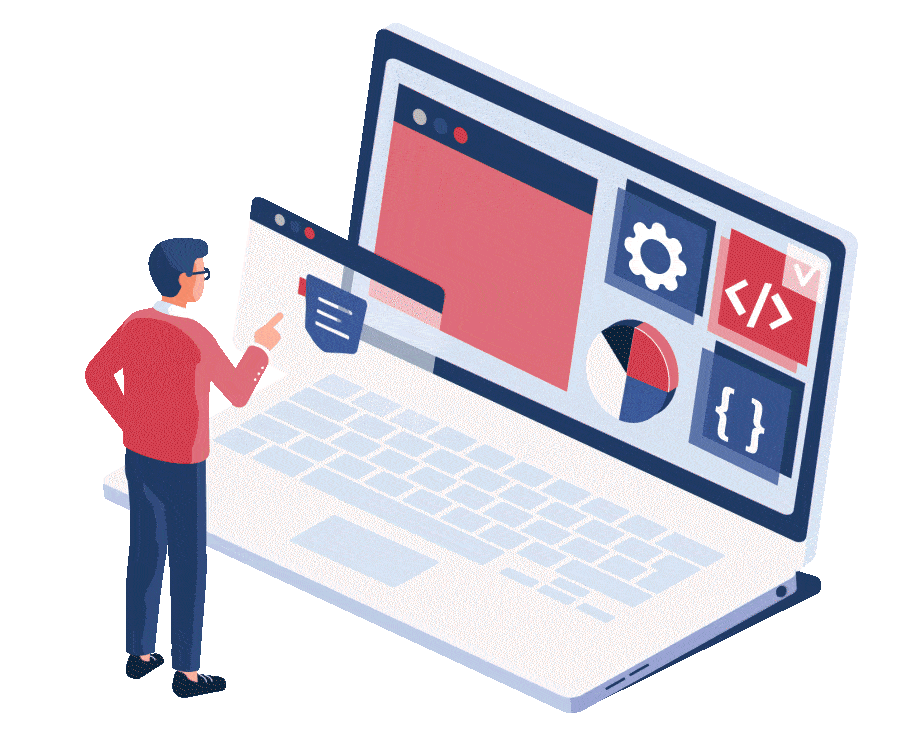
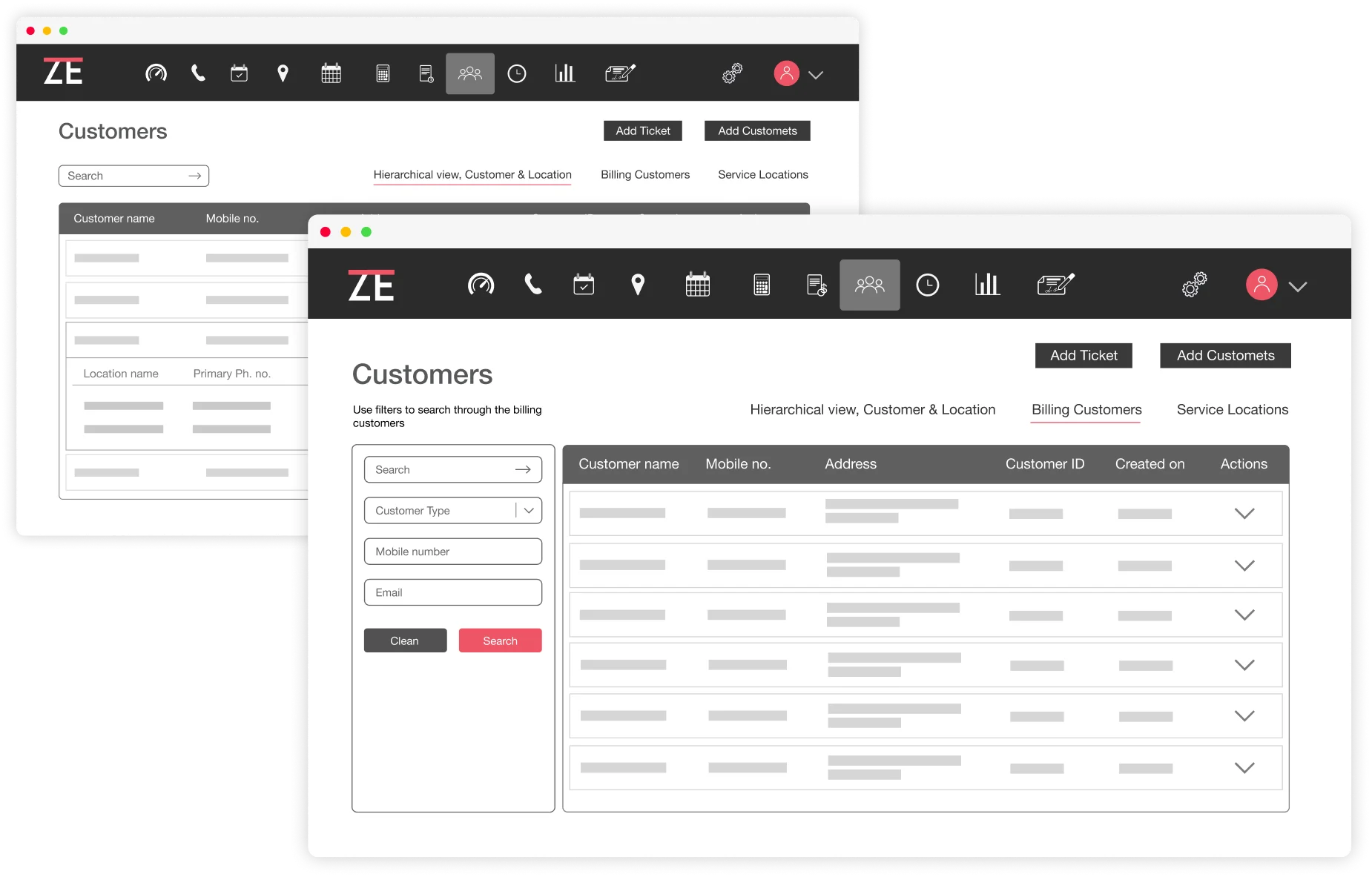
ZenElectrical customer management software helps you understand your customers’ needs and requirements, allowing you to tailor your services and build lasting connections. Centralize all customer information, including contact details, service history, and billing history. Access tools to automate tasks such as appointment scheduling, reminder sending, and invoice creation within your client management system. Deliver a personalized experience that makes customers feel valued and appreciated.
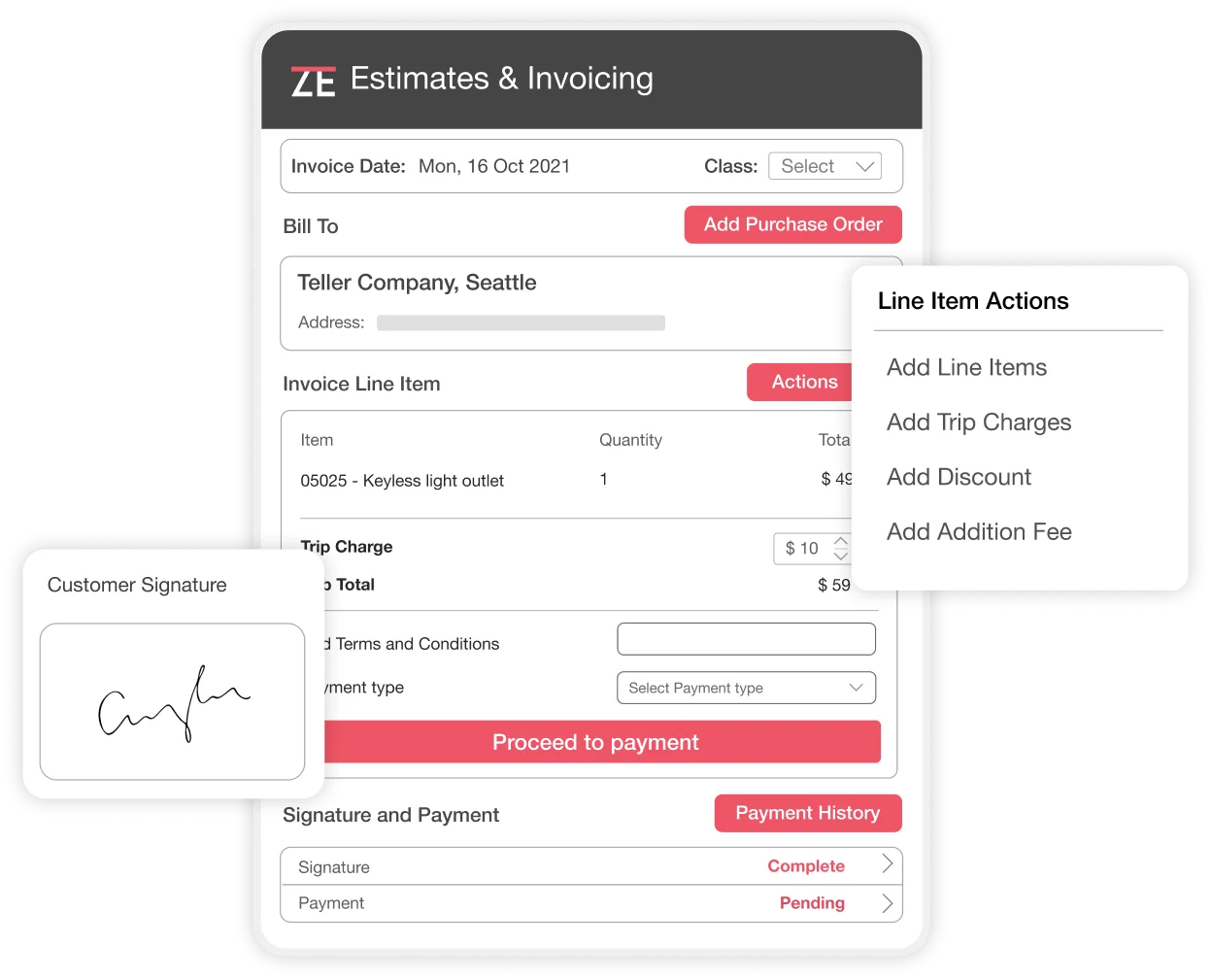
Eliminate delays in service payment fulfillment by using ZenElectrical estimating software, which automates time-consuming tasks like price and material quantity calculation. Save time, prioritize revenue-generating projects, and create personalized, professionally written proposals to win over customers and foster loyalty. Easily modify estimates in response to market conditions or client demands. Monitor service costs and financial results to stay on budget and increase sales and revenue.

Track and monitor your technicians’ whereabouts, ensuring they work where they are supposed to be and arrive at job sites on time with ZenElectrical technician monitoring software. Simplify payroll administration, track time spent on specific activities such as travel, job completion, and breaks, and gather insightful data for performance analysis. Use the dashboard feature to track and analyze travel time, job duration, and break time, gaining valuable information about your company’s performance and areas for improvement.
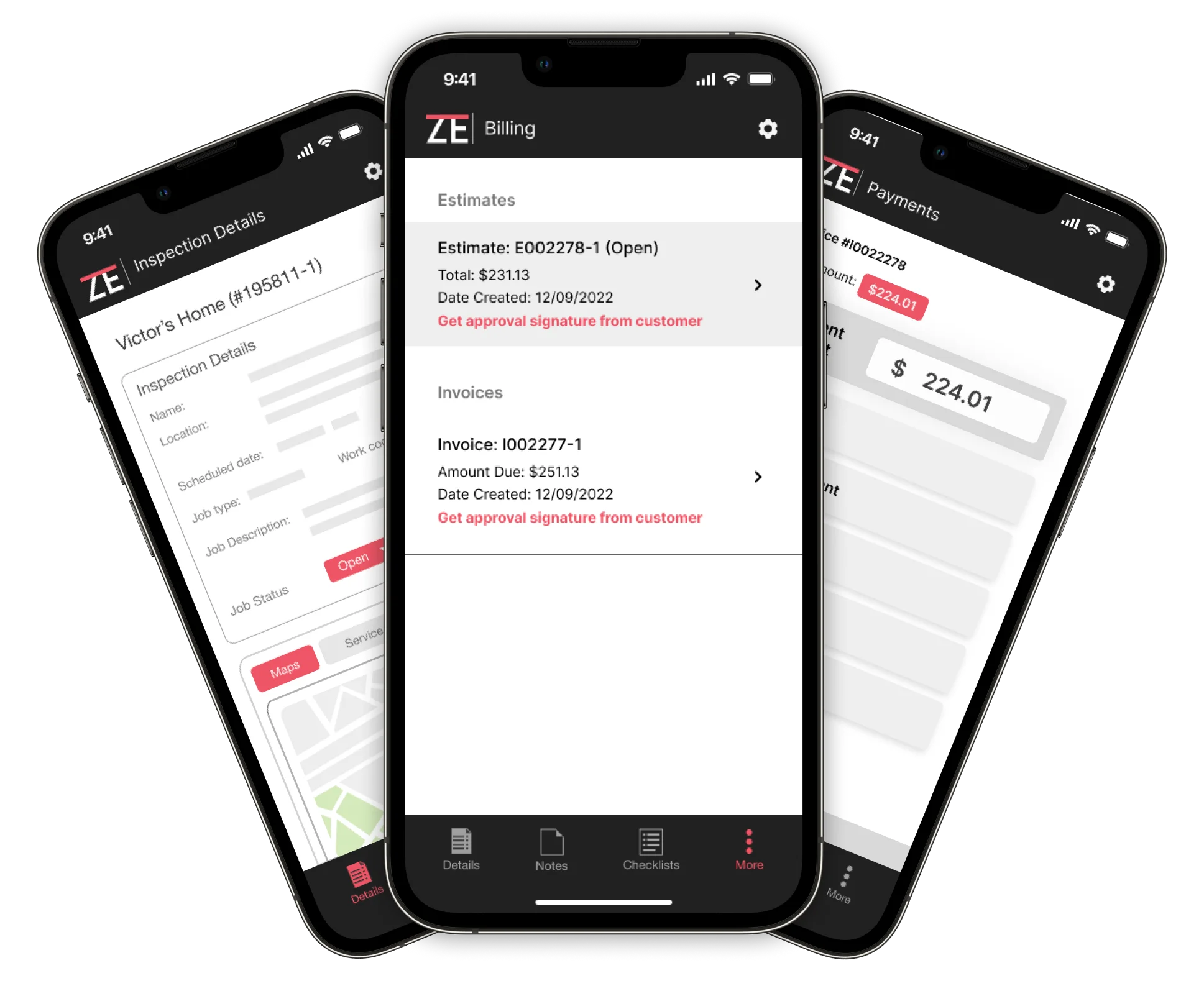
Manage your job schedule effortlessly with ZenElectrical. Download the ZenElectrical mobile app on iOS and Android devices, offering an offline mode for uninterrupted access. Stay connected with your team through push notifications from the job details page, and conveniently view all your jobs in one place. Technicians can create notes with text and pictures, and access a daily timetable with client property details, photos, and dispatch notes.
Customer Management
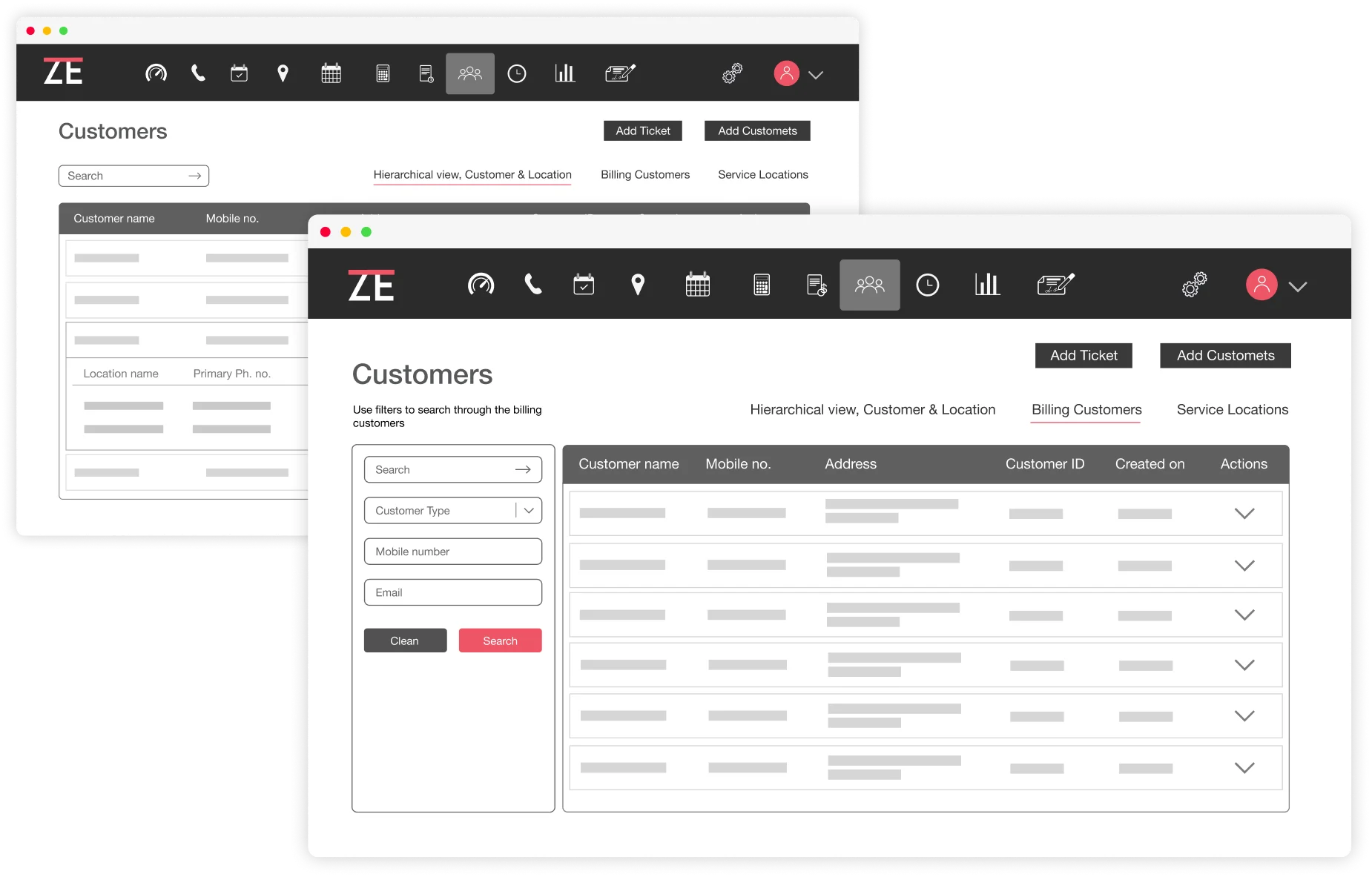
ZenElectrical customer management software helps you understand your customers’ needs and requirements, allowing you to tailor your services and build lasting connections. Centralize all customer information, including contact details, service history, and billing history. Access tools to automate tasks such as appointment scheduling, reminder sending, and invoice creation within your client management system. Deliver a personalized experience that makes customers feel valued and appreciated.
Estimates & Proposals
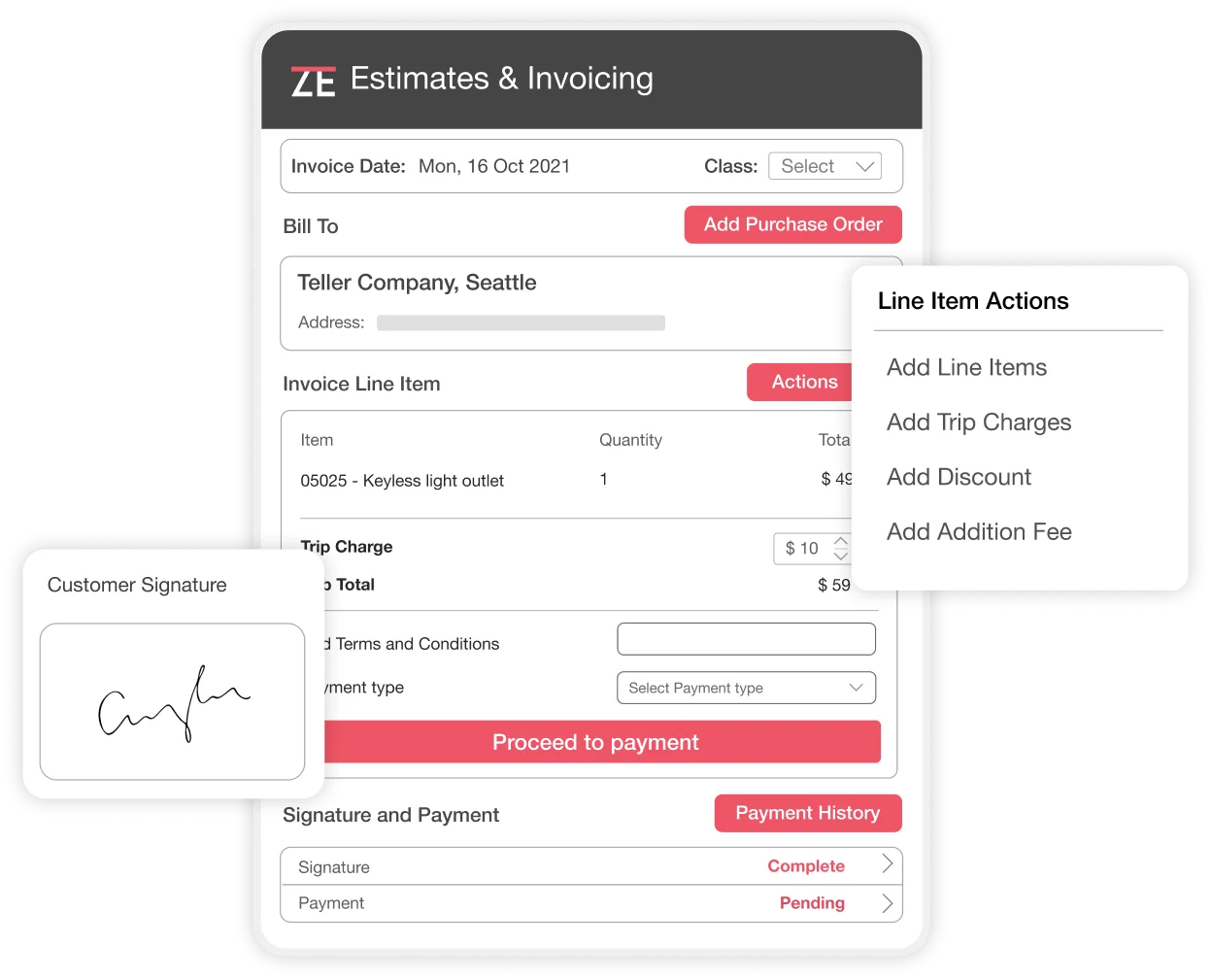
Eliminate delays in service payment fulfillment by using ZenElectrical estimating software, which automates time-consuming tasks like price and material quantity calculation. Save time, prioritize revenue-generating projects, and create personalized, professionally written proposals to win over customers and foster loyalty. Easily modify estimates in response to market conditions or client demands. Monitor service costs and financial results to stay on budget and increase sales and revenue.
Technician Tracking

Track and monitor your technicians’ whereabouts, ensuring they work where they are supposed to be and arrive at job sites on time with ZenElectrical technician monitoring software. Simplify payroll administration, track time spent on specific activities such as travel, job completion, and breaks, and gather insightful data for performance analysis. Use the dashboard feature to track and analyze travel time, job duration, and break time, gaining valuable information about your company’s performance and areas for improvement.
Mobile App
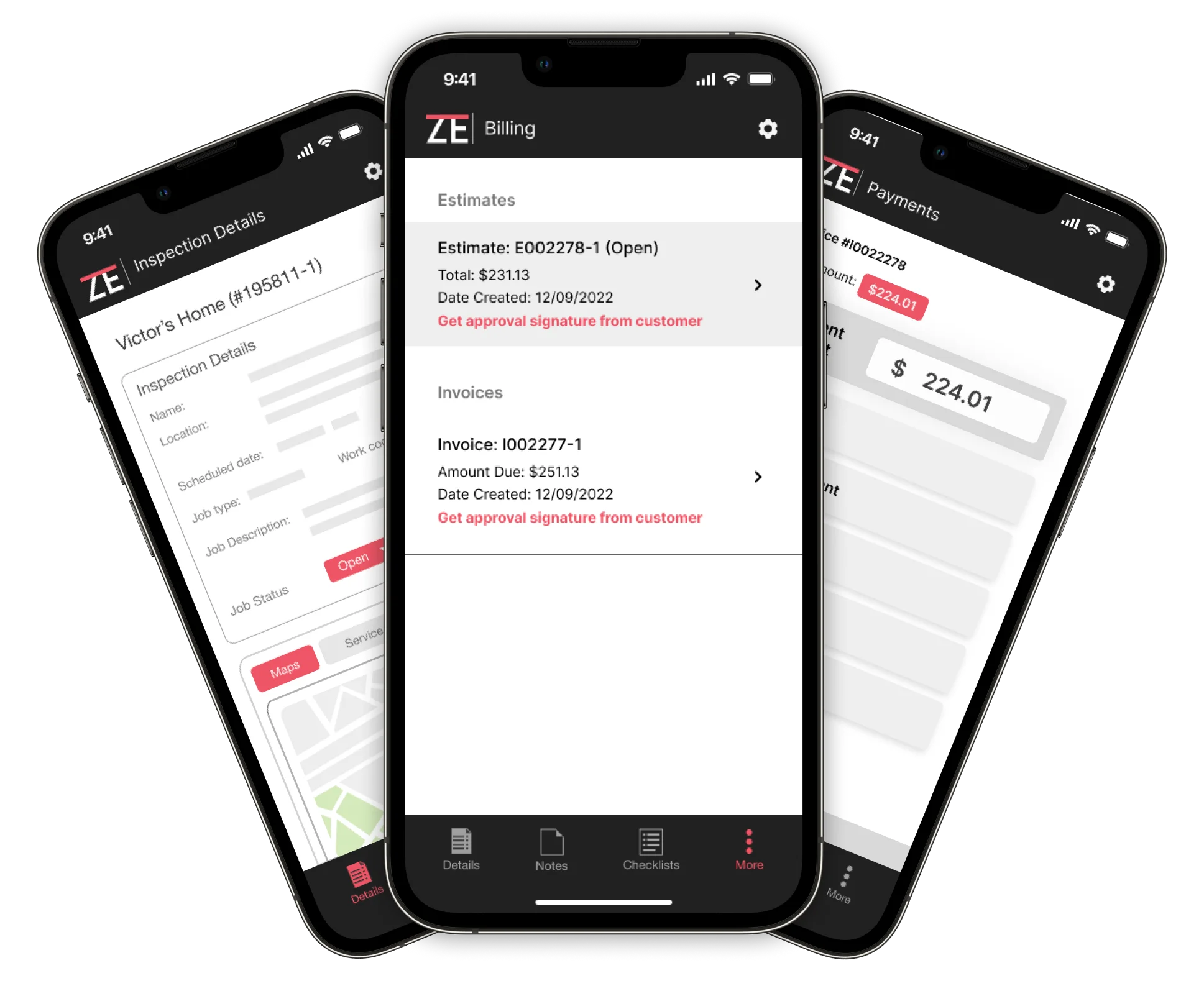
Manage your job schedule effortlessly with ZenElectrical. Download the ZenElectrical mobile app on iOS and Android devices, offering an offline mode for uninterrupted access. Stay connected with your team through push notifications from the job details page, and conveniently view all your jobs in one place. Technicians can create notes with text and pictures, and access a daily timetable with client property details, photos, and dispatch notes.
Call-Booking
Enhance your efficiency and client service with ZenElectrical’s call booking functions. Quickly gather client information, and review past jobs and maintenance agreements when receiving calls. Take notes, create tickets, and visit other websites during calls without losing connection. All calls can be recorded for future reference, and a pop-up will prompt after each contact for you to mark the status
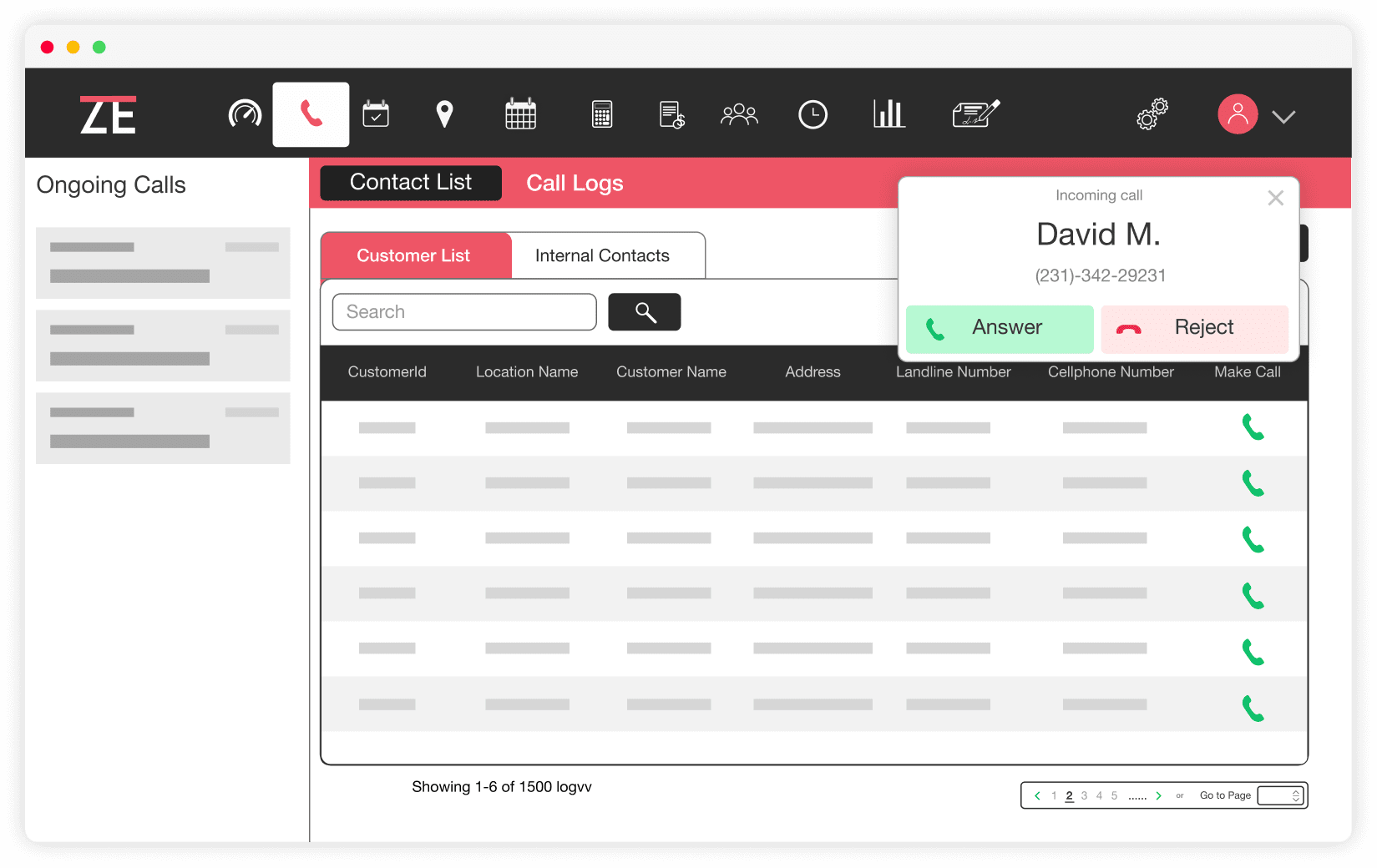
BOOK A PERSONALIZED
DEMO TODAY.
Know why contractors trust us to grow their business.
Get a software that customizes to your workflow.
