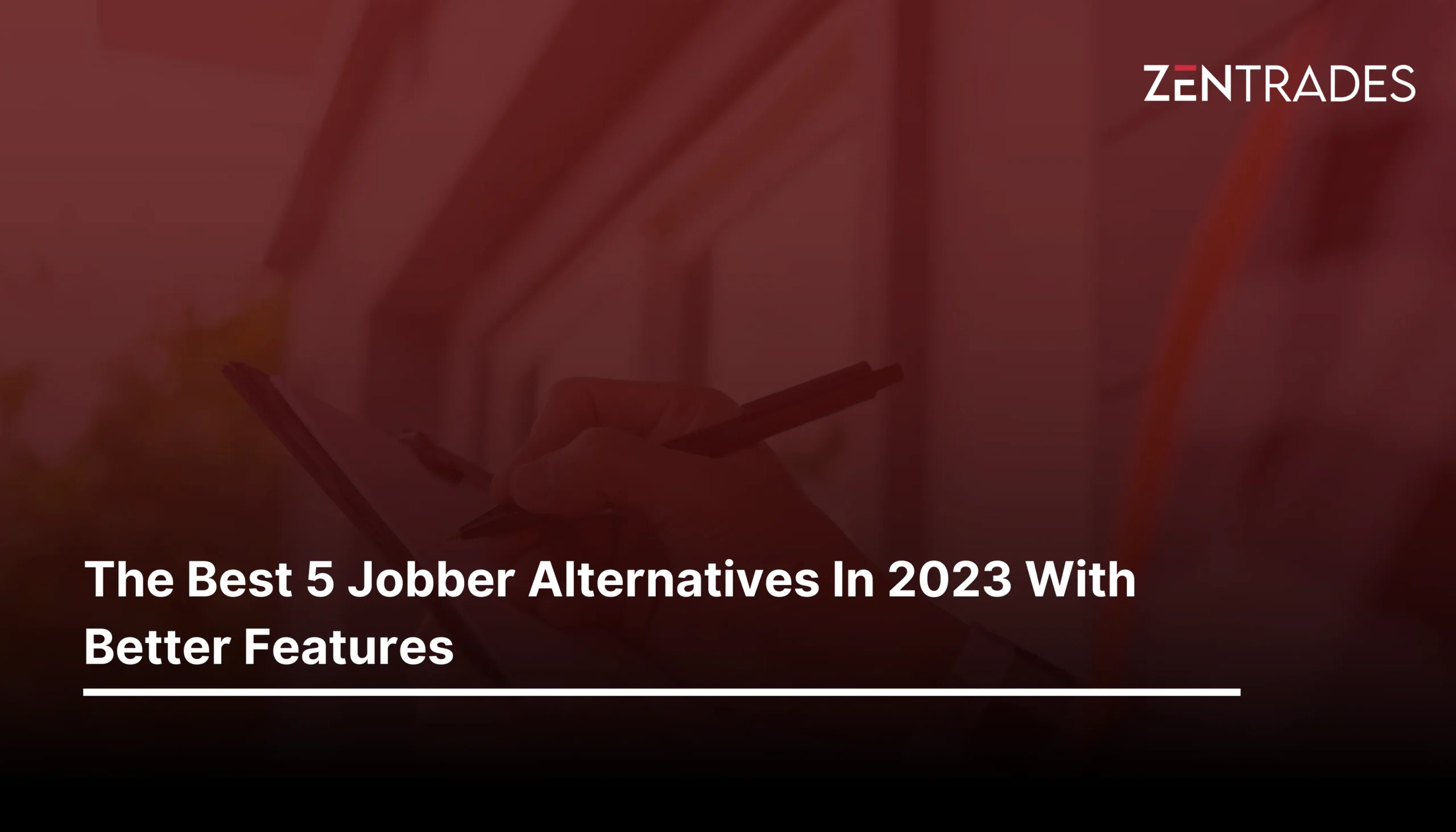The Best CRMs for HVAC Technicians and How To Choose the Right One
- Field Service Management
- 9 Min Read
Customer relations are critical in business, particularly in the HVAC environment. Although the jobs are primarily technical, they all rely on communication and the upkeep of your customer relationships.
You and your technicians are encouraged to build strong and positive customer relationships that will help develop a good image for your company and Customer Relationship Management (CRM) software can help you with this.
It’s a fantastic tool for many service business professionals, including non-desk workers which can be completely personalized for you and your HVAC CRM services who do not have a large team or HVAC contractors who need field service software for better management.
This article addresses a few critical aspects to consider when selecting a CRM. We’ll go into more detail below about how having HVAC CRM software can be beneficial and how it can be a business productivity tool, what features to look for when choosing a CRM, the various benefits of upgrading to HVAC software, and discuss the qualities of ZenHVAC’s CRM software, a one-stop solution for both new and established HVAC contracting businesses.
Here What We Cover
Why Should You Use HVAC CRM Software?
CRM software allows you to manage all your customers and project information in one place rather than storing it in too many Word documents or file cabinets— now just access them at the click of a button.
It can save you so much time and energy that would be better spent working on how to grow the business and your daily tasks rather than taking care of the backend of the business.
If you haven’t added a CRM to your toolkit yet, you’re missing out on a ton of features that make your life so much easier, with more and more HVAC businesses using CRMs reaping the benefits and growing exponentially.

Use our free estimate template now
Make winning quotes in minutes—for any industry and any job.
Is HVAC CRM Software The Answer To Your Problems?
Taking a look at some general CRM features is the smarter choice before you consider using it for your business.
Consider your company’s requirements, and then look for a CRM that can meet those specific needs and meet the rate at which you want to grow. Look for a scalable HVAC CRM that can be upgraded as your company grows and your needs change.
All HVAC CRMs are Different.
CRM systems can differ widely between comparisons of even closely related HVAC businesses. This is critical to remember when deciding which one to use in your contracting business. A CRM that works for a larger company may be more complex than necessary for your business but might be the right choice for the future.
Quality of Service
Request a free demo of the HVAC CRM system you’re considering. It would be best if you did this for several CRMs to compare their strengths and weaknesses and narrow down your options based on your preferences.
You should always test software before purchasing it to see how it performs in real-time. This is something that CRM companies frequently provide, so the request should come as no surprise.
Software Integrations
Another critical factor to consider is whether a particular HVAC CRM system can integrate into your daily workflow that’s already been built. As a result, the HVAC CRM can appropriately help make your processes better.
A general compatibility with Google G Suite Services and other software like accounting software or marketing solutions, can be something to look for initially before diving into the whole package.
Benefits of CRMs for HVAC Businesses
- Reduces Overall Costs
An HVAC CRM system can help businesses save time and money by automating tasks and providing insights into customers and sales, software can also generate quick HVAC proposals, all these helps in generating more sales..
HVAC CRM software also includes analytics, which enables you to examine what isn’t working in your sales strategy, reducing unnecessary expenditures where necessary.
- Improves Customer Service by Organizing Everything
It’s a powerful tool that allows you to provide a much better service. HVAC CRM software centralizes all of your information, making it simple to access any information if you have any queries with your clients.
You can manage and solve any problem that your client might be facing with almost no waiting time and save your customer from any frustration. Automation can also improve customer service by providing specific information to clients immediately, eliminating the need for them to wait for quotes, contracts, and other documents.
- Shorter and Faster Sales Workflow
Many HVAC CRMs are explicitly designed to aid in the sales process. Their unique features can significantly improve your sales approach and lead to more customers or more extensive sales with your current clients!
This lets you focus on your other business aspects without having to worry about sales.
- Efficiency, Efficiency, Efficiency
One of the most significant benefits of a CRM system is increased efficiency. Different business aspects, such as your communication and sales team, can apply this efficiency to other parts of your business.
Because your HVAC CRM collects and stores information in a centralized location, you can access it instantly, with the click of a button, rather than wasting time on physical documentation.
- Improve Marketing by Automation and Report Generation
A CRM system can help manage businesses, automate their marketing efforts, and track the effectiveness of their campaigns, all within seconds.
It can generate effective data reports for your business as well and give you an idea of where you need to focus and improve on to lead to an overall better development of your HVAC business.
Get posts like this in your inbox.
Keep learning how to run a 5-star business with our bi-weekly newsletter.
The Best HVAC CRM Software Out There
Here’s a conclusive list of the best HVAC CRM software that you can use in 2024
ZenHVAC
ZenHVAC is an all-in-one customizable solution for CRMs in the HVAC industry. It offers basic CRM functionalities like a regularly updated customer database, invoicing, estimation, and service history as well as so much more, according to what you need.
The platform transforms your tedious, manual tasks into seamless and automated processes in real-time. No more lost customer data, missing records, illegible notes, and disorganized customer information.
No other software on this list provides personalized software, made just for you. ZenHVAC is the solution that HVAC businesses know will show them the importance and personalization they deserve, and although the other software is also effective, they’re not made with only HVAC contractors in mind, while we do.
Features
Customer Info: Has a customizable feature for customer management.
Reporting and Analytics: Reporting and analytics tools for easier tracking of their metrics and progress.
Customizable Forms, Checklists, and Templates: 100+ Forms and checklists for every situation a technician could think of, and customizable to their liking.
Third-Party Integrations: Easy integration with software like QuickBooks for a smooth transition into using the product.
Location-free Usage: Usable product anywhere – Online or Offline
Mobile App and Invoicing: Offers a mobile application for Android and iOS users and invoicing features.
Cloud Storage: Organized Cloud Storage for customers, keeping all their information safe and in one location for quick access.
Customer History: Provides access to a customer’s full work history.
Dedicated Project Module: A one-stop solution to all the data that a customer would need to analyze and understand their metrics.
General Features: Other than CRM-focused features, ZenHVAC’s platform also includes anything that a service management software may need like, scheduling, dispatching, invoicing, contract management, real-time communication, calendar management, and so much more.
Pros
- 24/7 dedicated Customer Support team for solving any issue, complex or simple, for every client.
- Instantly generated Deficiency Reports for immediate statistics.
- AI Estimation tools for customized evaluation of estimates and invoices.
- Smart calling features that allow immediate communication between technicians.
Cons
- Longer onboarding process for integration of software
Pricing
ZenHVAC offers a custom pricing plan for their software based on the total number of technicians that the customer employed.
Jobber
Jobber was established in 2011 by two software developers who had an idea to help someone with their invoicing process. Jobber was and is for small home service businesses that need help with better workflow management of their services. Jobber was founded with the vision of simplifying and streamlining operations for home service companies and continues to do so.
Features
Scheduling & Dispatching: Send out technicians and track their schedules with a simple drag-and-drop, color-coordinated calendar.
Job Details, Forms & Checklists: Keep organized records of client details, serial numbers, license numbers, and warranty information.
Customer History: Jobber keeps a full history of a client’s past jobs available at your fingertips.
Mobile App and Invoicing: Jobber offers a mobile app and one-click digital invoicing.
Invoicing: Send quotes and invoices.
Customer Info: Jobber allows you to create detailed client profiles that you can access quickly.
Online Payment Processing: Get paid in person or online with convenient credit card processing.
Reporting and Analytics: Jobber provides personalized dashboards with custom reports on things like revenue, profit, and job count.
Comprehensive Dashboard: Identify team progress, company activity, and recommended actions.
Pros
- Facilitates scheduling, work management, and invoicing process.
- Multiple support channels including via phone, email, live chat, and Help Center.
- One-click route optimization.
Cons
- Lacks a free version.
- Lacks contract management capabilities.
- Users have to pay extra for valuable add-ons such as inventory management.
- Does not have APIs or class scheduling
Pricing
Core Plan: $49 per month (billed annually) or $69 per month (billed monthly). This includes scheduling and managing jobs, sending quotes and invoices, a 24/7 client self-serve hub, and digital payments.
Connect Plan: $129 per month (billed annually) or $169 per month (billed monthly). This includes automated reminders, automatic payments, QuickBooks Online sync, and online booking.
Grow Plan: $249 per month (billed annually) or $349 per month (billed monthly). This includes quote add-ons and images, job costing, automated quote follow-ups, two-way text messaging, and up to 15 users.
Housecall Pro
Housecall Pro was established in 2013 with a similar mission of empowering home service professionals and making their lives easier. Their software assists Pros (home service professionals) in managing all aspects of their business, from scheduling and dispatching to invoicing and client communication. Its main features include scheduling, a detailed client database, invoicing, and a smartphone application.
Features
Pipeline: Manage your sales funnel with their workflow management board.
Customer History: Housecall Pro provides access to a customer’s service history.
Google Local Services: Your company’s ad at the top of Google so customers can instantly book with you directly from search results.
Reporting: Personalized dashboards with custom reports on things like revenue, profit, and job count.
Customer Info: Housecall Pro offers a detailed client database.
Email Marketing: Automated customer reminder emails and follow-up thank yous to help drive repeat business and referrals.
Service Agreements: Housecall Pro has a feature for managing service agreements.
Estimating: Send custom, one-click estimates that turn into invoices.
Dispatching: Advanced technology to keep track of your employees.
GPS Tracking: Keep track of your most important assets and provide customers with up-to-the-minute arrival information.
Mobile App and Invoicing: Housecall Pro offers a mobile app and invoicing features.
Pros
- Fully integrates with QuickBooks.
- Large library of training tutorials.
- Offers 24/7 customer support.
Cons
- CRM functionality is limited.
- Lags have been reported regularly by users.
- Limited AI tools for invoicing and estimation.
Pricing
Basic Plan: $49 per month. This includes solutions to optimize and streamline your business.
Essentials Plan: $129 per month. This includes advanced tools to simplify and scale your operations.
Max Plan: For established and growing businesses. You need to contact Housecall Pro for pricing details.
Service Fusion
Service Fusion was established in 2014 as an all-in-one, cloud-based field service management software. Their aim is to add that touch of technology to your business, which can help improve customer satisfaction by a huge amount. They currently cater to 100s of companies from varying field service industries like electrical, IT services, smart homes, plumbing, and HVAC.
Features
Estimates & Jobs: Easily create custom estimates and convert them to jobs in seconds.
Scheduling & Dispatching: Simplify scheduling and increase dispatch efficiency.
Customer Info: Service Fusion has a feature for customer management.
QuickBooks Integration: Seamless billing integration with QuickBooks.
Reporting and Analytics: Service Fusion provides reporting and analytics tools.
Customer History: Service Fusion provides access to a customer’s full work history.
Inventory Management: Control your inventory effectively.
Mobile App and Invoicing: Service Fusion offers a mobile app and invoicing features.
GPS Fleet Tracking: Gain visibility into the field using fleet tracking software.
Pros
- Offers contactless eSign for service agreements.
- Includes online and desktop QuickBooks integration.
- Dedicated portals for customers.
Cons
- Can only sync to one income account in QuickBooks.
- Customization options for reports are limited.
- Multiple users of the product have reported issues with customer support.
- Certain software glitches have caused data losses.
Pricing
Starter Plan: $165 per month (billed annually). Includes basic features like Scheduling, Dispatching, Reporting, and Invoicing. Recommended for smaller businesses that need basic service management help.
Plus Plan: $250 per month (billed annually). Includes additional features of text and voice integration and further personalized add-ons for their software. Recommended for larger enterprise companies.
Pro Plan: $420 per month (billed annually). Includes additional features of Open API integration and a fully customizable platform according to the needs of their enterprise customers.
ServiceTitan
ServiceTitan was founded in 2011 by two founders who built the software with a mission to help their fathers run a better contracting business and reduce the amount of work and stress they faced. Their vision was to create a software platform that would empower homes and commercial services contractors, which they continue to do.
Features
Dispatching, Scheduling, and Call Booking: Send out technicians and track their schedules with a simple drag-and-drop, color-coordinated calendar.
Customer History: ServiceTitan provides access to a customer’s full work history.
Job Tracking: Track jobs and get paid.
Customer Info: ServiceTitan has a feature for customer management.
Invoicing: Send quotes and invoices.
Mobile App and Invoicing: ServiceTitan offers a mobile app and invoicing features.
Reporting and Analytics: ServiceTitan provides reporting and analytics tools.
Online Payment Processing: Get paid in person or online with convenient credit card processing.
Branded Quote Generation and Automatic Follow-ups: Create and send a professional-looking estimate before you’ve even left the customer’s property.
Third-party Integrations: Integrates with popular apps, such as QuickBooks, Stripe, Zapier, and Mailchimp.
Pros
- Continual tech updates based on user feedback.
- Ease of use.
- Highly customizable and scalable.
Cons
- Users report issues connecting with technical support or customer service.
- Cost is higher than many other field service management software.
- Limited global presence.
Pricing
ServiceTitan’s pricing starts at $145 per month for each technician.
However, according to user reviews, ServiceTitan base pricing has been estimated to be from $125 per month per technician to $398 per month.
FieldEdge
FieldEdge, formerly ESC software from dESCO, was established in 1980 by two founders who were service contractors. To address this, they tried to create software that would streamline business processes for service contractors and make their jobs much easier.
They provide field service management software that delivers tools for customer relationship management, billing, and invoicing.
Features
Customer History: FieldEdge provides access to a customer’s full work history.
Dispatching, Scheduling, and Call Booking: Send out technicians and track their schedules with a simple drag-and-drop, color-coordinated calendar.
Job Details, Forms & Checklists: Keep organized records of client details, serial numbers, license numbers, and warranty information.
Invoicing: Send quotes and invoices.
Mobile App and Invoicing: FieldEdge offers a mobile app and invoicing features.
Online Payment Processing: Get paid in person or online with convenient credit card processing.
Customer Info: FieldEdge has a feature for customer management.
Comprehensive Dashboard: Identify team progress, company activity, and recommended actions.
Reporting and Analytics: FieldEdge provides reporting and analytics tools.
Pros
- The software is very user-friendly and integrates with QuickBooks very well.
- The program is very user-friendly as is the process of onboarding for their software.
- Easy navigation within both the mobile version for field technicians and also within the office user license on the admin side.
Cons
- Reports of users having technical problems and being unable to log in.
- The system, at times, is reported to get slower.
- FieldEdge has a lengthy onboarding process that takes a few weeks.
Pricing
Select Plan: This plan includes all the essential tools to help you run your business.
Premier Plan: This plan includes advanced tools for the next level of business growth.
Elite Plan: This plan is designed to fast-track business growth.
The pricing for all these plans is not publicly available and needs to be requested from FieldEdge.
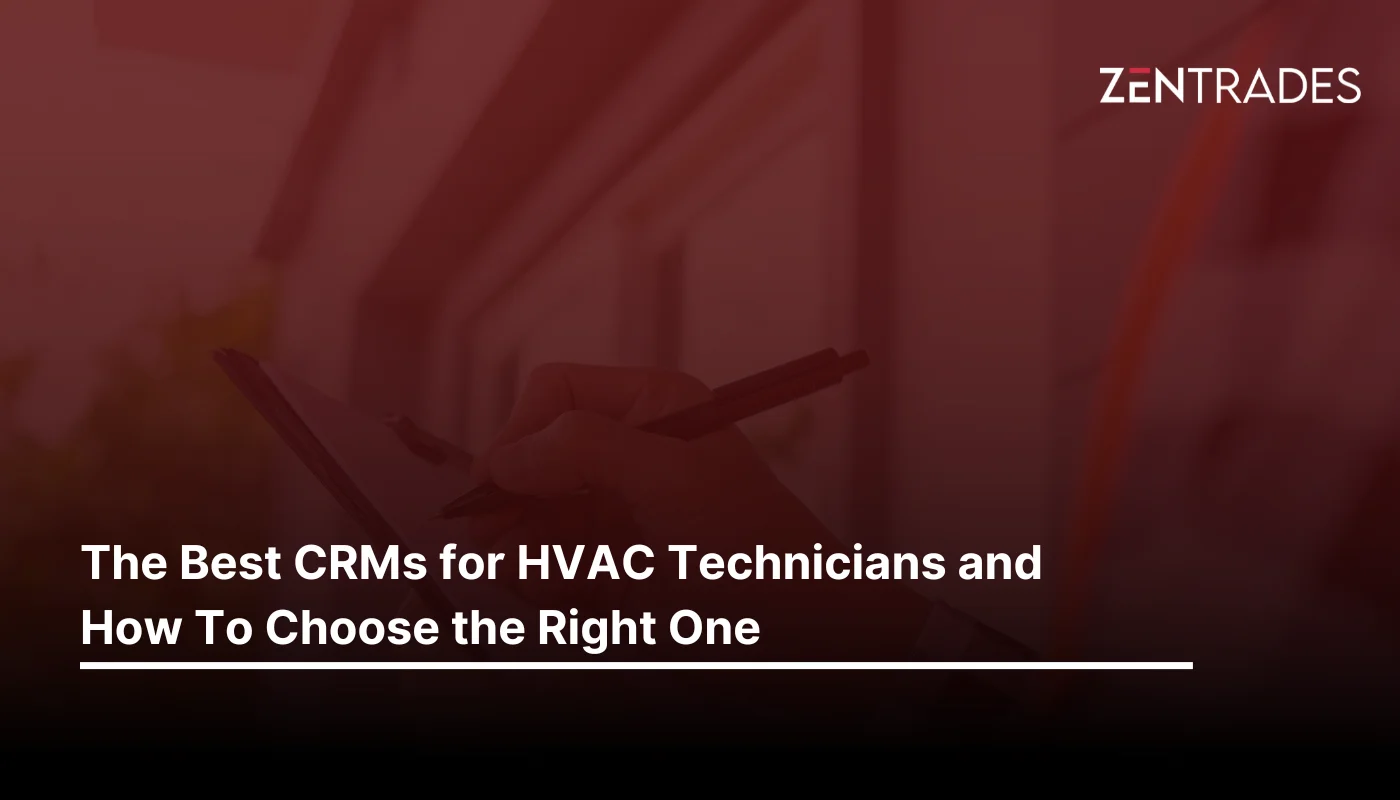
Explore a better way to grow your business. Book a free demo now!
Get organized, win jobs, and wow customers.
Book A Free Demo with ZenTrades Today!
Related Reading
Why Your Field Software Management Software Needs QuickBooks Integration
ZenTrades Why Your Field Service Management Software Needs QuickBooks Integration Read More Request Demo...
Read MoreZenTrades How To Manage Electrical Service Agreements Like...
Read MoreZenTrades The Best 5 Jobber Alternatives In 2023...
Read More