The Best 5 Jobber Alternatives In 2023 With Better Features
- Field Service Management
- 9 Min Read
The advent of field service management software has revolutionized how small and medium-sized businesses streamline their business processes. Among the leading players in this space is Jobber, a software that offers core job management tasks such as scheduling, quoting, work orders, invoicing, and payments.
While Jobber is a reliable software, it is prudent to consider alternative options, as it may have certain limitations that may not align with your specific business needs. It is recommended to thoroughly evaluate other software solutions to ensure the optimal fit for your organization. We have compiled a list of the top 5 Jobber alternatives, but let’s understand Jobber’s features and pricing before discussing alternatives to Jobber in detail.
Here What We Cover
What is Jobber?
Jobber Field Service Management Software is a cloud-based platform designed to help businesses manage their customers, jobs, scheduling, and more. It provides users with the tools they need to efficiently manage customer relationships, track job performance, and grow their business. With Jobber’s easy-to-use interface, users can quickly create quotes for clients; schedule appointments; generate invoices; assign tasks to staff members or subcontractors; monitor employee performance in real time, and much more.
The software features an intuitive dashboard that allows you to view all of your client data at once and access key reports such as total revenue earned for the day or week. Additionally, it has built-in GPS tracking capabilities so you can easily locate employees when needed. This makes it easier for managers and owners alike to keep tabs on what’s happening in the field without having them constantly check up on workers themselves – saving both time & money!
Jobbers also offers powerful automation tools that allow users to automate processes like quote creation & job scheduling which helps streamline operations even further by eliminating manual labor associated with those tasks, freeing up valuable resources while increasing efficiency across departments within any organization! Finally, its reporting features give businesses detailed insights into how their teams are performing along with other metrics related specifically to customer satisfaction levels which helps ensure high-quality service delivery every single time!
Jobber Field Service Management Software is an incredibly robust solution for managing all aspects of your business from start to finish, no matter what size company you may have! Its wide range of features makes it perfect not only for small companies but larger organizations who require complex solutions tailored precisely towards their needs, making sure everyone gets what they need out of this comprehensive package without breaking budget limitations either way!

Use our free estimate template now
Make winning quotes in minutes—for any industry and any job.
Jobber Pricing
Lite: $9/month for one user. Includes unlimited clients, self-serve client hub, sending quotes and invoices, and online payments.
Core: $49/month for one user. Includes everything in Lite, plus scheduling and managing jobs, access to over 20 built-in reports, 1-on-1 product coaching, and the Jobber app marketplace.
Connect: $129/month for up to 5 users. Includes everything in Core, plus online request form, automated reminders, automatic payments, and QuickBooks Online sync.
Grow: $249/month for up to 15 users. Includes everything in Connect, plus quote add-ons and images, automated quote follow-ups, tag and manage leads, and customer referrals.
Businesses can start a free trial for any of these plans to try out Jobber’s features before committing to a paid subscription.
Why Do You Need Alternative To Jobber
Businesses may require more robust features that Jobber may not offer as they grow. For example, managing, updating, and optimizing your price book for profitability, seamless connection between customer data and marketing tools, customization of reports, integration with accounting software, and efficient inventory management.
Moreover, Jobber’s focus on 0-30 users and limited scalability may not be suitable for larger businesses with a high volume of clients. As such, businesses must consider Jobber alternatives offering more features, scalability, and customization. Here are the top 5 Jobber alternatives that businesses can consider based on their specific needs and requirements.
Additionally, it’s worth noting that the cost of Jobber could be a barrier for some small and medium-sized businesses that are trying to establish their brand in the market. While Jobber offers excellent features, its cost could be beyond the budget for some companies. This is where the Jobber alternatives come in, as they provide similar services at a relatively lower cost. By analyzing these alternatives, businesses can find a suitable software solution that meets their budget, industry requirements, and specific needs, enabling them to manage their operations more efficiently and grow their brand in the market. So here is a list of five Jobber alternatives.
ZenTrades
ZenTrades is an all-in-one field service management software to streamlines your business operations. The CRM feature of ZenTrades helps companies build stronger relationships with customers by providing them access to detailed customer profiles as well as automated notifications about upcoming appointments or services needed from past visits.
The intelligent dispatch capabilities allow managers or dispatchers an easy way of assigning tasks based on technician availability while also taking into account current traffic conditions so jobs can be scheduled accordingly without any delays due to unexpected circumstances like rush hour traffic jams or weather issues in certain areas where work needs to be done quickly but safely at all times.
The comprehensive reporting feature gives business owners insights into how efficiently their operations are running by tracking key performance metrics such as average response time per job type or the total number of jobs completed over a given period of time. Along with other useful information like employee productivity levels across different regions tracked via GPS location data synced through mobile devices used by technicians in the field performing various tasks directly back into ZenTrade’s system for easy analysis anytime needed.
With its many features like scheduling, invoicing, service agreements, QuickBooks integration, and checklists, it’s no wonder why so many companies have started using this powerful tool recently, making it one top choice when looking for reliable cloud-based service solutions today
ServiceFusion
As an all-in-one field service management software alternative, Service Fusion offers a wide range of features such as estimates, customer management, scheduling, dispatching, invoicing, payment reminders, and reporting. However, compared to Service Fusion, ServiceTitan stands out with its comprehensive base product that includes robust membership billing capabilities, scheduled report automation, call booking automation, and property data analysis without extra charges.
Service Fusion can help you to transform your customer’s account information records into digital formats, ensuring maximum productivity and work efficiency for your employees. With Service Fusion, you can also control tasks for your workforce, manage inventory, track the GPS fleet, and integrate with third-party applications to deliver a premium service experience to your clients.
FieldEdge
FieldEdge is a popular all-in-one field service management software used in the plumbing, HVAC, electrical, and appliance repair industries. It offers features such as scheduling, dispatching, invoicing, customer service tracking, and real-time data. Technicians can access tasks, items, and materials through the mobile app, and a customizable price book helps increase revenue and streamline workflow. While customer support is limited to phone and email, FieldEdge is easily accessible from both the office and the field.
Get posts like this in your inbox.
Keep learning how to run a 5-star business with our bi-weekly newsletter.
ServiceTitan
ServiceTitan is a cloud-based field service management solution that provides businesses with the tools they need to manage their operations more effectively. The platform includes customer relationship management (CRM) features, intelligent dispatch capabilities, comprehensive reporting and analytics tools, marketing management solutions, and mobile connectivity for field technicians. Additionally, ServiceTitan offers QuickBooks integration which allows users to easily sync their financial data with the software in order to better track expenses and revenue streams.
Compared to FieldEdge, ServiceTitan offers more comprehensive solutions for both residential and commercial service businesses. Residential businesses can benefit from seamless access to membership information during call booking, adjustable capacity planning for optimized schedules, real-time technician tracking, greater customizability for reports, and integration with Google Local Services Ads.
Commercial businesses benefit from the ability to create customer-specific pricing, a built-in customer portal, project management, and tracking tools for longer-term projects, dynamic form capabilities, and native equipment tracking and inventory management. ServiceTitan’s range of features is designed to improve efficiency and enhance the customer experience, making it an excellent alternative to FieldEdge.
HouseCall Pro
Housecall Pro is software that helps home service businesses manage their operations more effectively. The software provides various features, such as scheduling, invoicing, dispatching, estimating, and QuickBooks integration, among others.
It has to have all the necessary features required for home services businesses to run their operations efficiently. The software also offers affordable pricing plans, and there is no long-term commitment required to use the software. Prospective users can sign up for a free 14-day trial to try the software and see how it can help their business grow.
Features of HCP include Invoicing, secure payments, Scheduling, pipeline management, Estimating, Online Booking, Dispatching, GPS Tracking, Sales Proposal Tool, On My Way Texts, In-App Chat, and more.
Housecall Pro offers three pricing plans – Basic, Essentials, and MAX.
The Basic plan is recommended for small teams with only one user and costs $49 per month. This plan includes solutions to optimize and streamline your business. It comes with features such as drag & drop scheduling, real-time dispatching, paperless invoicing, easy estimates, and customizable text notifications.
The Essentials plan is recommended for small to mid-sized teams with 1-5 users and costs $129 per month. This plan includes advanced tools to simplify and scale your operations.
Finally, the MAX plan is recommended for established and growing businesses with 1-100+ users, and the pricing is available upon contacting them. The MAX plan includes ultimate plans for your business needs. Other features include employee time tracking, QuickBooks integration, detailed job & estimate reporting, visual price book, equipment tracking, and postcard & email marketing. Additional features like employee GPS tracking, live website visitor chat, and Zapier integration are also available in the MAX plan. Housecall Pro’s pricing plans provide flexibility and scalability for businesses of different sizes and requirements.
KickServ
For managing jobs, Kickserv provides tools for scheduling more efficiently, communicating faster, and ensuring customer satisfaction. This includes job notifications, expense tracking, and the ability to upload and share photos, documents, and notes related to the job.
Invoicing is made simpler with Kickserv’s tools for managing receivables, obtaining signature approvals, and accepting online payments.
Kickserv’s mobile app allows businesses to keep their technicians on schedule and on task with features like job scheduling, GPS and time tracking, digital signatures, and onsite credit card payment.
Finally, Kickserv offers integrations with popular tools like QuickBooks® Online, QuickBooks® Desktop, Stripe, Mailchimp, and Customer Lobby, enabling businesses to connect all of their tools and manage their operations from a single platform.
Kickserv offers four pricing plans and a free plan designed to cater to businesses of various sizes and needs.
The first tier is the Free plan, which includes two users and is recommended for small teams. The Lite plan costs $47 per month and includes five users, making it a good fit for small teams that require additional features.
The Standard plan, at $95 per month, is recommended for growing teams and includes ten users.
The Business plan costs $159 per month, is best suited for established businesses, and includes 20 users.
Finally, the Premium plan is designed for larger businesses and offers unlimited users for a price of $239 per month. With this pricing plan, Kickserv provides businesses with the flexibility to choose a plan that aligns with their team size, budget, and feature requirements.
Why ZenTrades is the best alternative to Jobber
ZenTrades is a software platform that provides businesses with the tools they need to manage their operations. It offers features such as inventory management, order processing, customer relationship management (CRM), and more. Compared to Jobber, ZenTrades has several advantages that make it a better choice for many businesses.
1. The first advantage of ZenTrades over Jobber is its cost-effectiveness; while both offer similar features and capabilities in terms of managing business operations, ZenTrades is very economical. This makes it easier for small businesses and startups to afford the necessary technology without breaking the bank or sacrificing quality services in other areas of their business.
2. Unlike Jobber, which uses one generic software across all industries regardless of specific needs or requirements within each industry sector, zenTrader utilizes hyper-verticalization through specialized software tailored specifically towards different industries, like ZenFire for fire protection systems or ZenHVAC for HVAC systems. Thus, allowing customers access to highly specialized solutions catered directly towards their unique needs rather than relying on an ‘all purpose’ solution from jobbers generic suite.
3. Another major difference is the pricing structure. Jobber has a fixed fee structure, whereas ZenTrades has customizable pricing options that allow users to only pay extra if they actually need additional features instead of having them pay extra because there are no alternatives available.
This allows users greater control over what features they pay extra for instead of paying fixed prices regardless of whether they need them or not. This feature can help save significant amounts, especially when dealing with large projects where every penny counts.
4. Finally, when it comes to customer service and support, zenTrade boasts superior onboarding assistance along with dedicated account managers who can help customers get up and running quickly while also providing ongoing technical advice whenever needed, something not always easily found when using jobBer’s services.
FAQs
What is similar to Jobber
- ZenTrades
- Housecall pro
- Service Fusion
- Kickserv
- Service Titan
Is Jobber a CRM
Jobber is a software platform that provides field service businesses with tools to manage their daily operations and customer relationships. It is often compared to CRM software, as it offers similar features such as tracking leads, scheduling appointments, managing invoices and payments, creating customer estimates, and more. However, there are some critical differences between Jobber and CRM systems.
CRM is a part of Jobber features, but unlike traditional CRM software, Jobber is not suitable for every business due to its focus on field service management. Instead of just focusing on sales or marketing activities like many other popular CRMs do, jobbers also allow users to manage tasks in the field, such as job site visits or inspections from remote locations using mobile devices like tablets or smartphones.
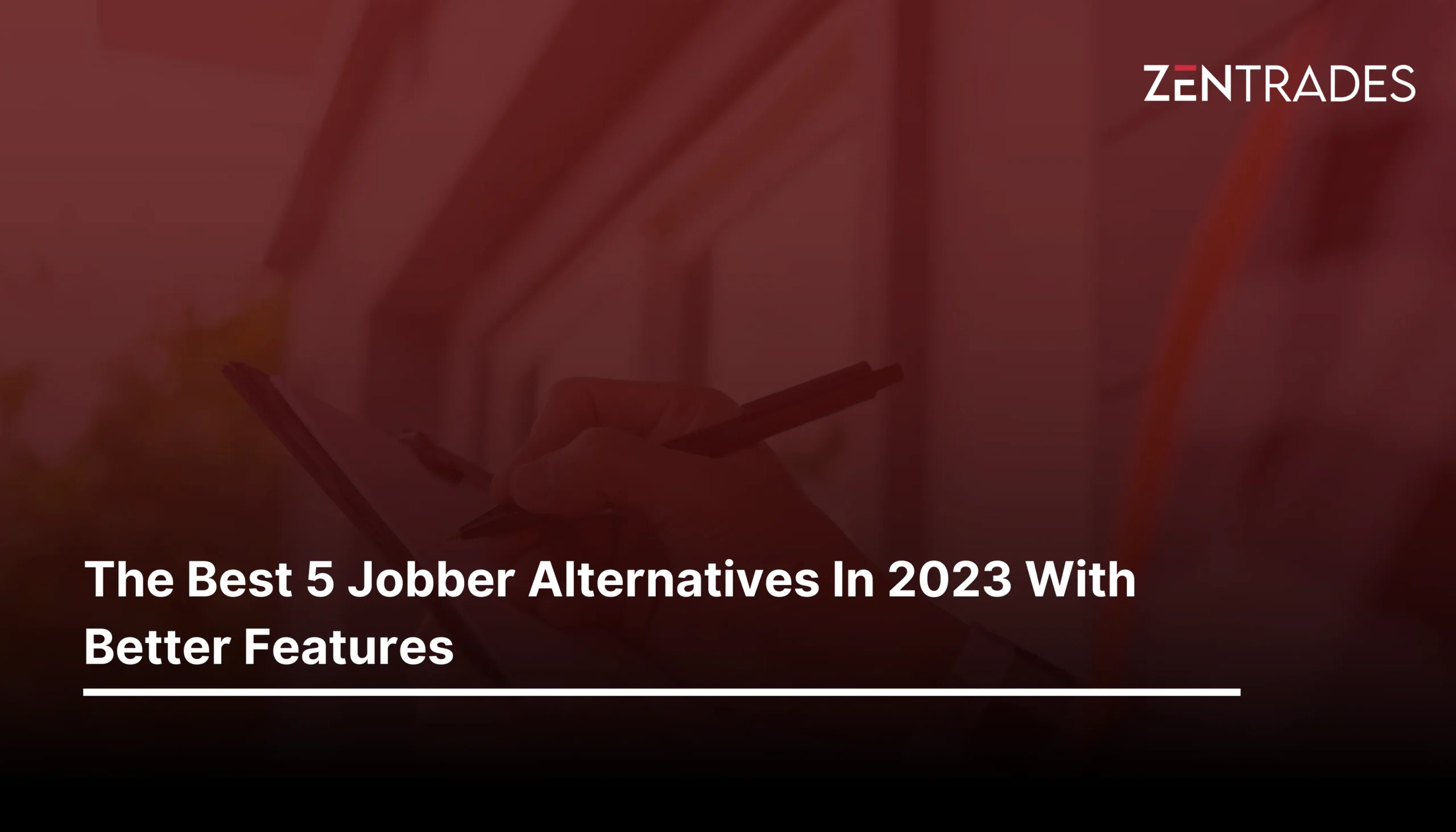
Explore a better way to grow your business. Book a free demo now!
Get organized, win jobs, and wow customers.
Book A Free Demo with ZenTrades Today!
Related Reading
Why Your Field Software Management Software Needs QuickBooks Integration
ZenTrades Why Your Field Service Management Software Needs QuickBooks Integration Read More Request Demo...
Read MoreZenTrades How To Manage Electrical Service Agreements Like...
Read MoreZenTrades The Best 5 Jobber Alternatives In 2023...
Read More

