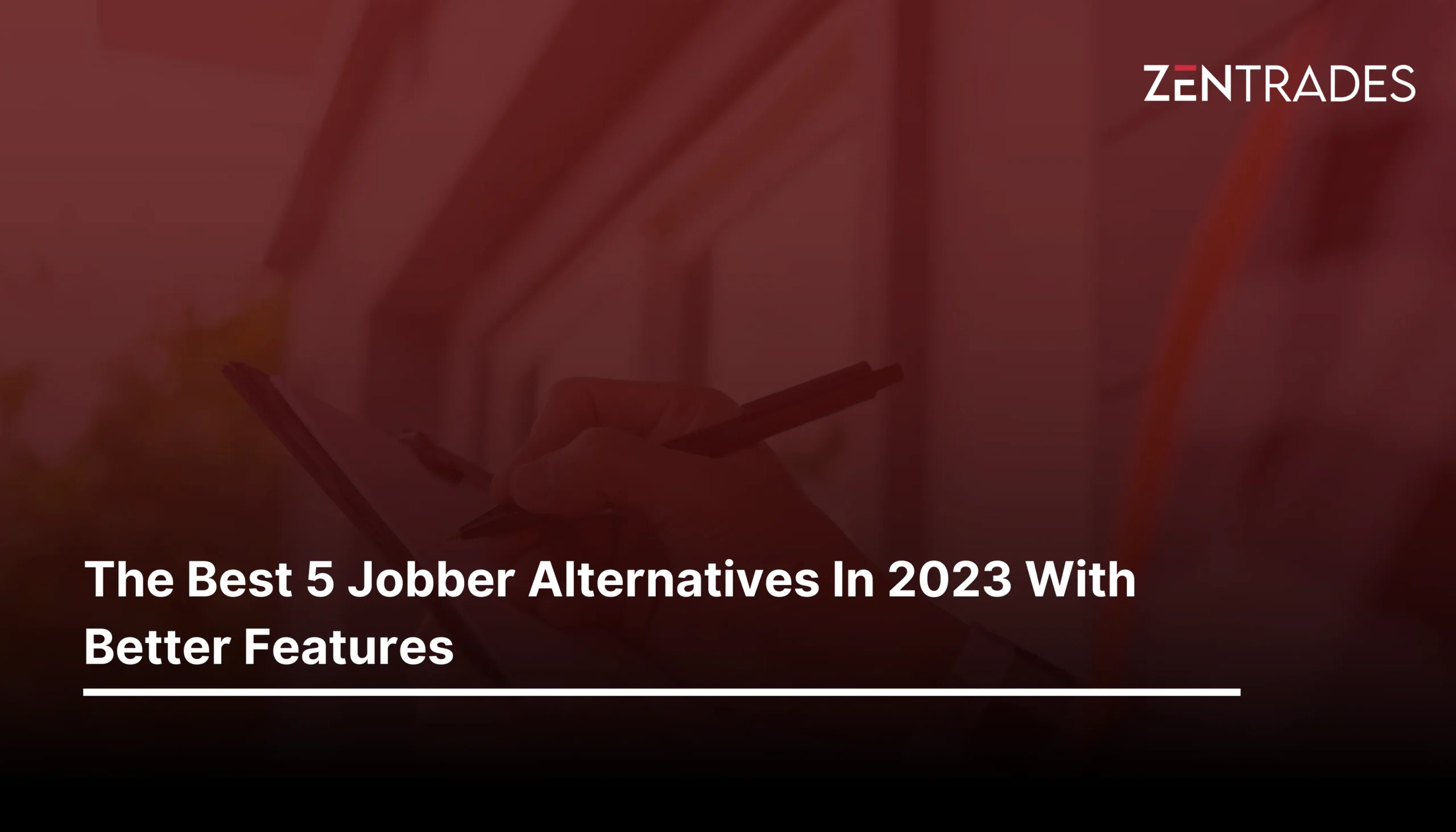Top 5 Plumbing Invoice Applications With Integrated CRM To Use In 2024
- Field Service Management
- 9 Min Read
Are you tired of processing your invoices manually? Does building them from scratch take up more time, making it challenging for you to focus on the other aspects of your business? It may be time for you to transfer the load of invoice processing to a robust plumbing invoice software with a built-in CRM.
Imagine this: You run a small-scale plumbing business. For a while, it made perfect sense to download a few invoice templates and manually make the changes to send to your handful of clients. Gradually, your business expanded with time, and from a handful of clients, you now have an extensive list of people who depend on your services.
You have too much on your plate. Forget about creating invoices individually; you are now encountering issues in tracking payments and clients through your basic accounting software, which lacks the customization your business needs for its regular activities.
In this case, you need a software solution that offers a smooth invoicing process with added features like invoice templates, payment reminders, and mobile accessibility that enables business on the go.
This is where your plumbing invoice software comes into play.
Plumbing invoice software can help you smoothen out your business operations, amplify your customer satisfaction level, and increase your business’s profitability directly proportional to these factors. It not only simplifies but also accelerates the invoicing process. It’s as simple as sending an email, enabling you to transform customer information and service details into sleek, professional invoice sheets. You can then send these to your customers or set reminders for follow-ups or overdue invoices, all with a few clicks. Additionally, many of these software solutions allow you to generate a QR code for each invoice, making it easier for customers to access and pay their bills. This level of efficiency and professionalism can instill confidence in your customers and enhance your business’s reputation.
Here What We Cover
What Features Should Your Plumbing Invoice Application Have?
Whichever plumbing invoice software you end up choosing for your business, make sure that the application fulfills all the criteria that a modern-day invoice software is supposed to deliver.
Here are some essential features that your plumbing invoice application should comprise:
Streamline Operations: An efficient plumbing invoice application should streamline the invoicing process for your plumbing business, ensuring accuracy and efficiency. It should also be adept at managing client details like name, address, contact information, etc., along with providing estimates or quotes for potential jobs that can be converted to professional-looking invoices with customizable templates.
Brand Image: Your plumbing invoice software should help you create a robust brand image for your business. It should be able to create estimates and professional, clean-looking invoice sheets with your company logo and signatures. This can make your customers value you as a business and consider the professionalism showcased by your business, which can, in turn, improve customer experience and satisfaction levels.
Mobile Accessibility: Do you wish to send invoices on the go? Then, get yourself a software solution that you can access via your mobile device and tick off all business-related tasks. Whether sending estimates and invoices or scheduling a service with a client, our mobile-friendly plumbing invoice software will allow you to work on your business from anywhere easily.
Calendar Integration: Having a calendar feature in your plumbing invoice is extremely beneficial both for you and your client. This feature lets you link your appointments directly to invoices within your software. Once you cross off a meeting from your calendar, you can generate the invoice directly from your application, reducing your chance of making errors and saving time.
Software Integration: One of the most essential features of your invoice software should be integrating accounting software like QuickBooks with your application. Many organizations use various accounting software to track their financial functions, inventory, and employee expenses. Your ideal software should be able to sync all your previous data from another software and transfer them automatically without you having to do the manual work. So, anytime you need to pull out one of your past invoices, you can do that with the click of a button.
In addition to all the features mentioned above, efficacious invoice application comprises other salient options like automatic tax collection based on predefined rates or redefined settings, payment tracking for outstanding balances, and sending overdue notices or reminders for payments.

Get Your Free Invoice Template now
Make winning quotes in minutes—for any industry and any job.
Plumbing Contractor Software vs. Standalone Invoicing Solutions
What is a Plumbing Contractor Software?
Plumbing Contractor Software offers a comprehensive package of tools tailored specifically for people in the plumbing business. The software includes various features like customer management, invoicing, and much more, such as job scheduling, which is a must nowadays.. It assists you in managing your business from start to finish and automates your tasks so that you can focus on your business’s core functions.
What is a Standalone Invoicing software?
A standalone Invoicing Software solution, on the other hand, is simpler and easier to use than the former. If your primary requirement is invoicing, and you don’t need other features like job scheduling or inventory management, a standalone invoicing solution might be the right choice. It helps you with all your invoicing needs, like creating professional invoices, reminding you about outstanding payments, automating recurring invoices, and much more.
Standalone invoicing solutions are usually more cost-effective because you won’t need the additional features provided by your plumbing invoice software.
Which Software To Choose For Your Business?
Choosing between plumbing contractor software and standalone invoicing solutions completely depends on your business’s requirements. If you’re starting out on your plumbing business venture and offering your services to only a handful of clients, a standing invoicing solution might do the trick. But as your business grows with time and your clientele expands, you will require a more potent method to create, track, and manage your invoices, which will additionally provide you with better offerings, for which you might need a plumbing invoice software solution.
Get posts like this in your inbox.
Keep learning how to run a 5-star business with our bi-weekly newsletter.
Benefits Of Having A Plumbing Invoice Application
mplementation of a solid plumbing invoice application can bring countless benefits to your plumbing business, including:
Streamline Operations
Your invoice software should, first and foremost, streamline your business operations and simplify the invoicing process, allowing you to focus more on the other aspects of your plumbing business. Moreover, your application should and must have the option to automate your invoices, whether they’re one-time or repetitive. The more effortless and manageable your application makes the invoicing process, the better.
Improve CX and Customer Satisfaction Level
It goes without saying, that providing a good customer experience is a sure-shot way to generate positive reviews from your existing clientele list or lure in potential customers that are there to stay. And streamlining your invoice process is one way to achieve that. When customers are provided with a professional invoice for their service, and that too, in a proper time frame, they are more likely to gain confidence in the software they are using and would wish to stick to it.
Accuracy & Credibility
Using an invoice software solution for your plumbing business can reduce the chance of you making errors and improve the accuracy level of your work. A lot of work goes into creating invoices manually, like adding sequential invoice numbers, calculating taxes, discounting, and eventually calculating the total invoice amount. And when all of this work is done manually, there’s a high scope of making an error that can lead to further issues down the pipeline. With a plumbing invoice software solution at the tip of your fingers, you can eliminate the chance of making mistakes and bring credibility to your business.
Cost Savings & Cash Flow
Accurate and quick invoicing, coupled with efficient payment tracking, speeds up the payment cycle for the plumbing business. By keeping delays at a minimum in receiving payments, businesses can improve their cash flow, invest in expanding their business, and grab opportunities. Apart from improved cash flow, these factors also lead to significant cost savings for your plumbing business. By significantly reducing the time to create, send, and track your invoices manually, businesses can save their time and money and put it towards more value-adding activities with their invoicing software.
Flexibility & Scalability
In plumbing invoice software, scalability is the capability level of a business to handle increasing demands along with its growth. This means accommodating more clients, expanding staff, and installing additional services to expand your business — all while maintaining flexibility in customization and settings. A scalable and flexible application can seamlessly adapt to the growing requirements of your plumbing business without compromising on its efficiency.
Top Plumbing Invoice Software To Use In 2024

Here’s a comprehensive list of the top 5 plumbing invoice apps with integrated CRM that you can choose from for your business:
ZenPlumbing, a field service management software specially built for and dedicated to the plumbing industry, allows businesses to generate and send invoices accurately and quickly. With our invoicing feature, you can track payment status in real-time, manage customer accounts, and save time on admin tasks. Software crafted keeping plumbers and their trade in mind, our software provides you with end-to-end operations streamlining for your business so that you can focus on the core parts of your business.
Features:
Faster Invoicing – With our invoicing software, you can create invoices by adding line items within seconds.
QuickBooks Integration – Transfer your past invoices with easy QuickBooks integration and sync all your data across both platforms.
Payment Approval – Our software makes it super easy for your clients to approve service requests.
Quick Conversion Of Estimates To Invoice – Convert your estimates to invoices quickly with just a few clicks.
Pros:
- Simple and easy-to-use software interface
- Easy QuickBooks Integration
- Real-time technician tracking
- Take picture notes on the field
Cons:
- Longer onboarding time for your customized preferences
2. QuickBooks
QuickBooks allows easy accounting for your small business. Their smart invoicing software will enable you to create invoices quickly and integrate third-party payment options that help you get paid four times faster.
Features:
Create Customer Invoices—QuickBooks allows you to personalize your invoices. Tailor your invoice sheets with logos, brand colors, and other necessary changes.
Add Billable Hours – With QuickBooks, you can add your billable hours to your invoices with Google calendar.
Real-Time Tracking—QuickBooks allows you to check when your invoice has been viewed and paid, so you can be assured of your money and track it in real-time.
Pros:
- Easy to use
- Integrates with other software
- Enables payment splitting for multiple invoices
Cons:
- Lacks business-specific features
- Built keeping small businesses in mind only
- Lack of robust inventory management
3. Jobber
Jobber is field service management software that helps you generate professional-looking invoices and send them to your customers via text or email. After the work is completed, Jobber enables you to turn the job details into accurate invoices, which you can then directly send to your clients.
Features:
Invoice Reminders—Jobber’s invoicing feature lets you glance at all jobs that require invoicing. It notifies you to invoice at the right time, after every visit, or at the same time every month.
Batch Invoicing – Jobber lets you send multiple invoices simultaneously to your clients.
Automated Follow-Ups For Invoices – Jobber’s invoicing feature allows you to remind your clients to pay their outstanding invoices by sending a customized email or text follow-up to clients
Pros
- Multiple estimates(good, better, and best) according to your preferences
- Comes with batch invoicing and automated follow-ups for invoices.
Cons
- Lacks scheduled and automated delivery
- It is not customized for the plumbing industry
4. ServiceTitan
Service Titan’s invoicing software lets you convert estimates to invoices, simplify bills, and track account receivables effortlessly. With mobile accessibility embedded in the software, you can send your professionally created invoices to customers directly via email or text.
Features:
Invoice Module – locating and managing invoices is easy as you don’t need to review individual customer and job records.
Tabs and Filters – lets you filter and search quickly for specific invoices that fit your search parameters.
Invoice Record – lets you perform multiple invoicing tasks like editing the invoice, collecting payments, and issuing refunds.
Pros
- Permits an unlimited number of users
- Provides access to TitanAdvisor, helping you customize the software to suit your business best
Cons
- The price of software is on the higher side
- It does not explicitly pertain to the plumbing industry
- No free/trial version is available
- Charges set up fee
Housecall Pro simplifies your invoicing by integrating with your current process and streamlining your billing. This allows you to collect your payments from anywhere and anytime.
Features:
Batch Invoicing—Send invoices in batches to your customers. Their service invoicing batch processing helps you select and generate all your invoices at once.
Email & Text Delivery—HouseCall Pro’s invoicing software makes it easy to send digital invoices the right way, whether via email or text.
Payment Reminders – With their service software, you can now send payment reminders via your smartphone to your customers to get paid faster.
Pros
- Provides an all-in-one plumbing management software
- It comes with a trial version
- Integrates with QuickBooks and other software
- No setup fee
Cons
- Lack of customer history and record
- Unavailability of customer web portal for easier booking and online payments
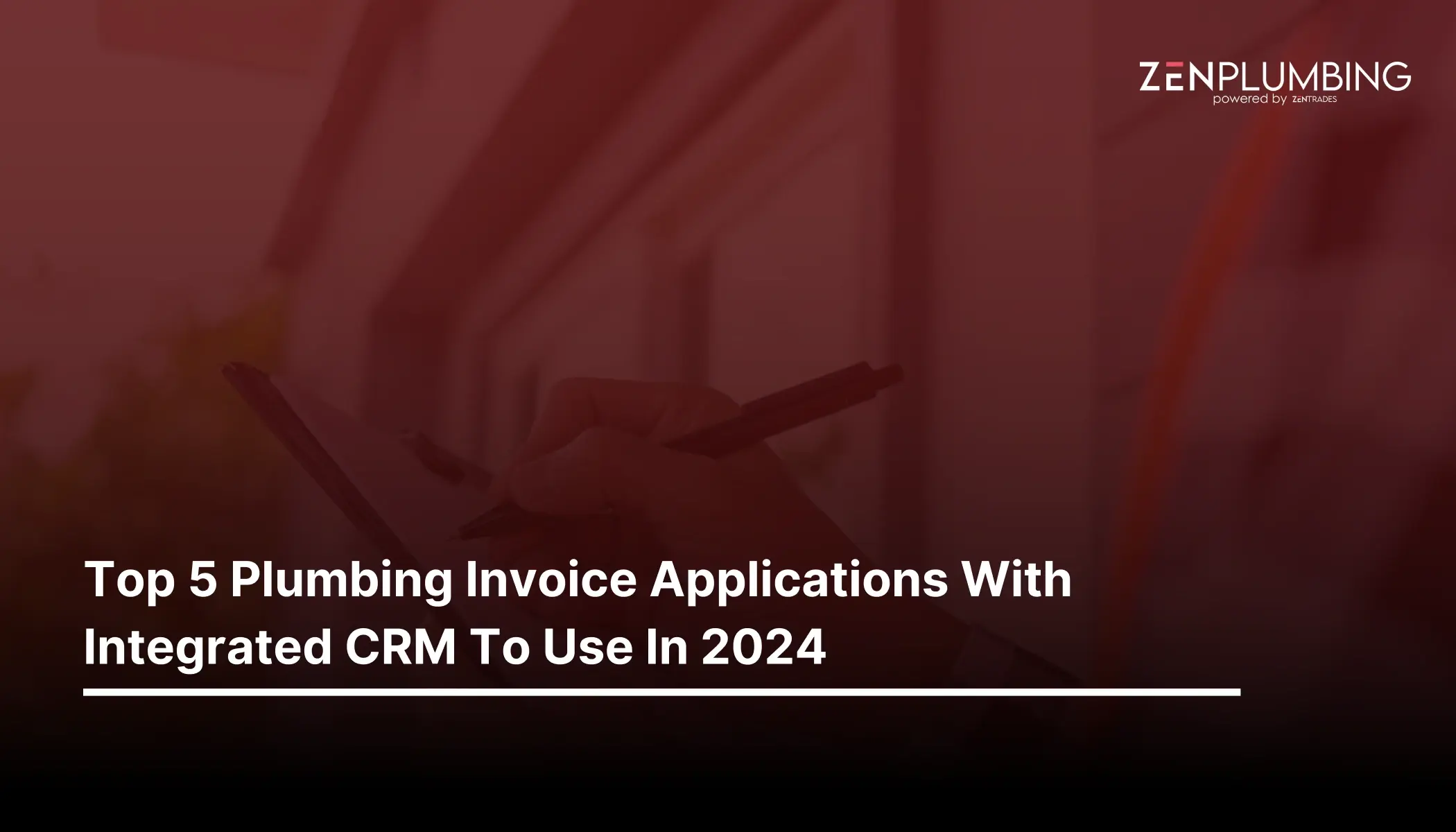
Explore a better way to grow your business. Book a free demo now!
Get organized, win jobs, and wow customers.
Book A Free Demo with ZenTrades Today!
Related Reading
Why Your Field Software Management Software Needs QuickBooks Integration
ZenTrades Why Your Field Service Management Software Needs QuickBooks Integration Read More Request Demo...
Read MoreZenTrades How To Manage Electrical Service Agreements Like...
Read MoreZenTrades The Best 5 Jobber Alternatives In 2023...
Read More