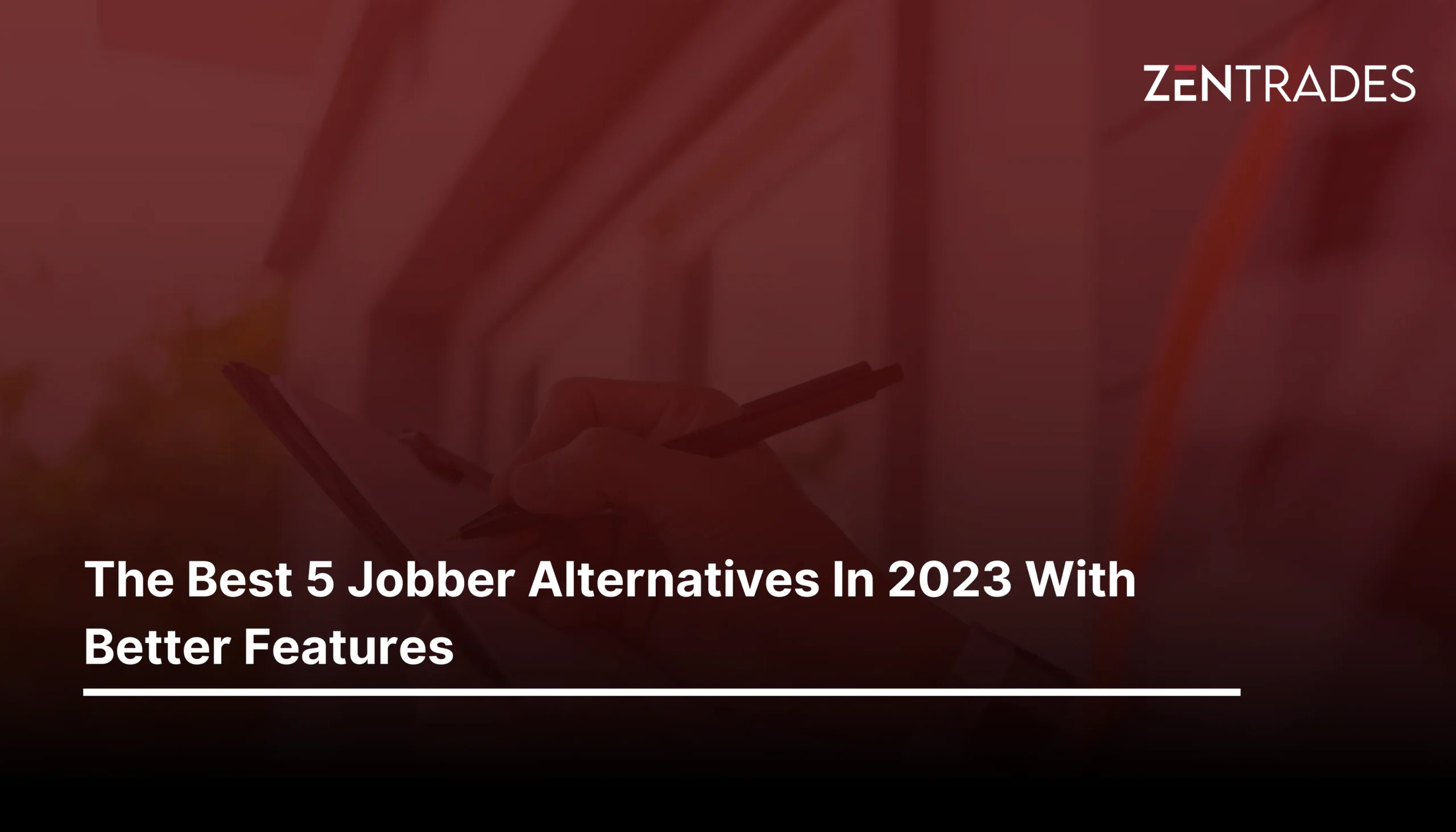Top 5 Plumbing Software For Your Business In Canada
- Field Service Management
- 9 Min Read
Presuming that you operate your plumbing business in Canada and are trying to determine which plumbing software would best streamline your business’s processes and operations. In that case, you have come to the right place.
This blog will guide you through Canada’s top 5 plumbing software options. We’ll provide a brief overview of each software, highlighting their key features and benefits, to help you make an informed purchase for your business.
But first, let’s discuss a little about how plumbing software can benefit your business
Here What We Cover
How can Plumbing Software help you with your business in Canada?
Plumbing software is a time-saving tool that allows technicians and business owners to streamline operations, improve workflow, and manage their day-to-day services. This software automates repetitive tasks and provides real-time updates, freeing time for more important matters. Besides saving time and effort, plumbing software simplifies your scheduling process and makes it more efficient. It offers excellent customer service, increasing customer satisfaction and boosting customer retention, leading to higher revenues.
Practically speaking, plumbing software changes how you manage your business operations. It handles every aspect of your business, from scheduling appointments with clients to enabling multiple payment options for your customers, improving your business’s cash flow.

Use our free estimate template now
Make winning quotes in minutes—for any industry and any job.
Benefits of using Plumbing Software for your business
There are a plethora of benefits that come with using dedicated software for your business. While some of them vary from one software to another, some basic features are available in all of them. Like –
- Scheduling And Dispatch—To effectively schedule your technicians, you need easy access to critical information like the plumber’s workload for the day, the customer’s location, service history, etc. Plumbing software usually has a dashboard that lets you scan each technician’s details, such as their pending tasks or appointments for the day. This helps create schedules faster and minimizes any confusion that arises.
- Job Tracking And Management—Plumbing software helps businesses easily track the status of each ongoing job, view technicians’ availability, and manage their workloads.
- Invoicing—With a field service software solution dedicated to your plumbing business, you don’t need to operate separate invoicing software. Plumbing software comes loaded with invoicing software that lets you create professional and accurate invoices and automate recurring payments.
- Mobile Accessibility—Plumbing software offers mobile accessibility that helps technicians update their job status on the go. With mobile applications, plumbers can access any information they require, like customer information or their service history. Mobile applications also make it easy for them to take picture notes during the job, collect client signatures, and record their active working time.
Top 5 Plumbing Softwares In Canada

Your all-in-one, customizable, and easy-to-use plumbing software. ZenPlumbing is an integrated one-step solution designed specifically for your unique needs. With a powerful built-in CRM, ZenPlumbing manages all aspects of your plumbing business, from booking, scheduling appointments, and creating estimations and invoices to the final stage of handling payments.
Let’s talk about the features of our ZenPlumbing invoice Software.
Invoicing: ZenPlumbing’s invoicing software streamlines finances by automating estimations, invoicing, and payment tracking. This software solution allows you to integrate with other accounting systems and software and keep your information in sync, ensuring accuracy across all data.
Mobile App: Our plumbing mobile app is a comprehensive platform that allows you to capture
images, create notes, and collect signatures on the go. Our on-site payment feature will enable technicians to process payments and send invoices in real time, ensuring they get paid faster.
In addition, our integrated GPS tracking in the mobile application ensures that the technicians
arrive on time, reducing wait times and boosting service satisfaction.
Dispatching: The plumbing software solution comes with dispatch software that maximizes
productivity by simplifying the scheduling process. Features like drag-and-drop
calendars and online booking make rescheduling and reassigning jobs effortless,
reducing customer delays and enhancing productivity.
CRM: Our in-built CRM software gives technicians secure access to job and customer
details, providing them with all the information they require to provide
personalized plumbing services and send work updates promptly.
Other Features:
- QuickBooks Sync
- Price Book
- Real-Time Technician Tracking
- Business Intelligence Report
Pros
- Software is entirely dedicated and crafted for the plumbing business, keeping their unique needs in mind.
- Offline mode available
- Effortless integrations of over 50+ software, including QuickBooks
- Guaranteed virtual on-field support
- It streamlines and automates recurring activities so that you don’t have to!
Cons
- Longer onboarding time for your customized preferences
Pricing
ZenPlumbing offers custom pricing plans for its software. You can purchase the complete software or buy the tools you specifically require for your business. Suppose streamlining your plumbing business’s invoice process is your priority, and you don’t require the additional features provided, like the CRM or the mobile app. In that case, you can customize your purchase accordingly. Additionally, you can customize your pricing plan based on the number of technicians who can access your ZenPlumbing Software.
2. Jobber
Jobber’s field service invoicing app lets you generate invoices with accurate job details in seconds. Its automated follow-up system and convenient online payment methods help you get paid faster, minimizing overdue payments and maintaining your business’s profitability.
Features
Jobber’s features can be segmented under job management, customer experience, and business management. There are many Jobber alternatives in market which provide similar and more features, so before making final decision also check for those..
Job Management features allow you to send professional quotes, keep work orders moving, schedule appointments through a calendar, follow up on customer satisfaction after competing jobs, generate top-notch invoices, and get paid instantly with integrated online payments.
Customer Experience is an essential part of any business, and Jobber makes sure to take care of that aspect as well. Instead of wasting time scheduling your appointments, jobber makes it easy by allowing clients to book an appointment with you online through their integrated calendar. With Jobber, you can track and manage your work requests and track client information all in one place. Other than this, customers have 24/7 access to the client portal, where they can request work, approve quotes, review scheduled jobs, and make payments.
Business Management features of Jobber provide real-time notifications to keep you in the loop at all stages of your work. You also have access to a business dashboard that gives you a glance at how your business is performing. Assisting you with financial management on the application, Jobber gives you access to financial reports and expense tracking. Last but not least, Jobber helps you calculate profitability for your plumbing needs by tracking all your costs in one place without wasting your time switching between your Excel sheet and financial statements.
Jobber also allows you to integrate other software into its application, such as QuickBooks, Mailchimp, etc., so you can have all the information in one place and save time.
Pros
- Track your technicians in real-time via GPS
- Multiple estimates(good, better, and best) according to your preferences
- Pre-built dashboards to manage your business at a glance
- 14 Day trial pack available
Cons
- Cannot customize reports
- Lacks scheduled and automated delivery
- Unavailability of task, payroll, and inventory management
- It is not customized for the plumbing industry
Pricing
Jobber offers three levels of service to its customers: Core, Connect, and Grow.
Core: $49/ month (one user only)
Connect: $119/ month (up to 5 users)
Grow: $245/ month (up to 15 users)
3. ServiceTitan
ServiceTitan provides software solutions for HVAC, plumbing, electrical, and similar businesses. It offers various tools to streamline business operations and manage scheduling, dispatching, invoicing, and more.
Features
Proposals—Create professional and branded proposals, along with quotes, with multiple options that will automatically convert to agreements the moment your customer accepts.
Job Costing—Get real-time job costing insights, including labor, materials, and profit margins, to bid commercial plumbing jobs and reach revenue goals accurately.
CRM—With ServiceTitan, you can access actionable data on equipment history, customer insights, and invoices from a centralized database that’s easily accessible from anywhere.
Accounting – with this feature, you can streamline accounting tasks within a central hub, gain financial insights, and take control of cash flow.
Pricing – tailor your price book by property and set rules that automatically sync downstream for variable costs like material and labor
Pros
- Seamlessly integrates the service company’s core business functions
- Create targetted campaigns with the Marketing Pro feature using stored customer data
- Permits an unlimited number of users
- Access to TitanAdvisor, helping you customize the software to suit your business best
Cons
- The price of software is on the higher side
- It does not explicitly pertain to the plumbing industry
- No free/trial version is available
- Charges set up fee
Pricing
Pricing for ServiceTitan starts from $398 per month. It offers a 3 tier pricing structure:
Starter, Essentials, The Works – based on the features you want for your plumbing business.
Get posts like this in your inbox.
Keep learning how to run a 5-star business with our bi-weekly newsletter.
With Housecall Pro, you can easily set up new and recurring jobs, organize your calendar, notify technicians, and manage job details. Advanced technology incorporated into the software lets you keep track of your employees so you can send the right technician to the right job. With Housecall Pro, you can make invoices with digital invoicing and auto reminders to customers at the click of a button.
Features
All-in-one Software: Manage and streamline all your plumbing business activities on one software. Make data-driven decisions with real-time business data. Keep track of your team and streamline team management from time tracking to payroll. Accounting is easier with expense cards and billing that sync with QuickBooks. You can also easily integrate other software with Housecall Pro.
Simplified Scheduling & Dispatching: Schedule appointments quickly with the drag-and-drop feature on your mobile app, integrated with your online calendar. Services are available 24/7 to book and schedule appointments. Housecall Pro makes choosing the right technician for the right job easy based on real-time location and status. The software also provides you with an in-app chat that you can use to keep in touch with customers and team members.
Professional Proposal & Invoice: This tool provides tiered pricing options using the “Good, Better, Best” feature so that your customers can choose the preferred service that suits their needs. You can easily create custom plumbing estimates with detailed proposals on Price Book, accompanied by pictures and multiple service options.
Pros
- Provides an all-in-one plumbing management software
- It comes with a trial version
- Integrates with QuickBooks and other software
- No setup fee
Cons
- Lack of custom forms
- Lack of customer history and record
- Unavailability of customer web portal for easier booking and online payments
Pricing
Includes 3-tier pricing structure: Basic, Essentials, Max
Basic: $49/month (for one user)
Essentials: $129/month (for 1-5 users)
Max: $300/month (for more than 100 users)
5. FieldEdge
FieldEdge plumbing service software helps you streamline operations and onboard new clients faster. Their goal is to empower plumbers to be more efficient at their jobs and provide their customers with exceptional service. Their plumbing software automates most of your work and prioritizes customer retention with features like automated reminders, customer history notes, and much more.
Features
Dispatching- Their dispatch software comprises a dynamic dispatch board that efficiently assigns the right plumber for each job based on their skills and the distance from the job location. With a simple drag-and-drop feature, work orders can be assigned to plumbers easily, and the status of their jobs can be tracked.
QuickBooks—FieldEdge plumbing software integrates with QuickBooks, which helps sync all your inputs in both software. This reduces the pain of double entry and ensures all data shows up in FieldEdge and QuickBooks.
Customer Management—FieldEdge Plumbing Software equips plumbers with customer management tools that make accessing customer information at any point easy. They can access each customer’s work order histories, invoices, memberships, etc. This allows plumbers to understand their customers’ histories and provide personalized service to each.
Invoicing — FieldEdge plumbing software allows plumbers to update or process their invoices while in the field and send them to customers via email, SMS, or printed copy.
Mobile App—Their mobile app gives plumbers access to all necessary information in the field whenever required, helping plumbers customize their service based on customers’ individual histories. Fieldedge Plumbing’s mobile application enables users to add notes, update their status on the go, and create a positive customer experience.
Pros
- Advance dispatching is available on premier and elite pricing plans
- Availability of an onboarding specialist
- Provides an online customer portal
Cons
- Warehouse inventory management is available only on the Elite plan structure.
- No expense tracking is available.
Pricing
3-tier pricing structure available – select, premier, elite.
Prices for plans can be made available upon requesting the FieldEdge team.

Explore a better way to grow your business. Book a free demo now!
Get organized, win jobs, and wow customers.
Book A Free Demo with ZenTrades Today!
Related Reading
Why Your Field Software Management Software Needs QuickBooks Integration
ZenTrades Why Your Field Service Management Software Needs QuickBooks Integration Read More Request Demo...
Read MoreZenTrades How To Manage Electrical Service Agreements Like...
Read MoreZenTrades The Best 5 Jobber Alternatives In 2023...
Read More