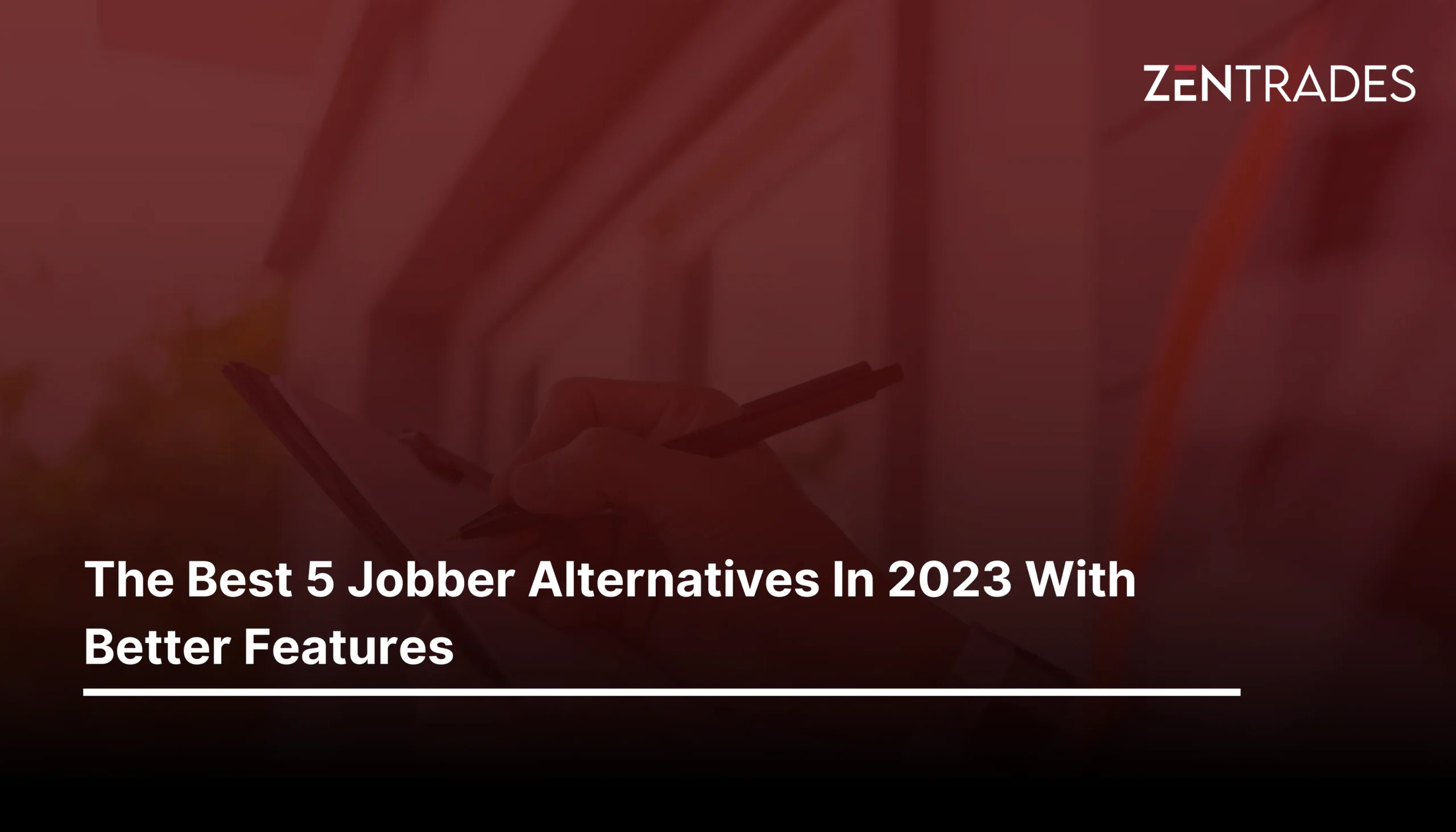Inspect Point Alternatives with Better Support & Customizable Forms
- Field Service Management
- 9 Min Read
Fire Inspection software is becoming increasingly essential for fire inspectors, and the benefits it presents, like automated and smart scheduling, are exponentially increasing the growth of these companies. There are many companies, like ZenFire, that are ready to provide a customizable solution for your needs, using only what you need for your fire business.
Below, we’ll give you a few pointers on which alternatives provide what features and why ZenFire is the only solution you’ll ever need for your fire business and your inspections.
Here What We Cover

Get Fire Inspection Software With a 24/7 Support Team!
Both Inspect Point and ZenFire have the essential baseline features for fire inspections but have some differences and variations among the capabilities they provide. ZenFire is an effective tool for fire inspectors and a one-stop solution, according to market research and personal reviews.
Take a look at a comparison of features provided by ZenFire and Inspect Point for a better understanding of what each software provides,
Feature | ZenFire | Inspect Point |
Android Application | | |
QuickBooks Integration |
|
|
Audit Management |
|
|
Automated Scheduling |
|
|
Commercial Inspections |
|
|
Compliance Management |
|
|
CRM Functionalities |
|
|
Customizable Forms, Reports, and Templates |
|
|
Data Synchronization |
|
|
Electrical Estimating and Payments |
|
|
Email Management |
|
|
Equipment Tracking |
|
|
Job and Location Tracking |
|
|
Reliable Customer Support |
|
|

Use our free estimate template now
Make winning quotes in minutes—for any industry and any job.
About Inspect Point
Inspect Point is a fire-industry service provider for inspection software that helps fire inspectors manage their business workflows and their customers more effectively.
They provide effective features like documenting deficiencies, inspection scheduling and reminders, generating service proposals, invoicing for work orders, providing customizable forms and checklists, and email management.
Although they are an established tool for fire inspection, they do not provide an Android system-supported mobile application, electrical estimates and payments, and an effective support team available 24/7. These limitations prevent customers from experiencing the full potential of customizable inspection software like ZenFire.
Pricing
Silver Plan – $109 per technician per month
Gold Plan – $139 per technician per month
Platinum Plan – $159 per technician per month
-> All plans require at least two technicians in the company.
Companies with 30 technicians or more can choose the Enterprise Plan, which can be requested by contacting the organization directly.
Inspect Point Alternatives You Need Instantly

1. ZenFire
Features
Customizable Checklists and Forms: Every form or checklist you ever have to fill out is ready to use on our platform and immediately available to you. And every single one of those forms is customizable to your preferences.
Smart Scheduling and Dispatching: With every inspection you need to do, ZenFire schedules it in the most effective way possible, giving you the most efficient route, the closest technician, and the right technician with the right expertise for the job.
Safe Data, Accessible Anywhere: Our cloud-based storage of your data allows you and your technicians to access your data wherever and whenever you need it. Whether you’re on the job or need to check your inspection data, it’s always there for you, accessible in real time.
Customer Support and Account Manager: You have access to our customer support team 24/7 and an account manager who takes care of your onboarding into the software and will be available whenever you need them.
Inspection Software & A CRM: ZenFire is not only a fire inspection software that can help out with your jobs and work orders but also a CRM platform that can take care of all your customers and their needs. ZenFire is a blend of both, giving you all the support you need.
Accounting Software Integration: Synchronize all of your financial data with our QuickBooks integration and keep all of your accounts managed with us.
Mobile Access, Anywhere: Your technicians can use the software on the field during their inspections with their own personal devices whether it’s Android or iOS. This makes it easier for their inspections, taking down effective data through text, pictures, and video for an automated specialized report later.
Pros
Effective Time Optimization: ZenFire optimizes your time usage so much that you’ll have time to take a few vacations after you start working with us. Our product will take care of everything for you.
Increased Inspections, Invoices, and Revenue: Using our software will not only make things easier for you but will also exponentially increase the amount of business you get. More customers, more inspections, and revenue will only go up as time goes on.
Customer Retention: The better inspections you perform with our software, the more that those customers keep coming back for more. Become the only person they call when they have a problem.
The Best Customer Service: We’ve got a good family of customer support members who listen intently to your every problem and need. Once you get us, every customer is a member of our inspection family, and we treat you the same way.
Cons
Onboarding Process: The onboarding of a customer and their technicians is a bit of a lengthy process, but well worth the time and effort to enjoy the various benefits of ZenFire.
No Free Trial: Does not offer a free version of the software, but ZenFire does give their customers a free demo of what the product can do, and how it does it.
Pricing
ZenFire provides a custom pricing plan for its software based on the fact that customers only need to pay for what they need, no more and no less.
Based on their requirements and the number of technicians they employ, ZenFire comes out with a personalized plan for each and every customer.
Take a free demo of the product, and get a quote for your business on how ZenFire can help your inspection business exponentially grow.
2.InspectNTrack
Features
Flexible Barcodes: The user can use old or new barcodes for their equipment scanning and inventory while also being able to create new barcodes if needed.
Cloud Hosting: This provides the feature of hosting all of your data on the cloud, eliminating the need for any expensive servers or storage.
Dynamic Reporting: Customizable reports to show compliance to any Authority Having Jurisdiction for your inspections.
Image Capturing: The software allows you to capture images during inspections, making it easier for documentation and inspection services.
Automated & Dynamic Scheduling: Ensuring that you never miss one of your inspections by automatic scheduling and notifications according to your availability.
Pros
Asset Management: Particularly good at managing assets for the customer, updating the histories of equipment, and managing failures on previous equipment.
Responsive Support Team: Support staff and team are comparatively active and responsive within a few moments of requesting help.
Barcode Scanning: Provide a good feature for scanning barcodes from the app, making it easier for on-field technicians.
Cons
Manual Synchronization: The software requires manual data syncing every time a job is completed, which could be automatically updated in real time.
Disorganized User Management: The management of users and their permissions within the platform frequently gets messy, and there is no proper solution to this.
Mobile Application Glitches: The mobile application, particularly the Android version, needs improvement and many fixes.
Pricing
Basic Plan – $125 per month, includes one concurrent user license, unlimited checkpoints, and is suitable for one site.
Premium Plan – $240 per month, includes 2-5 concurrent user licenses, unlimited checkpoints, and is suitable for one site. The number of checkpoints ranges from 2,500 to 10,0001.
Enterprise Plan – Custom plan for organizations. You need to contact InspectNTrack directly for any details on pricing. Includes 6-100 concurrent user licenses, unlimited checkpoints, and is suitable for unlimited sites. The number of checkpoints ranges from 10,001 to 300,0001.
-> All plans include unlimited barcode scans, routes, customers, and cloud hosting.
3. Streamline Automation Systems
Features
Risk Assessment: Provides a feature of proper risk assessment and risk score generation based on various risk factors of a job.
Web-Supported Platform: The platform supports the accessibility of the software from anywhere you need, connecting to your data anywhere with a network.
Internal Billing Capabilities: Have a sister company, Fire Recovery USA, that provides an integrated service for taking care of billing.
iPad or Windows Sync: Synchronization of the software with your Windows or iPad products, allowing for easier inspections by technicians.
Cloud Software: No need for extra expenditure on storage or data servers, fully cloud storage compatible stores your data with no limits.
Pros
Works Offline: Conducting your inspections and registering your data can go on, even with no connection available.
Simplifies Complex Inspections: Helps streamline a lot of complex processes within inspections for larger companies.
User Controls: Accessibility and security are a high priority for data and the software provides ample access control capabilities.
Cons
Expensive for Smaller Businesses: A bit more on the higher spectrum of costs for their advanced features, and may not be the right choice for small to medium-sized businesses.
High Complexity: The complexity of the software is a bit hard to understand for technicians after a sudden transition from there previous methods and takes a while to get used to.
Self-Customization not possible: Customizing the product is difficult from the side of the customers and they may require better expertise from the software provider.
Pricing
Streamline Automation Systems provides custom pricing for all their customers, based on the amount of resources they’re handling and what they require.
According to Capterra, the pricing may start at a flat rate of \$2000 per year.
4. ServiceTrade
Features
Customer Portal: Customers can access their online portal at any time to take a look at their deficiency reports and inspections.
Going Paperless: Their fully digital software allows customers to not have to worry about paperwork ever again, giving them all they need in a digital format.
Mobile Application: Any fire inspection, with its inspection forms or asset inventory and management, can be done with the inspecting officer’s mobile device.
Efficient Scheduling: Technicians save a lot of time in scheduling their inspections with this automated system of smart scheduling according to location and availability.
Useful Reporting: Generating reports that are in line with compliance with the NFPA regulations, while also providing good data in the form of text, pictures, and video.
Pros
Dynamic Software: The software presents the advantage of being robust and dynamic, according to the needs of the customer.
Organized Structure: The software helps their customers organize their data much more effectively, with the added benefit of no more paperwork.
Overall User-Friendly: The software understands the needs of the customer and is mostly user friendly according to the standards of different industries.
Cons
Customer Service: Although they have a good knowledge base for solving queries, customer support is lagging and unresponsive.
Usability: The software is not specifically designed for fire inspection companies and so the customization and usability becomes difficult.
Lagging: Some users report that in frequent instances, there is lag trouble for uploading files onto the platform.
Pricing
Select Plan – $89 per technician per month
Premium Plan – $139 per technician per month
Enterprise Plan – $189 per technician per month
-> All plans require annual payments, and office users can use the plan for free.
5. APX Data
Features
Image Capture and Annotation: The software allows for smooth data capture during inspections, including images that can be annotated with useful information.
Inspection Forms: Provides forms for inspections that can be useful when customized for any type of inspection you need a resource for.
Easy Navigation and Accessibility: The user interface is easy to get used to and helps users understand accessibility faster for the software, although the software can be hard to pick up in actual usage for technicians.
Sharing Features: Easier sharing of data over multiple departments within the company for better organization and quick access.
Real-Time Access: Fire inspectors and technicians on-field can instantly access the software and the data they need in real-time to conduct their inspections perfectly.
Pros
Location Functionality: The software can be used effectively even in areas of low and unpredictable internet capabilities.
Friendly Interface: Users of the software can understand the accessibility and location of resources on the platform, while the usage can be a bit heavy on technicians.
Data Access: Any data on the software can be accessed and analyzed by the customer in real-time, with no waste of time during their inspections.
Cons
Cost: From user-based feedback, the overall pricing for the software may be out of budget for companies that are starting off and need a cheaper solution.
Compatible Devices: The customer might find some restrictions in the devices they will have to use for the usage of the software.
Complexity: The software will take a good amount of time to get used to for technicians due to its complexity and design.
Pricing
APX Data offers customized pricing for their customers based on the capabilities a customer needs for their inspections. For more details, you can contact APX Data directly.
Get posts like this in your inbox.
Keep learning how to run a 5-star business with our bi-weekly newsletter.
Why ZenFire Is The Only Solution You’ll Ever Need
When it comes to features, ZenFire is the best in providing whichever utility that can solve all your problems but that’s not the only focus for us here at ZenFire.
We understand that our products and services go beyond just the features that we can provide for our customers. So here are the essential things that we provide to our customers when they become a part of our fire family.

Forms and Checklists: The Way You Need Them
Every form and checklist that you use for a fire inspection has a specific format and fields that need to be included.
Our Team Is There For You, 24/7
Customer service is a big part of your growth journey with us, and we have the best feedback from our customers that our support staff is a capable group of professionals who will take care of you and answer any questions you may have. Changing into a different structure when you’re starting to use our software can be difficult, but we’re not going to leave you hanging.
Our team will make sure you have the full support you need to get integrated and reap the full benefits of our inspection software.
Pay Only For What You Need: We’re Fully Customizable
Our software follows a modular approach and ensures that you don’t pay for anything you don’t need for your business. Every component that we provide is an optional piece of your puzzle, and you get to put the pieces together while we can help guide you in the right direction based on our expertise in the industry. Even our forms and checklists can be customized and changed to exactly what you need for a job.
Your Own Personal Account Manager
When you join us at ZenFire, we’re not going to leave you hanging and let this complex software overwhelm you. We stay with you every step of the way, training both you and your technicians on how to navigate the software.
You get a personal manager who helps with the whole onboarding process and resolves any doubts you may have about the product whenever you need them.
Don’t Worry About That QuickBooks Connection
We’ll cover the transfer of the data as part of our onboarding process for the software, while you can focus on the integration and benefits of our software.
You Don’t Always Need An Internet Connection
Integrating your whole workflow system that you’ve already built with a new software is difficult, but certainly has its benefits for your business. To make things a bit easier on you and your team, we have an integration with QuickBooks, that allows you to migrate all of your financial data by synchronizing your data with us
When you need to use our software in an urgent situation where you might not have access to any internet, or if your technicians need some urgent work done but have no internet connection, we’ve got you covered.
Our software’s features work offline as well and update after you get back in range of a connection, so you don’t need to worry about the little things when you’re conducting those important inspections.
The Final Call
Weighing the amount of benefits that companies provide as an alternative to Inspect Point, its a pretty easy choice for you to see what the best path to success is from here.
ZenFire is the solution you’re looking for if you want to find everything you need in just one product. And even better is that you get to choose which parts you want, before you build your machine. Pay no more or no less, only exactly for what you use.
And just for you, ZenFire is giving you a chance to see how our service works with a free demo from one of our product specialists. Get on a call with us, and never look back again.

Explore a better way to grow your business. Book a free demo now!
Get organized, win jobs, and wow customers.
Book A Free Demo with ZenTrades Today!
Related Reading
Why Your Field Software Management Software Needs QuickBooks Integration
ZenTrades Why Your Field Service Management Software Needs QuickBooks Integration Read More Request Demo...
Read MoreZenTrades How To Manage Electrical Service Agreements Like...
Read MoreZenTrades The Best 5 Jobber Alternatives In 2023...
Read More