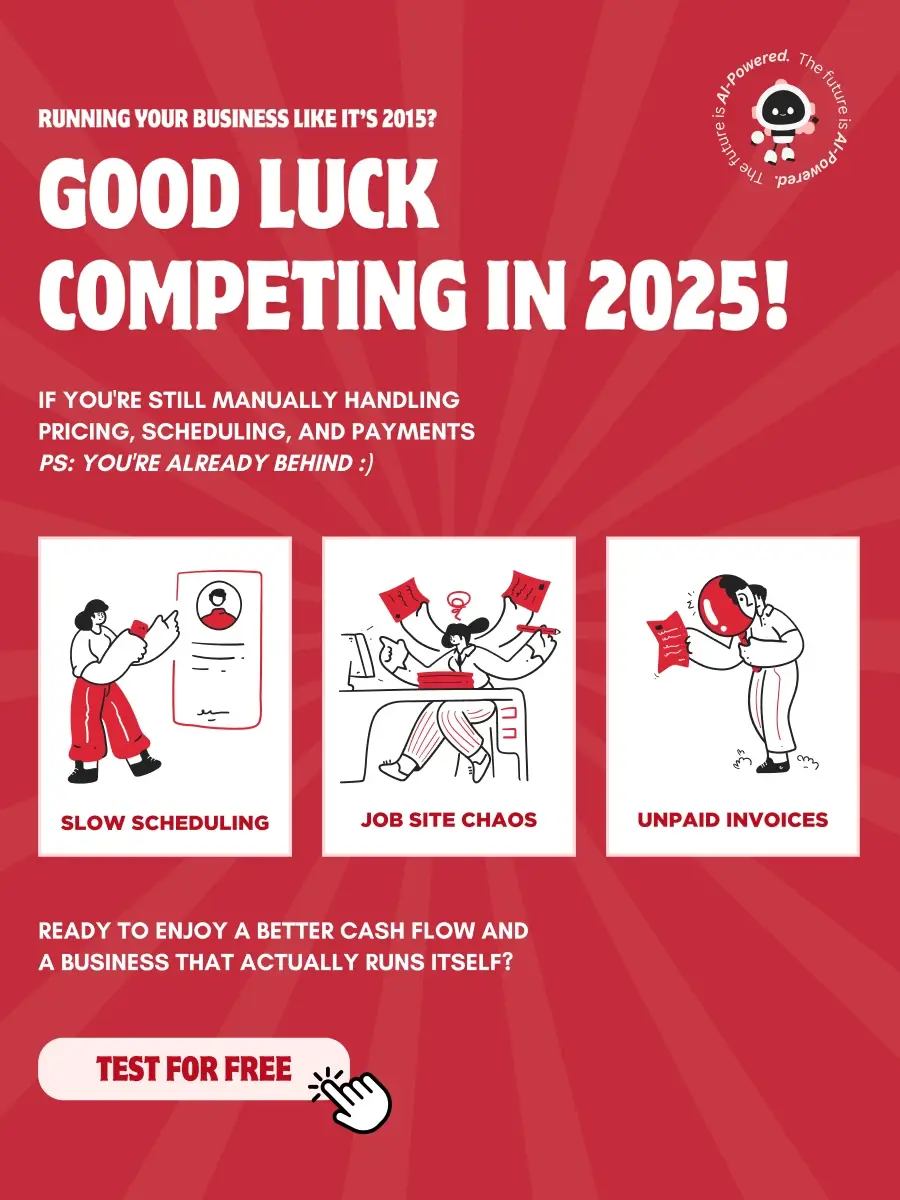The Best Fire Inspection Software For Professionals
2x Fire
Inspections
In Half The Time
The best fire inspection software with built-in NFPA forms and checklists to aid your inspection process. Generate reports in a single click with AI and keep all fire life safety systems compliant!
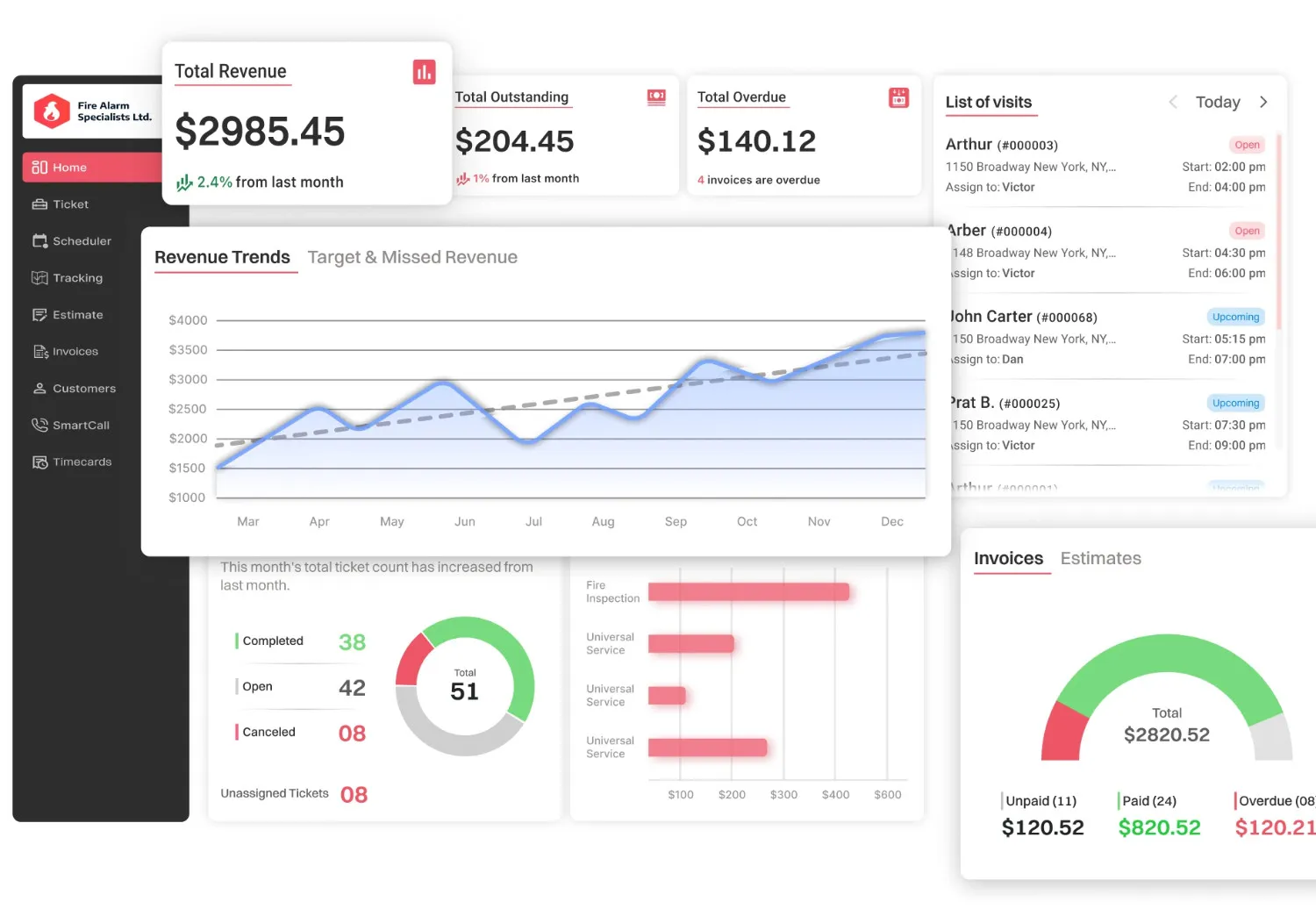
Features That Fire Protection Businesses Love!
An AI-Powered Fire Inspection Software For Fire Professionals
- NFPA Inspections & Forms
- AI Deficiency Detection
- Instant Proposals
- Estimates & Invoices
- Recurring Service Agreements
- Simplified Dashboard
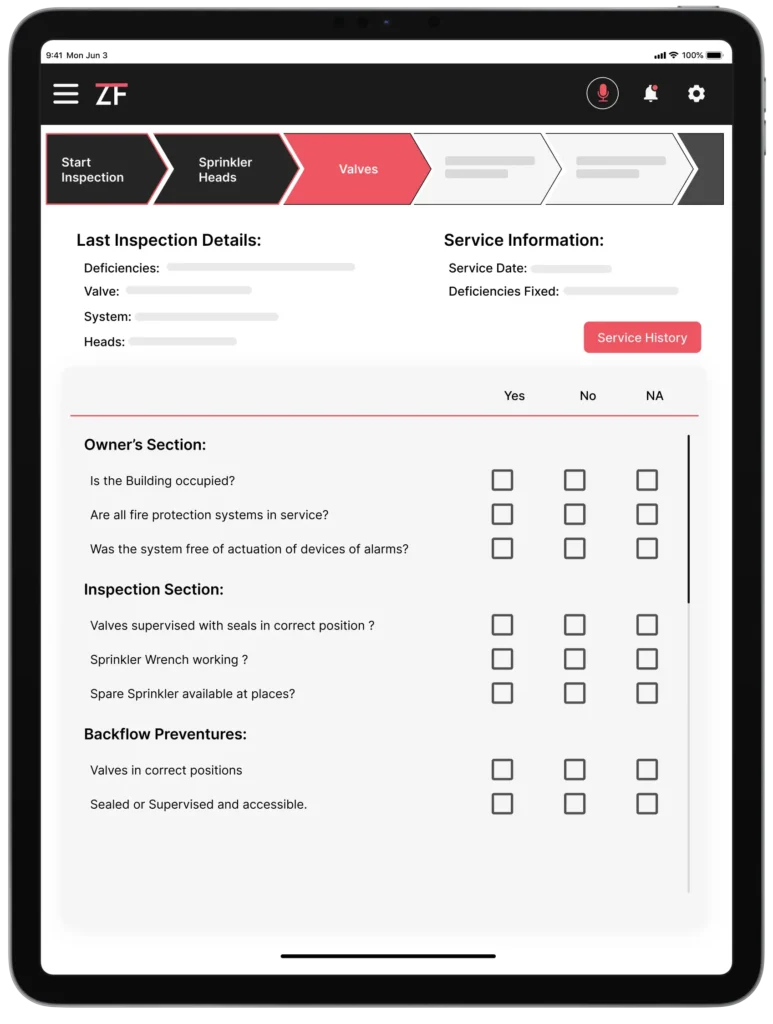
Ensure Compliance, Now Quicker
Built-in NFPA (National Fire Protection Association) Forms, Checklists, Templates, and much more that aid fire inspections with compliance effortlessly.
A fire safety software that creates professional-looking fire inspection forms and checklists in a single tap.
Give your fire inspection reports a personalized touch with AI-recommended insights from inspection data.
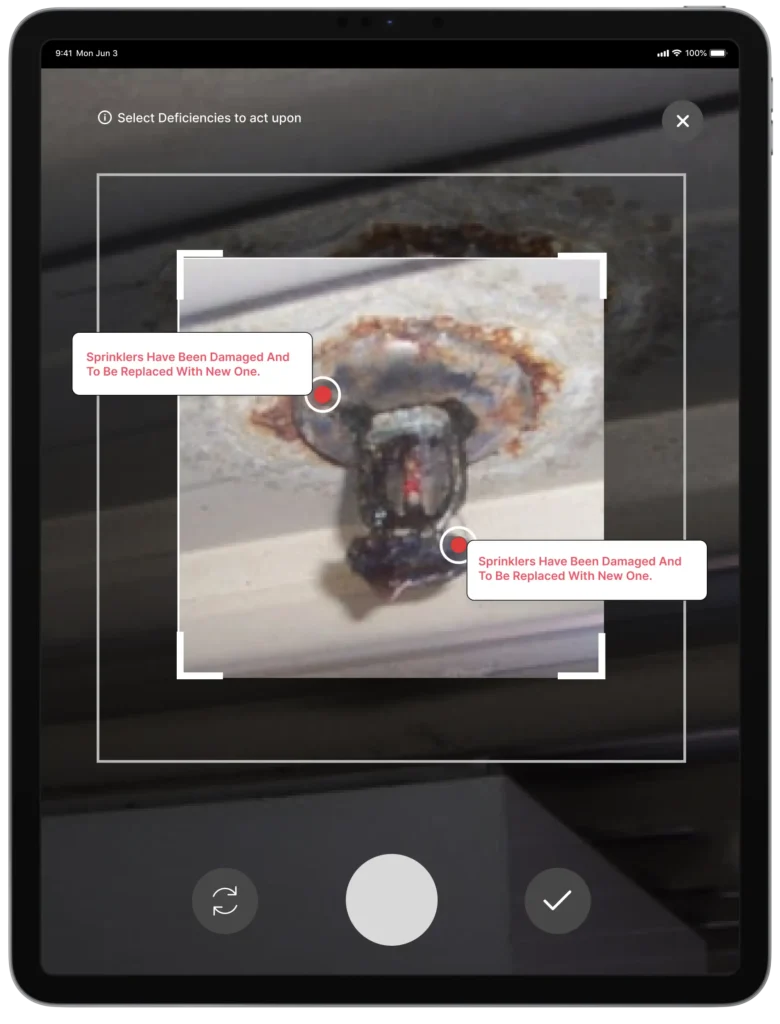
Deficiency Reporting Just Got Easier
Scan images for instant fire equipment deficiency detection as per NFPA standards — be it your fire extinguisher, fire pumps, fire alarm systems, fire suppression systems or even fire sprinkler inspections.
Get automatic AI suggestions on fire inspection reports and speed up your inspection process with accurate data.
Say goodbye to lost paperwork with one-tap deficiency report generation and easily track completed inspections in one place.
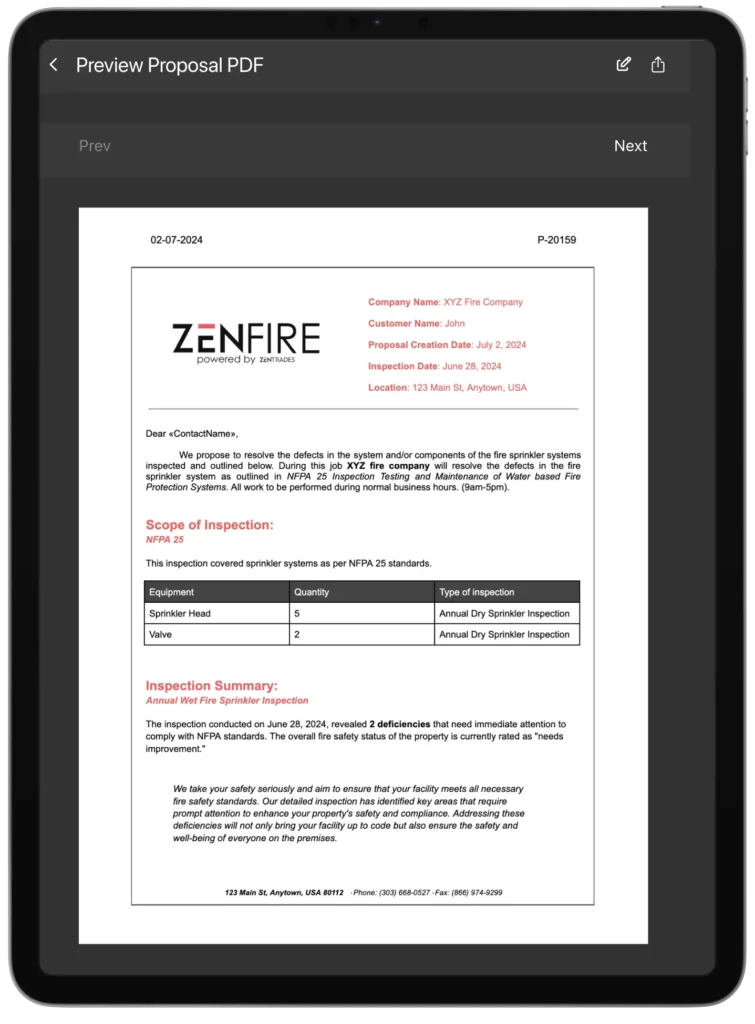
Inspection reports to professional proposals — in a flash!
Save time with instant proposals from completed inspection reports.
Personalize inspection forms with your company name and logo.
Generate proposals with a single click — even when you’re on the move.
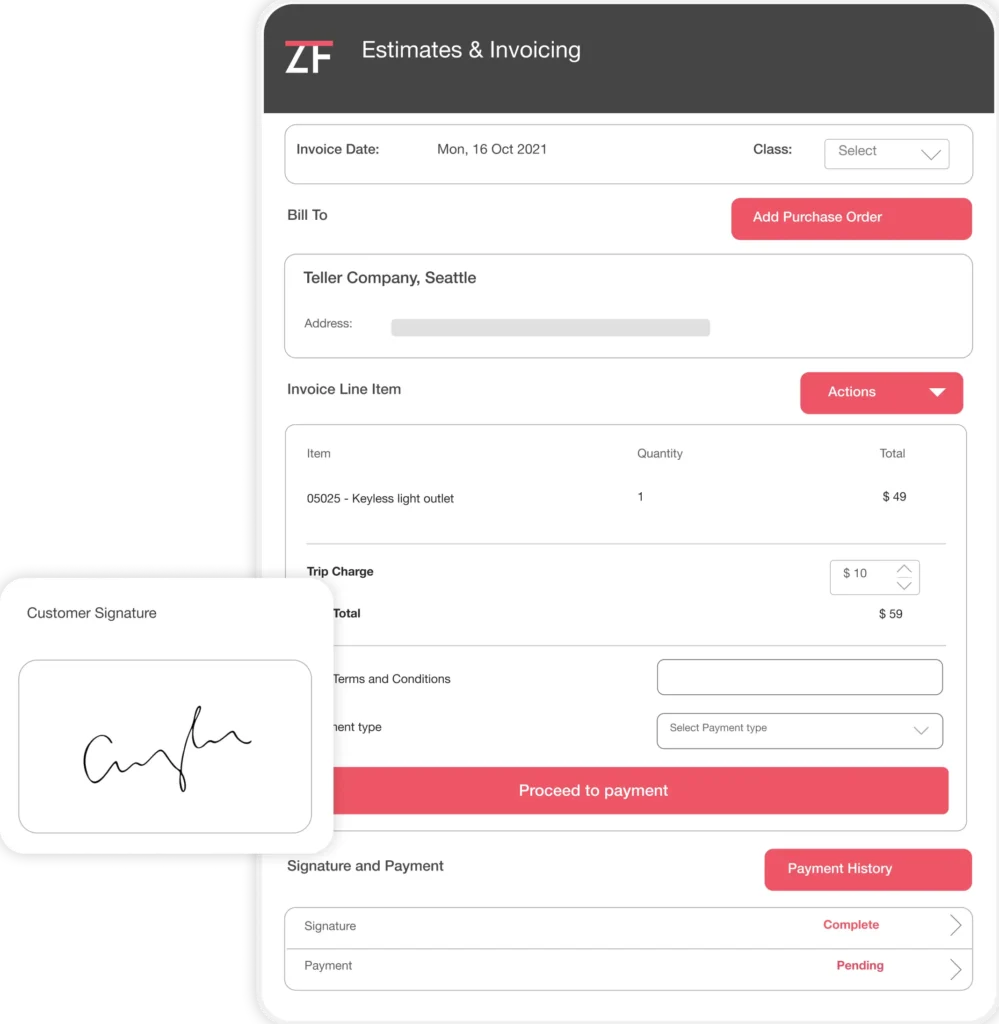
Fire Inspection App That Turns Estimates Into Invoices
Avoid calculation mistakes by generating precise invoices from your estimates, even on mobile devices.
Enable payment via links with our quote approval system.
Enhance customer satisfaction and increase revenue with Good-Better-Best options for convenience.
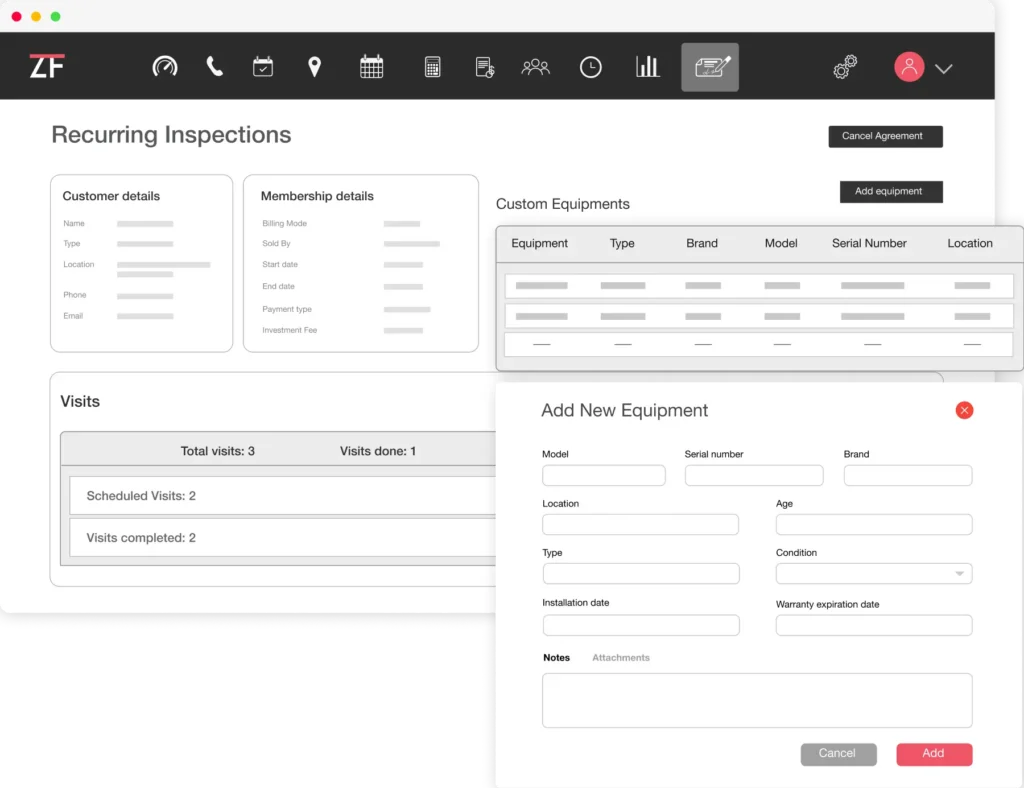
Need reminders for service agreements? We got you!
Our advanced scheduling feature helps you manage all recurring inspections in one place.
Schedule inspections with timely automated reminders on mobile devices — for you and your customers!
Technicians can stay prepared in advance with all inspection requirements to avoid last-minute hassles.
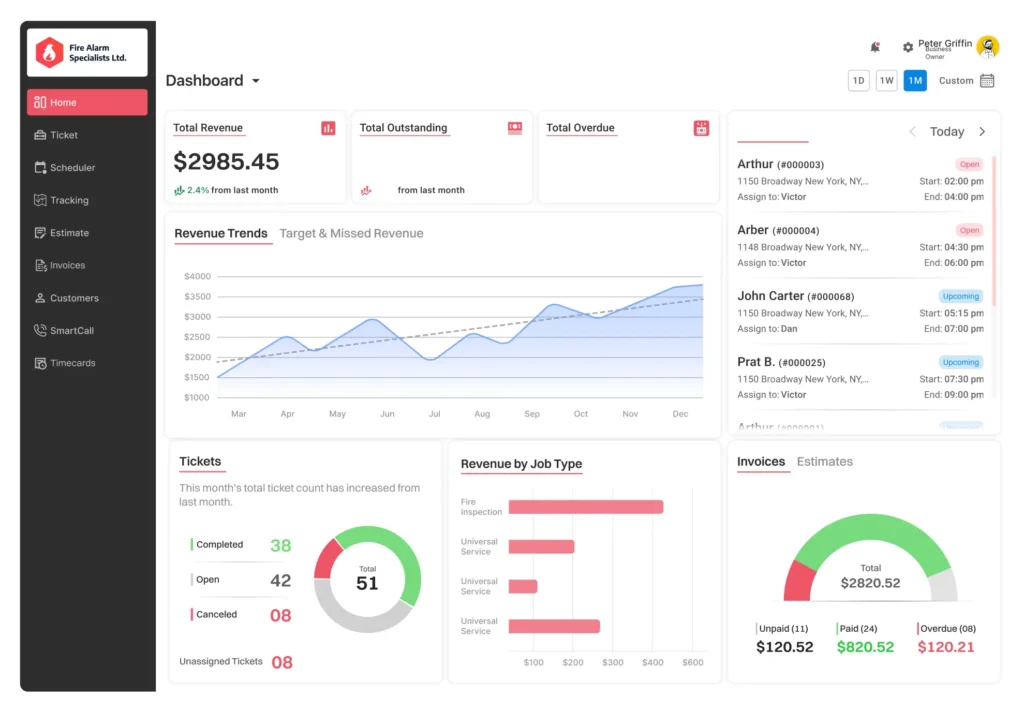
Just drag, drop, and schedule! It’s that simple.
Advanced inspection tracking and scheduling interface, suggesting best-suited technicians based on location and skill requirements.
On the move? Get real-time access to customer location and inspection history anytime, anywhere!
No more delays — keep your gear, tools, and equipment prepared before the inspection.
Save More With ZenFire!
Find out how much you can save on your inspections using ZenFire.
Your Estimated Savings
$
Want detailed insights on how ZenFire can keep your wallet fat while spending less time on jobs? Get them sent straight to your inbox!
More Profit, More Savings with ZenFire!
Your Current Spending
$0
Monthly: $0
Estimated Revenue With ZenFire
$0
Monthly: $0
Total Annual Savings After ZenFire
$0
Benefits That Matter
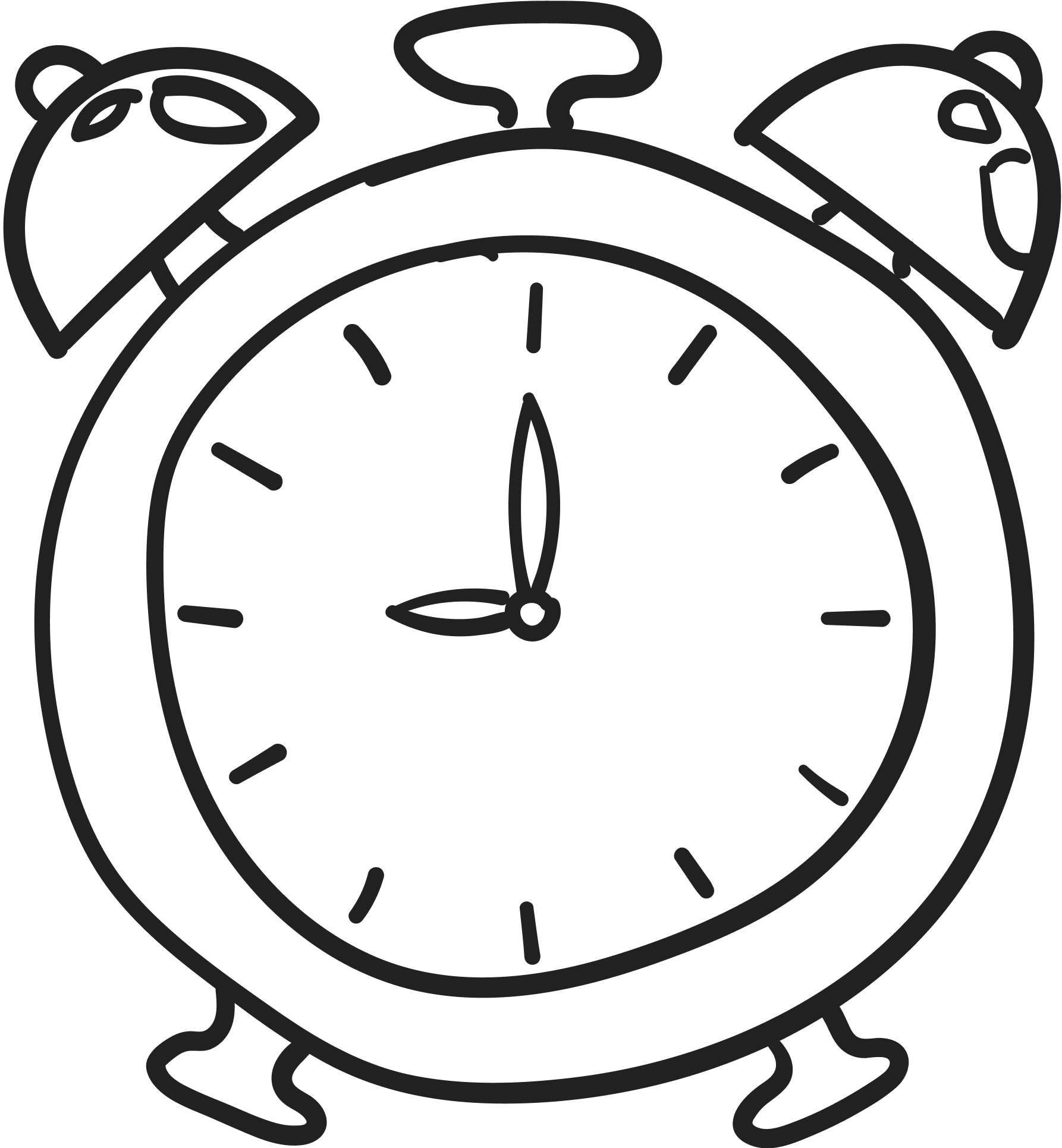
Save Time
Generate professional and personalized inspection reports 100x faster — more time for what matters the most.

Grow Revenue
Reduce administrative costs by 25% with productivity increase by 20% — better buy a bigger wallet for the overflowing cash.
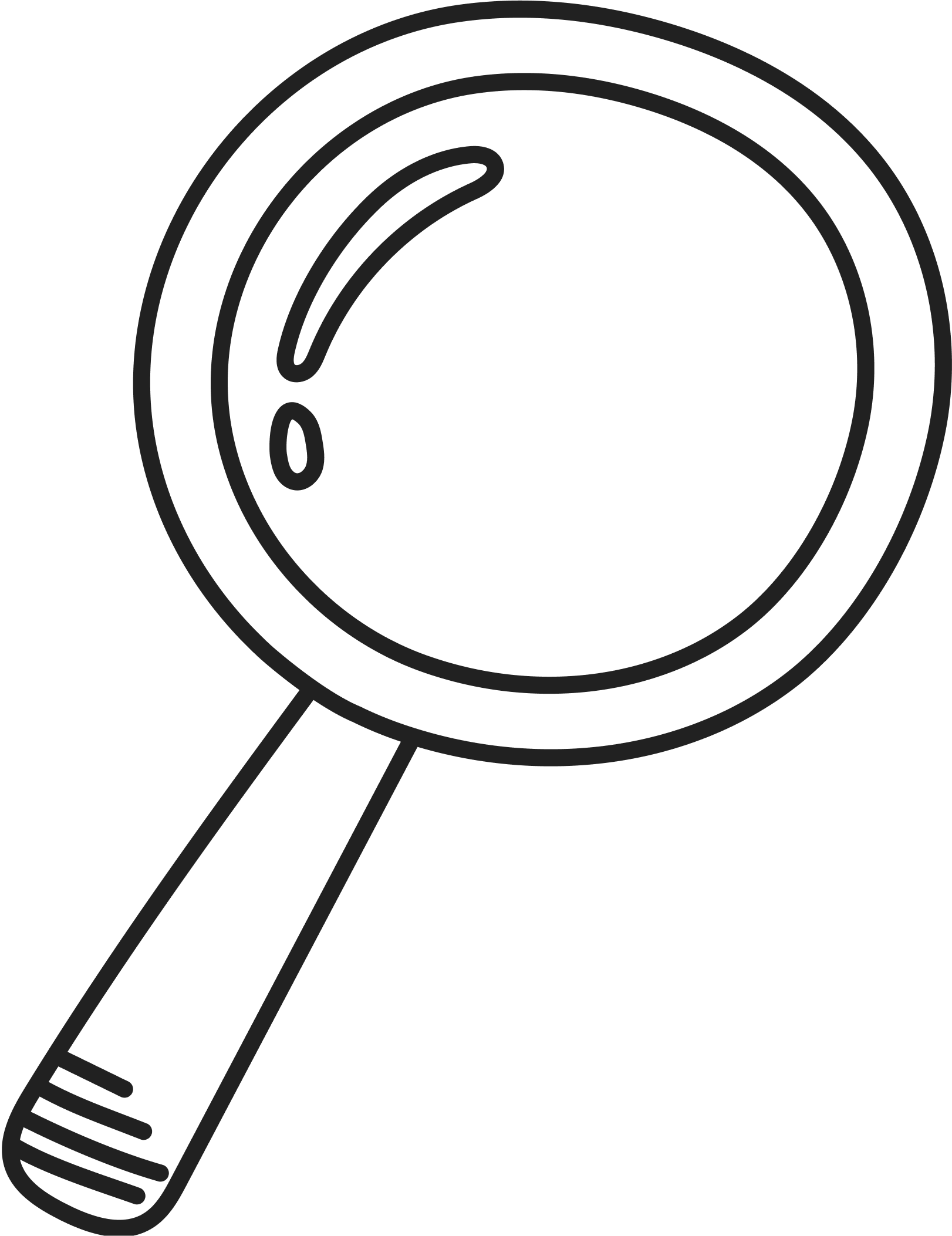
Precise Inspections
Our digital inspection forms, checklists, and reports can boost decision-making accuracy by 20%, empowering fire inspectors to operate more efficiently by 15%
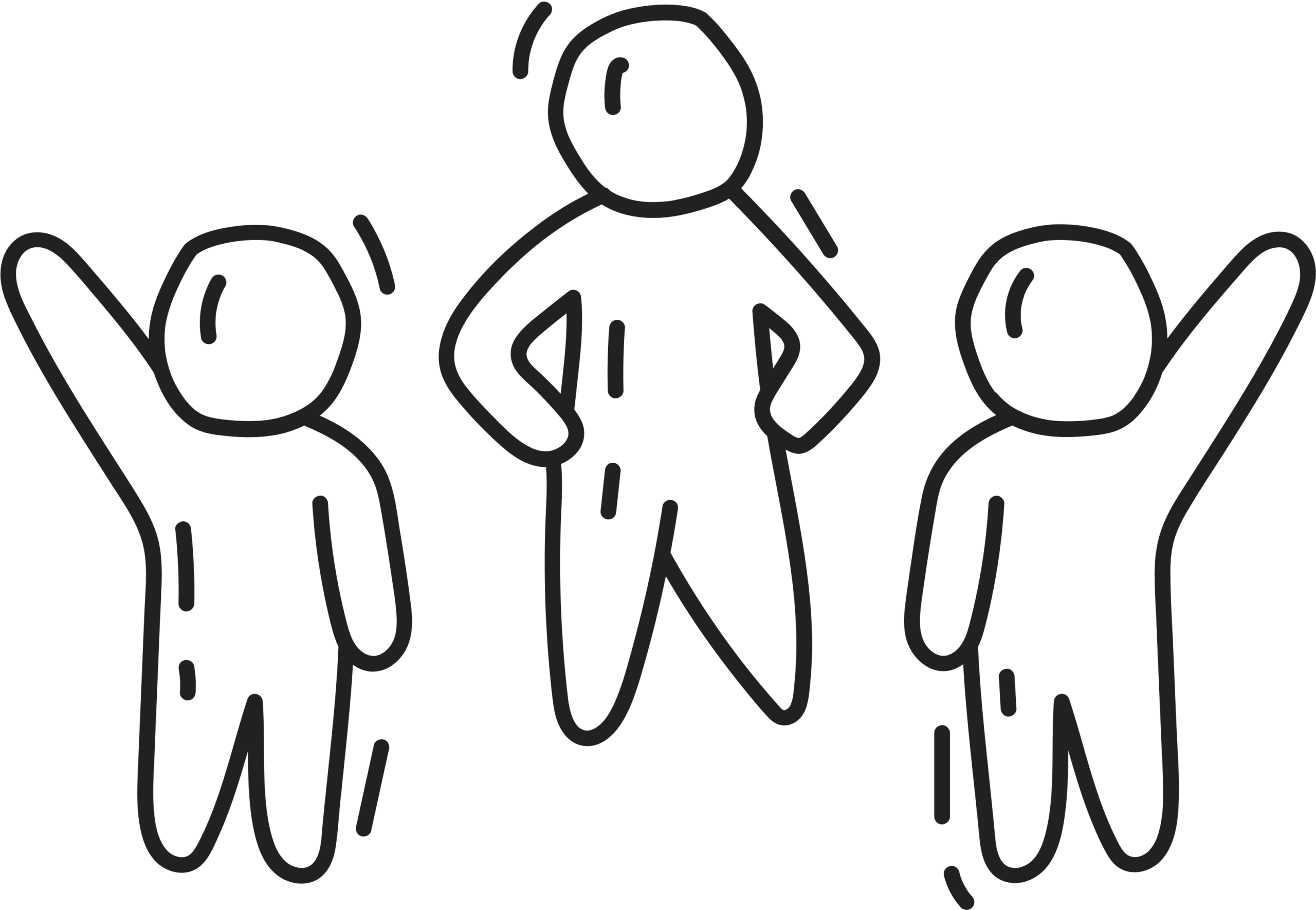
Customer Loyalty
Provide customers with the joy of easy, hassle-free service. Foster long-term relationships, elevate customer satisfaction and keep the cash flowing.
Transforming Workload Management with Streamlined
Back-office and Faster In-field Processes
We felt that we were drowning with too much work. After onboarding with you guys, we have freed up a lot of time. I find a lot of time in the field to lead the team, rather than sitting in the office.

Tailored to meet your specific requirements, enabling you to manage
inspections and reports with greater detail and efficiency
ZenFire is a lot more customized to my business. Before I was using a generic app, I could not customize, like I do now.

Seamlessly onboard and empower your team with ZenFire.
From setup to compliance, we’ve got you covered
ZenTrades team has been there for me every step of the way.

Why ZenFire Fits Your Needs
Fire Protection System That Makes A Difference!

All-In-One Fire Protection Software
From fire inspection reports to maintaining assets like fire alarm, fire extinguishers, fire sprinklers, and fire pumps - its intuitive interface and user-friendly design simplify the digital jump for enhanced fire safety.

Fire Safety Inspections That Bring Revenue
Fire inspection software that translates your inspection data into comprehensive inspection reports automatically. Now review inspection history with digital NFPA forms, maintain compliance and stay prepped for upcoming inspections.
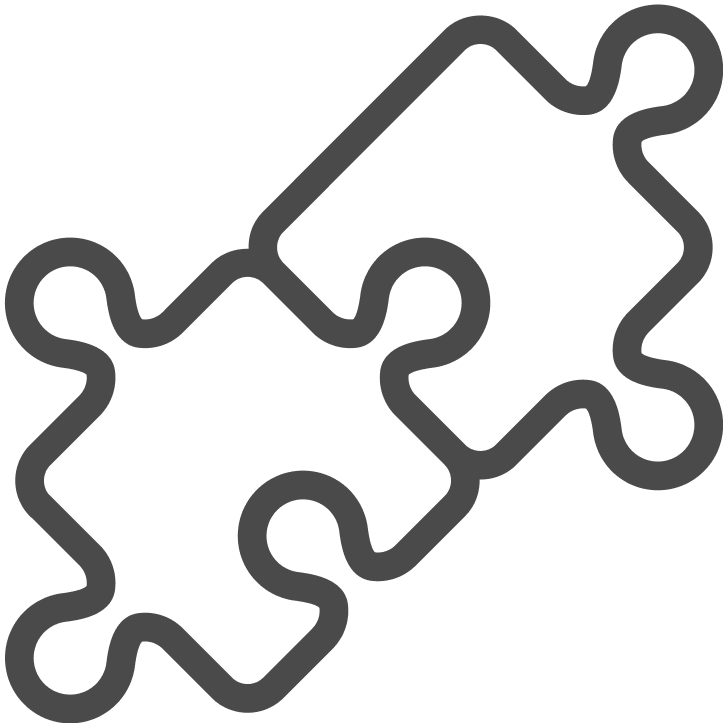
Inspect equipment with ai
Inspect fire safety equipment such as fire alarm or fire sprinkler with in-built NFPA forms and checklists.
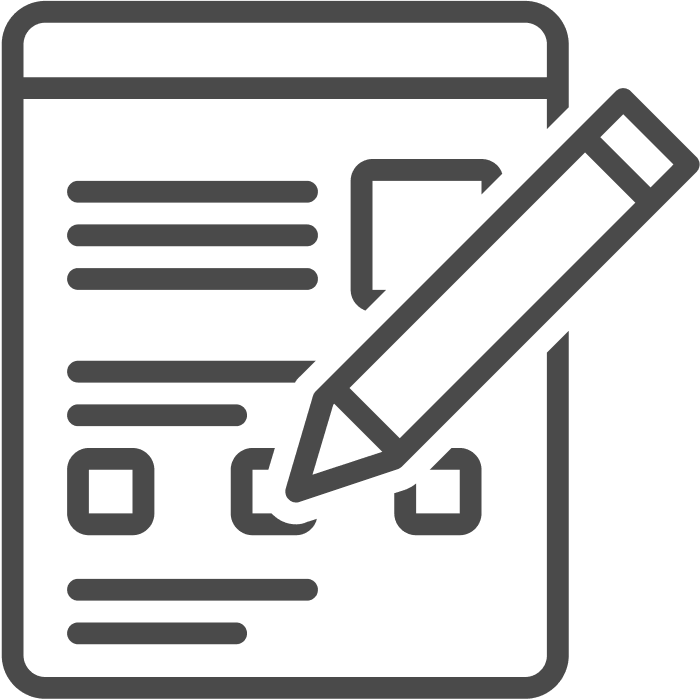
NFPA Inspections That Ensure Compliance
Build the perfect NFPA-compliant inspection form with your business personalization. Meet fire safety standards and reduce errors with data driven decisions.
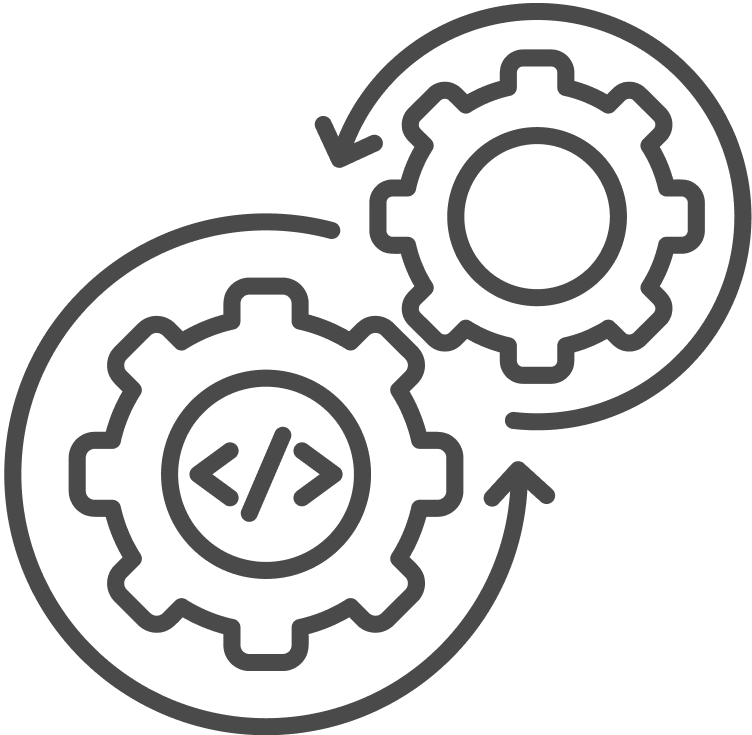
Software For Back Office Staff
Cloud database which is easily accessible by technicians as well as back office users. Now generate quotes and schedule recurring inspections with ease!

Virtual Field Assistance 24/7
Stuck on the field? Get instant virtual support round the clock from our team and complete inspections with minimal disruptions — always compliant and fire-ready.

Happy Customers = Happy Business
Communicate all aspects of the inspection process and delight customers every time, keeping them in the loop via email, text, or call reminders.

Get New Customers Easily!
Fire protection software that streamlines inspection process, grows your business, brings revenue and attracts new clients effortlessly!
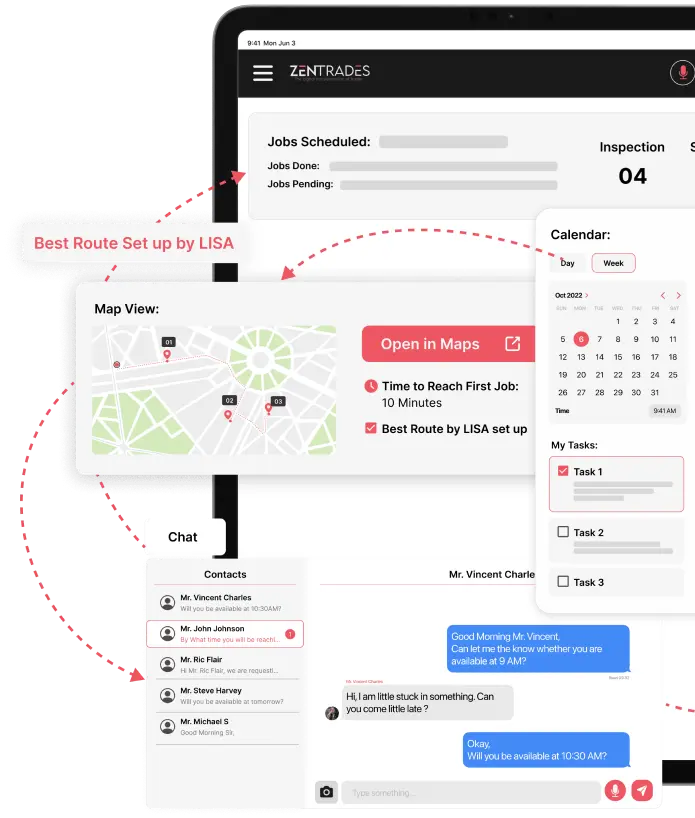
Success Stories
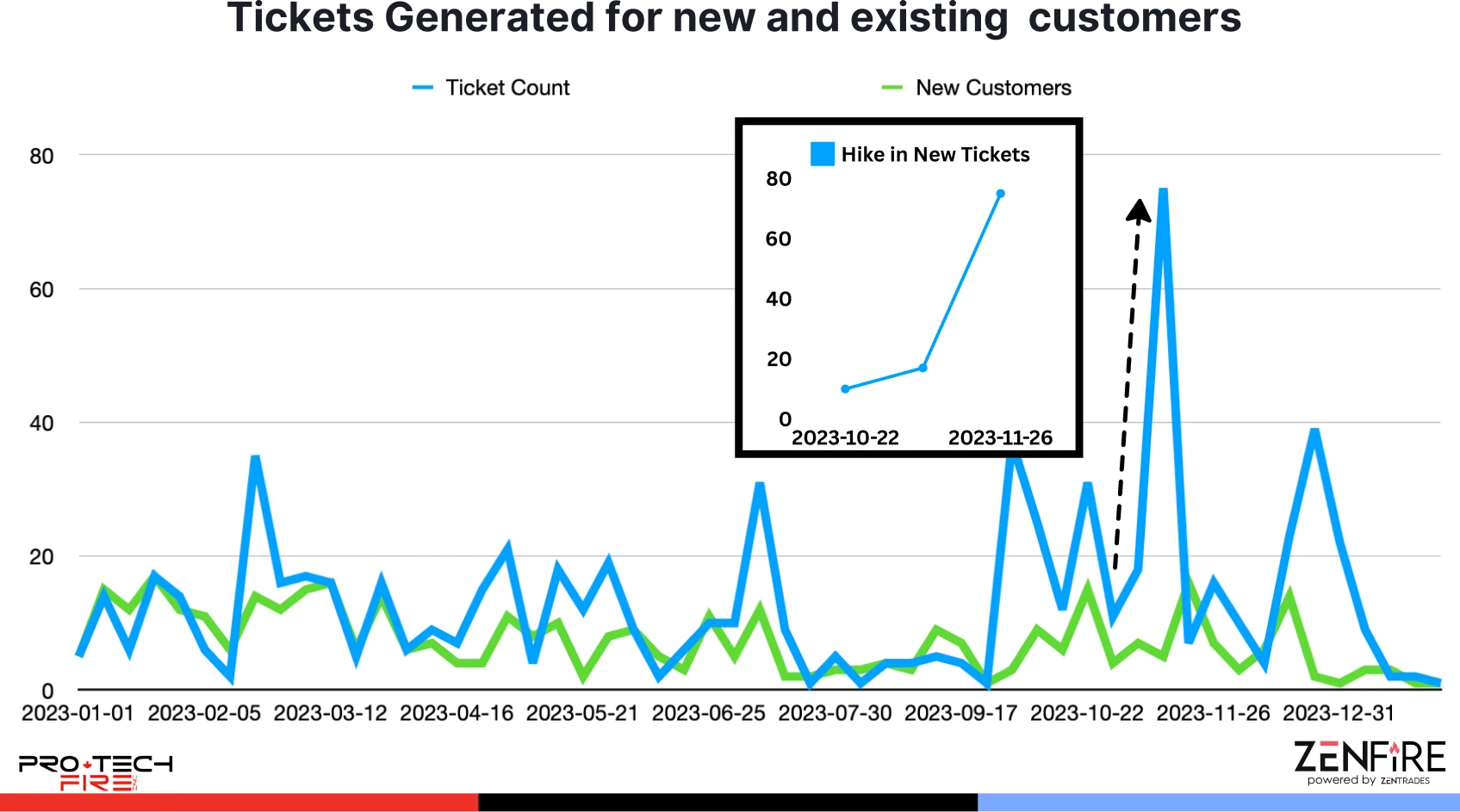
Customers
Revenue
Tickets
Want Easy Inspections Without The Software Hassle? Try ZenCopilot
ZenCopilot makes compliance and revenue generation a cakewalk with LISA — our powerful AI assistant.
Smart Inspection with
Revolutionize inspections with LISA:
Quick, precise, and smart

Generate More
Boost your revenue effortlessly
with one-click Estimates & Proposals.
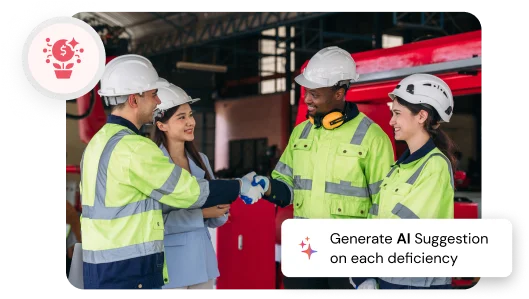
Digitalize any existing
Seamlessly digitalize any
form with ease and efficiency.
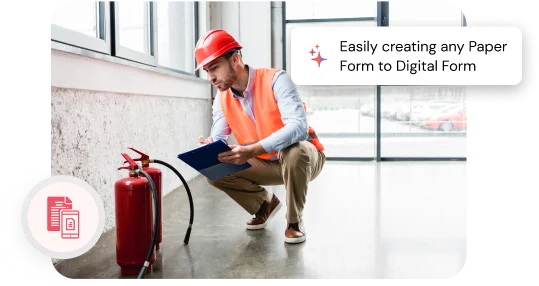
Our Customers Are In Awe, And Here's Why
Fire safety gets better with ZenFire. Don’t just take our word for it — see what our happy clients have to say!

Kennedy,
Asset Fire
"Once you know ZenFire, It’s easy”

Eric Potter,
Potter Fire
“ZenFire has by far exceeded our expectations”

Vicky Amend,
C&W Fire and Safety
“ZenFire helped us gain more control and increase efficiency”

Tom
McNeil & Sons Fire Safety
"What prompted me to use ZenFire was the capabilities it offers!"

Shawn Smith
Southern Kentucky Fire & Sprinkler
"The platform is geared in such a way, that it's customizable to your needs"
Frequently Asked Questions
Phase 1: Inspecting fire protection equipment or fire safety systems
Phase 2: Identifying fire hazards and people at risk
Phase 3: Assessing risks and evaluating the effectiveness of current measures
Phase 4: Reporting the situation, followed by planning and training as needed
Phase 5: Regular reviewing by the local fire safety authority
The environment of care (EOC) is a site where the treatment of patients takes place. It has to be a safe and healthy setting for patients, staff members, and other personnel at all times. The EC checklist for fire safety reviews some essential requirements, procedures, and life safety systems like fire sprinkler systems, fire pumps, fire alarm systems, fire suppression systems, fire extinguishers, compartmentation and egress, generator sets/alternative power, etc. The tasks, however, may vary depending on the facility, safety systems, and location. For details, one must contact the local Authority Having Jurisdiction (AJH). Regular reviewing by the local fire safety authority
Yes, using fire inspection software can make your business more productive. It offers several advantages over traditional pen-and-paper methods, such as:
Increased efficiency and organization: Say goodbye to lost paperwork and cluttered files. Fire inspection software stores all your data electronically, making it easy to find, sort, and filter inspections and inspection reports by date, building, inspector, or any other relevant criteria. Imagine the time saved searching through physical folders!
Scheduling and Inspection tracking: Any Fire protection business could streamline fire inspector schedules and schedule inspections for upcoming inspections. Mobile devices and iPads can be used to access inspection checklists, create inspection reports of completed inspections, and ensure compliance.
Improved data accuracy and completeness: No more relying on handwritten notes that can be illegible or prone to errors. Fire inspection software provides standardized forms and checklists, ensuring accurate data capture and reducing the risk of missed items. Fire Professionals and office users can access past service proposals and inspection requirements, stay up to date with life safety regulations, save time, reduce errors, and easily track inspection reports.
Enhanced reporting and analysis: Generate comprehensive reports with just a few clicks, identifying trends, patterns, and areas for improvement. Analyze inspection data over time to track progress and make data-driven decisions about fire safety.
Real-time access and collaboration: Access inspection data and reports from anywhere, anytime, on any device. Share information with colleagues and stakeholders easily, facilitating better communication and collaboration.
Reduced compliance risk: Stay on top of fire safety regulations and standards with built-in reminders and automated notifications. Upload and store supporting documents like certificates and permits directly within the software. Forms and checklists in ZenFire help fire inspectors ensure that their fire alarm systems are compliant with the most recent safety requirements and perform fire inspections efficiently.
ZenFire understands there's no one-size-fits-all budget. That's why we offer flexible pricing plans tailored to your specific needs. We guarantee you'll get the features and functionality you require for efficient fire inspections without breaking the bank. Compared to most software, you'll be surprised by how much more you get for your investment with ZenFire.
As per NFPA 10, an inspection of extinguishers should be done during initial installation and once a month after that. If extinguishers are present in locations where they are more prone to rust, impact, or tempering, the inspection must happen more frequently.
Yes, the ZenFire data migration team helps you import your existing data from QuickBooks (Online & Desktop) and your previous data-saving format. We also clean the data to ensure that accurate data is imported. Our team also conducts a data review session to verify if everything you want is available.
Yes. ZenFire integrates with Intuit QuickBooks. It supports both QuickBooks Online and QuickBooks Desktop. With QuickBooks integration, ZenFire eliminates the double-entry requirements and ensures real-time data transfer. For more details, review ZenFire QuickBooks Integration.
The techs on the field can access all inspection details on the go from a mobile device. The techs can send voice commands for notes and access custom templates available for estimates and invoicing.
Weak internet network? No worries because the ZenFire inspection app operates even in offline mode! The best part is that it is user-friendly and connects field techs doing fire inspections on the field with the back office in real-time without interruptions.
Yes, ZenFire fire alarm inspection software provides fire safety checklists. The users can access digitized NFPA recommended forms and checklists on mobile fire inspection software with a click.
A fire protection technician is a specialist in the science of fire prevention. The technicians commission, install, test, and maintain fire protection systems and equipment, help in identifying the risk of fire, and deploy proper safeguards in buildings and other facilities. The federal, state, and local firefighting organizations employ fire technicians. One must be able to cope with the physical demands of the job, and interpret and apply technical regulations, codes, and standards. Each company has its own hiring requirements. Therefore, one must know the basics of the field. The best way to achieve it is by volunteering or being a paid firefighter. You can attend a fire training program and pass the physical fitness test, drug test, and background check. Alternatively, one may directly attend a 2-year training program to become a fire protection technician. Enroll in a fire protection technician training program, which will employ a combination of classroom and laboratory experience with fieldwork on actual fire scenes. The training program may also include an internship requirement, which places one in service with many employers. The National Fire Protection Association (NFPA) built a Certified Fire Protection Specialist Board. One will need a bachelor’s degree in fire technology or engineering and two years of verifiable firefighting experience to qualify for the exam. One can also take the examination by combining a two-year degree with four years of professional experience.