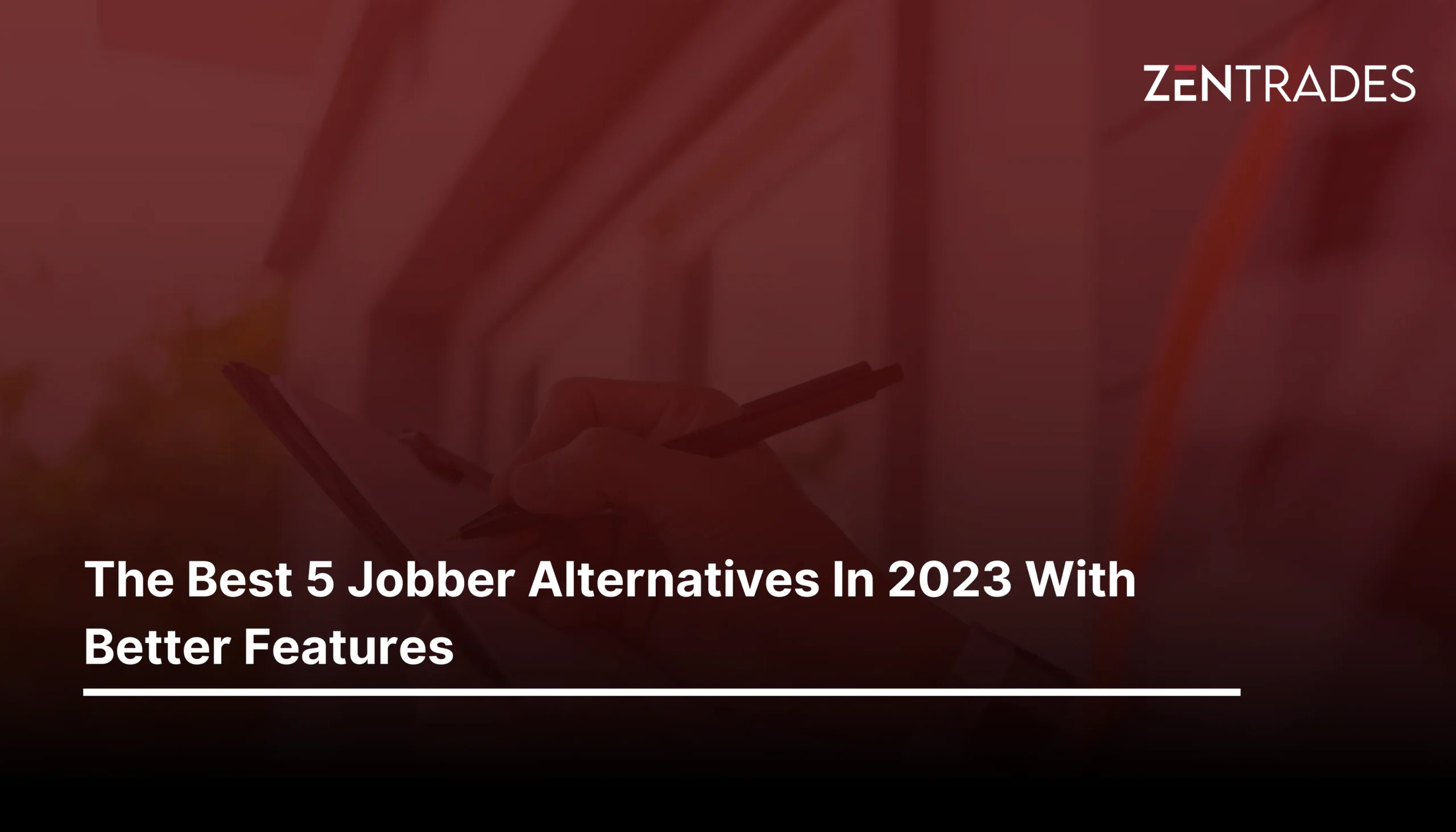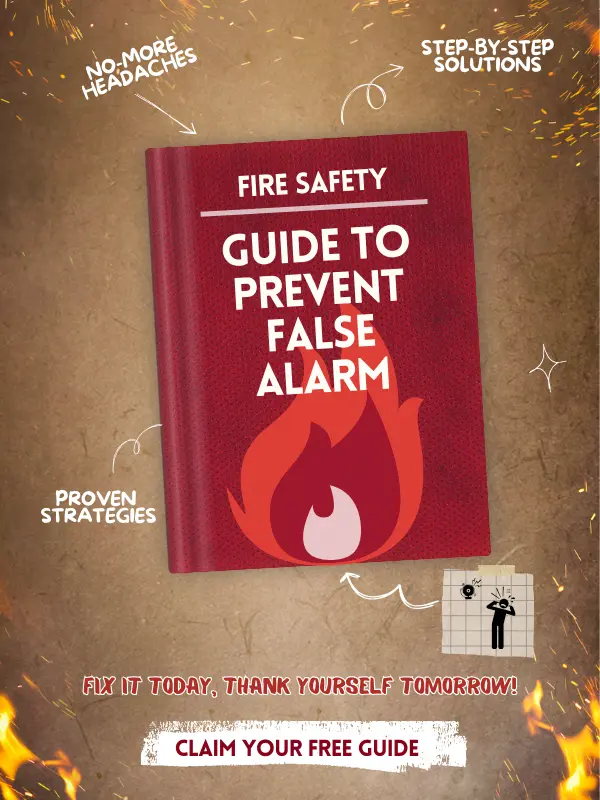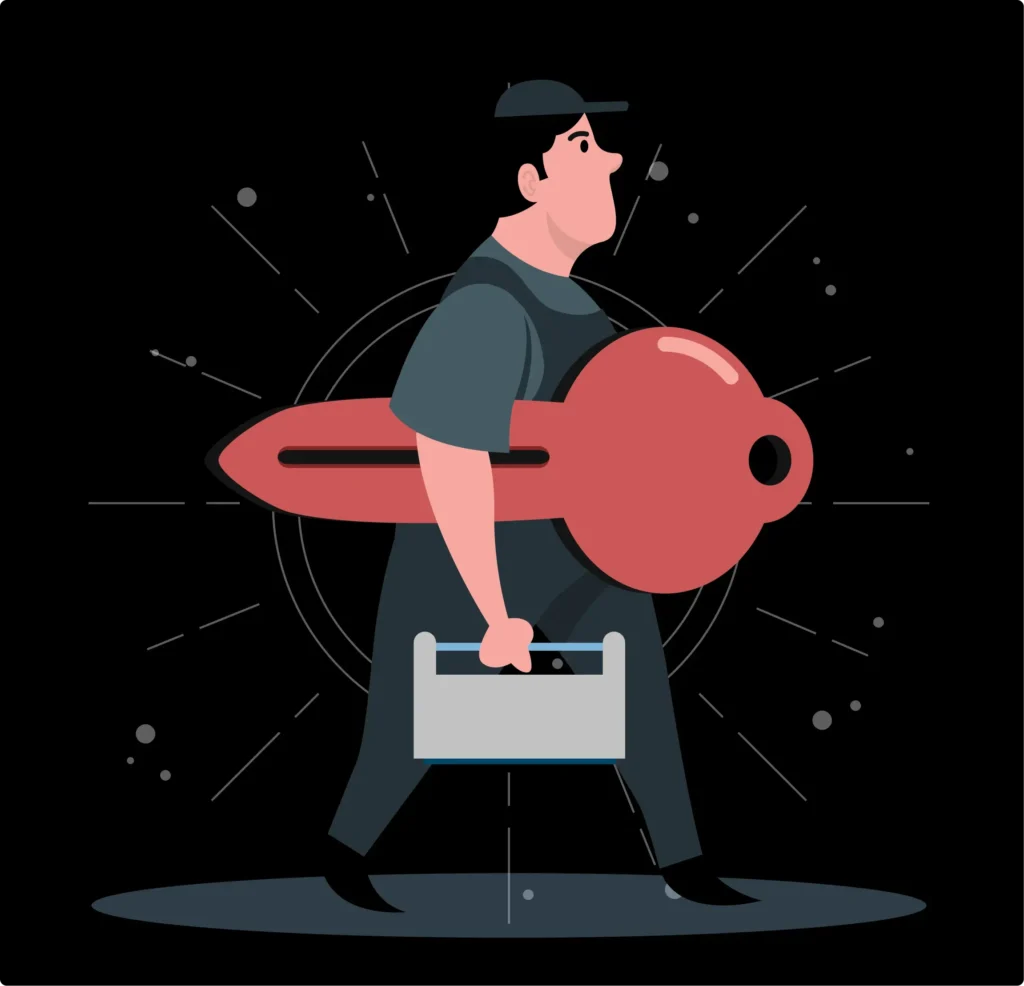
- Disconnecting a fire alarm involves thorough steps to avoid safety risks.
- Temporary silencing works for short interruptions, but full disconnection requires more caution.
- Ensure all components, including batteries and wiring, are handled safely.
- Maintenance, like cleaning, may require disconnecting alarms to ensure accurate function.
- Always consult user manuals or professionals for complex systems.
Fire alarms and smoke detectors are essential to your safety and protection system. They help alert individuals at the time of the fire and ensure that your property and its occupants are safe. According to NFPA (National Fire Protection Association), three out of five fire deaths happen in homes with either no smoke alarms or no working smoke alarms. You need at least one working smoke alarm and smoke detectors to enable a perfectly effective fire safety system in a place that can alert smoke instances and trigger the required alarm sound. But sometimes, you must deactivate and disconnect your fire alarm systems for various important reasons.
In this blog, we’ll discuss how and why you can and need to disconnect your fire alarm and provide you with a comprehensive guide on the procedure. So stay tuned until the end!
Table of Contents
Grab your free fire system invoice template and send professional bills to your customers!
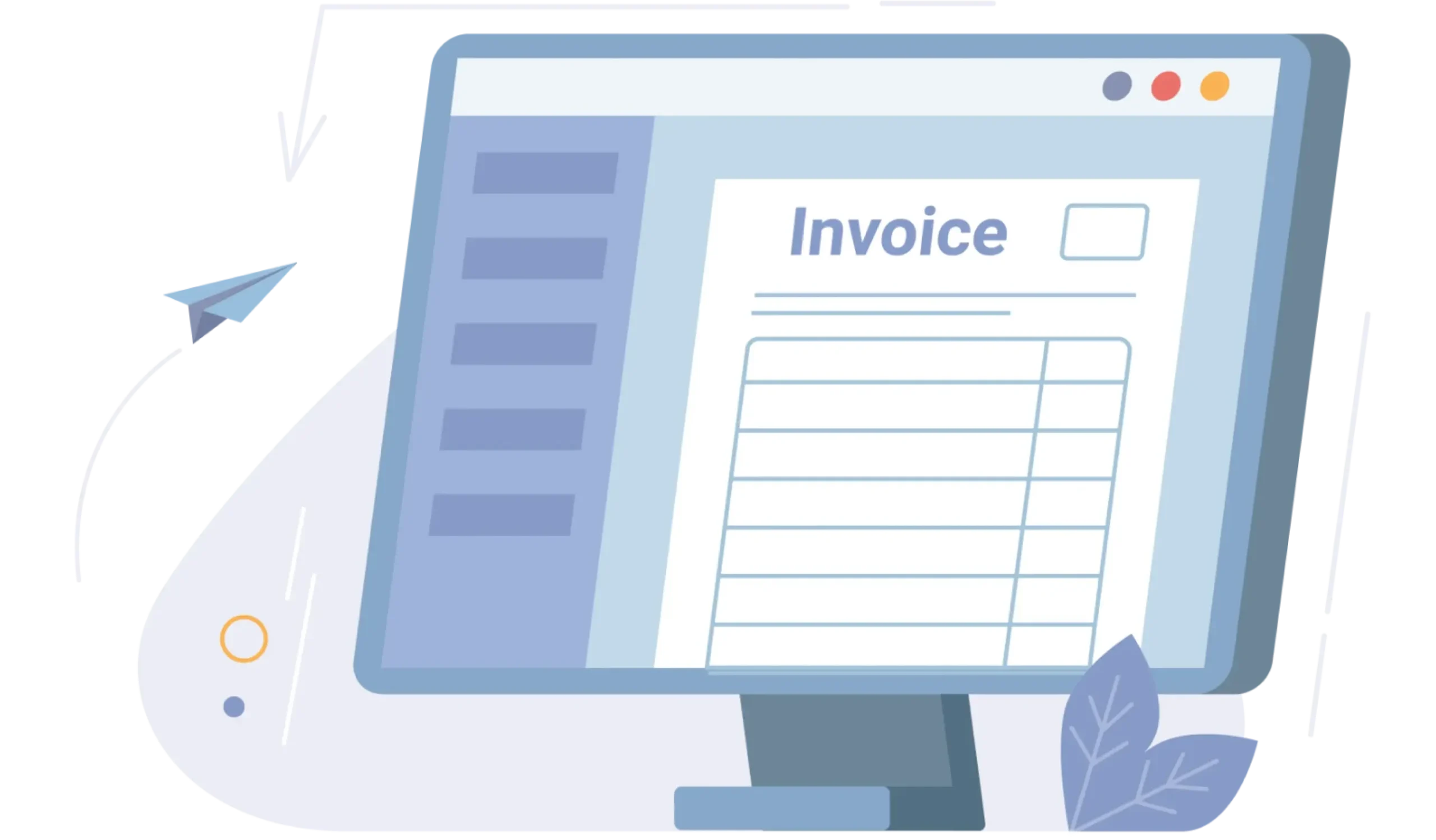
Why Disconnect Fire Alarms?
Fire alarms should be turned on and effectively operable at all times so you never miss out on the alerts your life depends on. Your system can have a variety of fire alarm devices, such as hardwired alarms with battery backup or battery-powered alarms, like hard-wired smoke detectors, carbon monoxide alarms, carbon monoxide detectors, co alarms, etc.
However, some instances require you to temporarily disconnect your fire alarm systems and press the hush button of your detector and notification units. Most people want to silence or turn off their system because of a false alarm. Other reasons can also include situations like malfunctioning units, such as faulty sensors. These regular maintenance checks require replacing or cleaning your devices or perhaps relocation to a better and more optimal spot.
Disconnecting fire alarms can be done by trained personnel from the fire department or by yourself. However, it’s always better to have someone with the knowledge and expertise to ensure the correct steps are being followed in the most proper way.
Importance of Hardwired Smoke Alarms for Home Safety
Hardwired smoke alarms and detectors provide better safety than your average battery-powered units. The reason is that these devices are connected to the main electrical line, which provides a better level of safety since they provide an interconnected chain of units and have a continuous power supply, diminishing the chance of dead battery issues. They also require lesser maintenance efforts than your battery-powered smoke alarms and enable an integrated system that includes other building components like lights, HVAC, etc. If you are planning to install a smoke alarm at home we have created a guide on that, which is very useful.
Preparing to Disconnect A Fire Alarm
Before looking over the steps on how to deactivate a fire alarm system, it’s important to prepare for the same. Getting ready to disconnect a fire alarm system requires a few steps. Let’s look at them below:
Identifying the Type of Fire Alarm You Have
The first and foremost step is to identify the type of fire alarm you have. The disconnection process varies depending on whether you have a battery-powered unit or a hard-wired device.
Gathering Necessary Tools and Materials
Next, before disconnecting your fire alarm systems, gather the tools that are required for the process. Depending on the type of fire alarm you have, the tools can include your screwdrivers, wire nuts, ladder, voltage testers, wire cutters, electrical tape, and a flashlight. Depending on the device and your situation, you might require more tools, so review your system beforehand or discuss with a safety professional to estimate the required tools and materials.
Disconnecting a Fire Alarm System
Now, we have come to the most awaited section of the blog: how to disconnect a fire alarm system.
Let’s review the process step-by-step.
Step 1: Gathering Necessary Tools and Materials
Now, we have come to the most awaited section of the blog: how to disconnect a fire alarm system.
Let’s review the process step-by-step.
Step 2: Notify occupants and building personnel
Disconnecting your fire alarm for maintenance or testing is a safety imperative, and every individual in the building should be informed.
Step 3: Identify the FACP (fire alarm control panel)
The fire alarm control panel is the main system through which you can access all your fire protection systems. To disconnect or make changes to any of your systems, you need the key or code to your fire alarm panel.
Step 4: Disable supervisory notifications
Before operating or conducting testing work on your device units, make sure you turn off your fire alarm system’s supervisory notification sounds. These sounds are enabled to alert you in case of tampering, so make sure you switch these notifications off before proceeding.
Step 5: Disconnect power source
The circuit breaker provides the power source for your hardwired smoke detector and alarms. So, disconnect it from the main power supply before handling any of your devices to avoid electric shocks or damage to your safety units.
Hardwired components have backup batteries installed to ensure the efficient flow of power even during power outages. Hence, you need to remember to remove your backup batteries from the control panel as part of the process to ensure system isolation and safety during maintenance checks.
Step 6: Maintenance and upgrade
This is the main step of your entire process, whether you want to disconnect your fire alarm or replace it with an upgraded one. Generally, you need to rotate your alarm unit in a clockwise or anticlockwise direction to unscrew the device from the wall or ceiling. You can refer to the manufacturer’s guidelines to get precise instructions for handling your unit and detach it from its position.
Step 7: Restore to default settings
After your job is done, you need to restore your system to its default settings to ensure that it returns to its original state.
Step 8: System Testing
A performance test is needed to ensure that all your systems are working top-notch and that no further issues prevail. Conduct a functionality check of all your systems and devices, and if possible, perform a drill to ensure the realistic working of all your safety and protection systems.
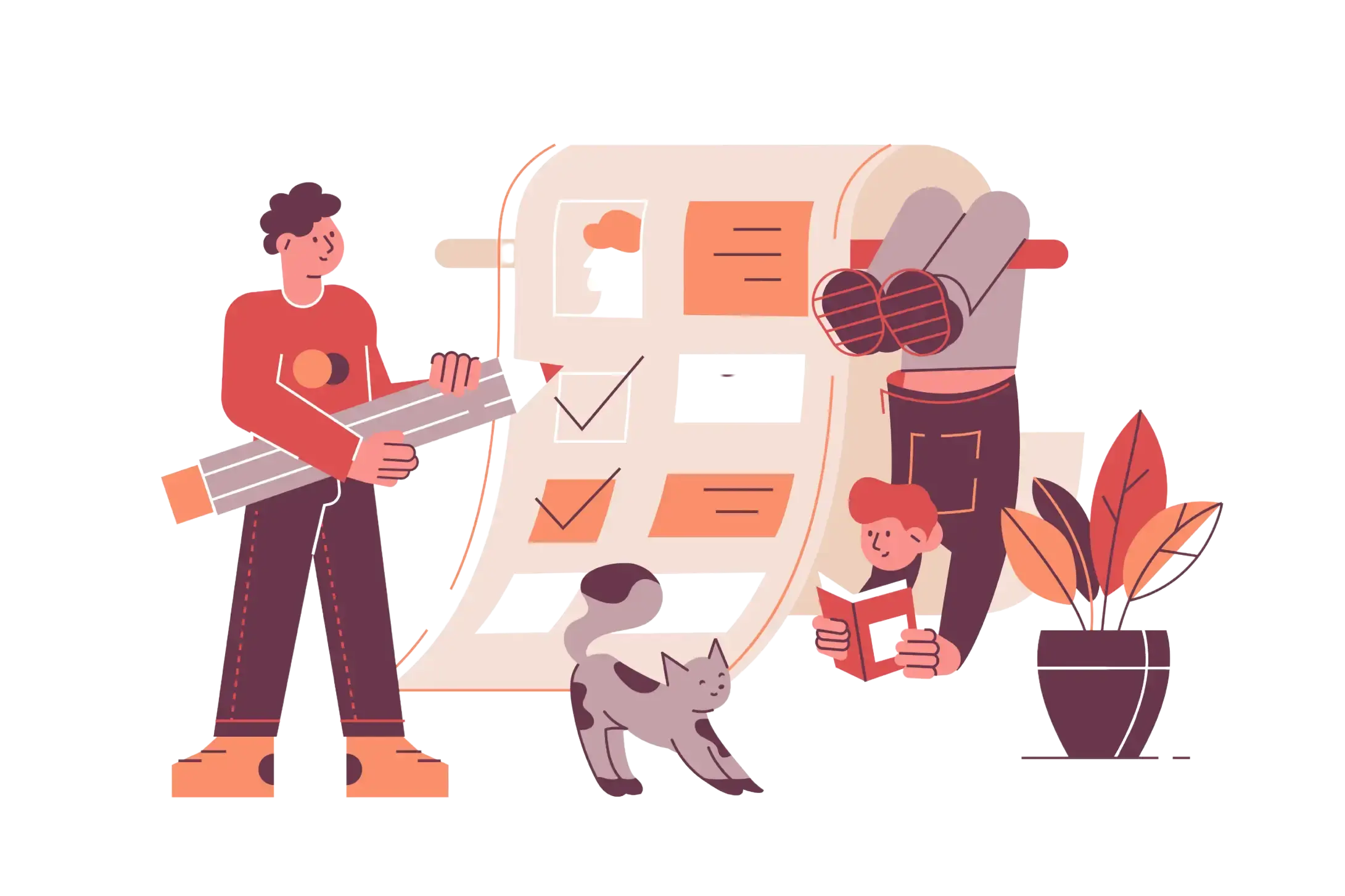
Download this quick checklist to reset your alarm and stop the incessant signals.
Maintenance and Troubleshooting
You need to ensure that your fire alarm system and units are up to the mark and are performing at an optimal rate. For that, there are some maintenance and troubleshooting steps that you can follow to keep your units in check and minimize the chance of them facing continuous errors.
Check Power Supply
Ensure that your power supply is free from damage and possible chances of causing errors. if you have a hardwired fire alarm in place, it’s imperative that you keep on the wiring system and make sure that they are free from corrosion or tangling that could hamper the working of the entire unit. Check your backup batteries and replace them periodically for smooth working.
Similarly, note the installation data of battery-backed fire alarms and check for expiration timelines. Have them replaced at fixed intervals to avoid sudden unit dysfunctionality.
Inspect Your Components
For starters, you need to test all fire alarm system components. But most critically, check the important components, such as the control panel, circuit breaker, annunciators, notification, and suppression units. Check for physical damages or any visible issues that need urgent care and maintenance and have them adjusted as soon as possible.
Test Alerts
Your alarm notification devices are of prime importance to ensure that all individuals and occupants of your building can hear the notification triggers and make their egress into a safe evacuation procedure. Hence, you need to make sure that your test alerts are functioning optimally and at par with the fire codes’ standards and regulations. Practice evacuation drills periodically to ensure your alarms activate at the right time and stay triggered throughout the entire timeframe.
Update Software
With advancements in technology and cutting-edge tools, keep your systems and units always updated to ensure better protection and safety. Newer and advanced tools make your work a lot easier with their advanced features, which could result in better outputs without having to exert too much effort.
Provide Training
Keep your staff and employees trained on the basic safety and evacuation procedure methods to minimize confusion and panic during the time of an emergency. Familiarize them with the workings of your essential fire alarm equipment and how to handle them in crisis situations. Have them know the basics of temporarily silencing and disconnecting your fire alarms in cases of false alarms. Additionally, for better safety and protection, familiarize them with the local and government fire codes and safety regulations to ensure they are compliant with the requirements.
Documentation
Last but not least, always remember to document your findings and observations. Update and review your logs periodically and keep a note of all eventful happenings, such as the triggers, the name and location of the triggered unit, the reason for the trigger, the frequency of the trigger, the time required for egress, and the efficacy of the evacuation procedure. Keeping every vital information documented helps you in the future to have track of all your past device records and enable a glimpse into the workings of your system.
Prevent false alarms from ruining your day. Get this straightforward, no-fluff guide and keep your fire alarms under control.
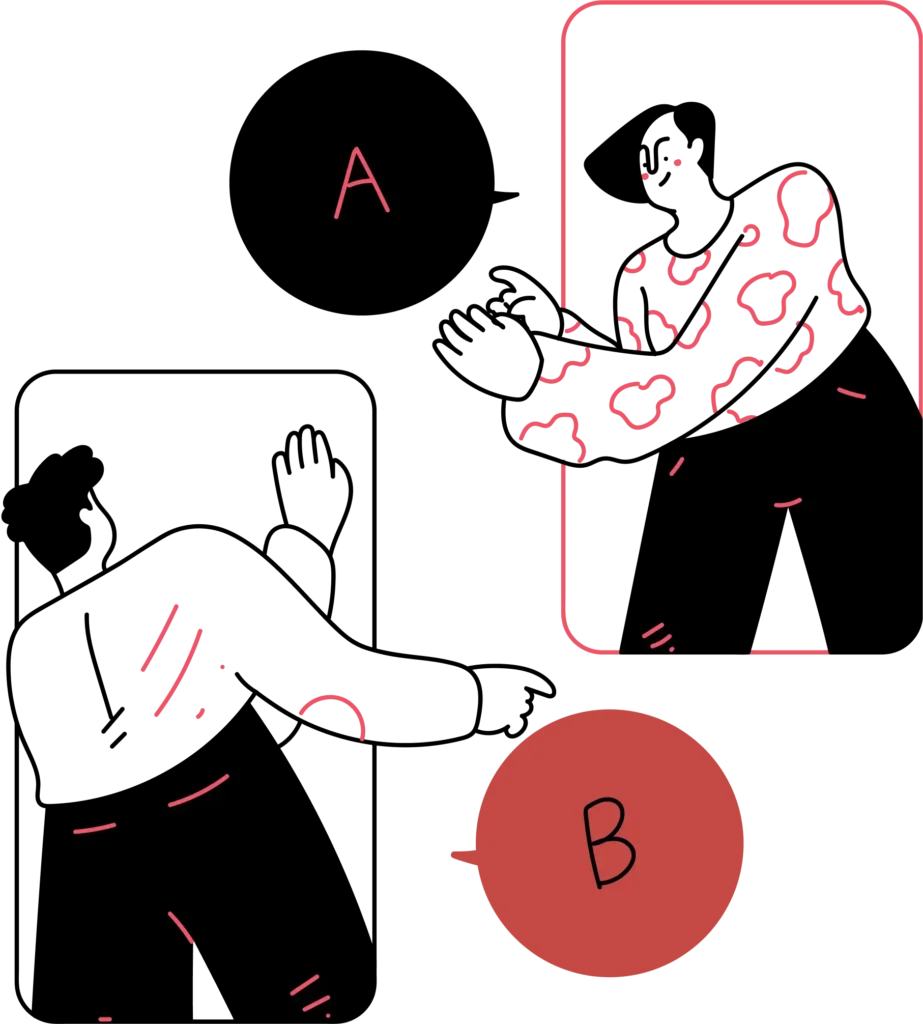
Conclusion
There are some situations that require you to disconnect your fire alarm system, and it’s imperative that you are prepared for situations like that. You don’t want to be in a state where your fire alarm incessantly starts chirping due to system errors that require an immediate replacement of your units. Ensure proper preparation of your tools before disconnecting your fire alarms and keep thorough maintenance and troubleshooting of your units to minimize the chances of complicated errors.
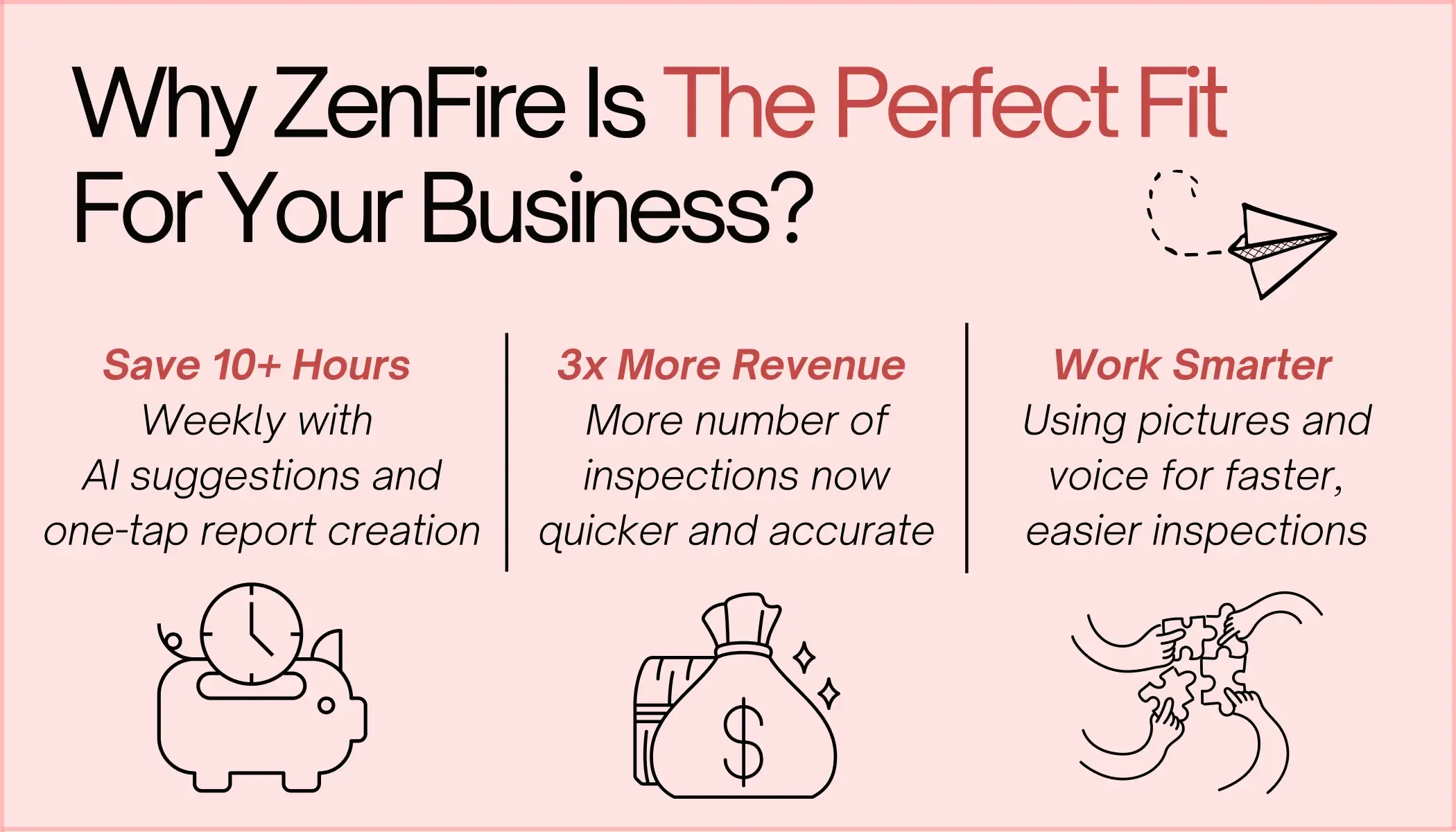
Get Insights Delivered Straight
To Your Inbox!
Related Reading
Why Your Field Software Management Software Needs QuickBooks Integration
ZenTrades Why Your Field Service Management Software Needs QuickBooks Integration Read More Request Demo...
Read MoreZenTrades How To Manage Electrical Service Agreements Like...
Read MoreZenTrades The Best 5 Jobber Alternatives In 2023...
Read More