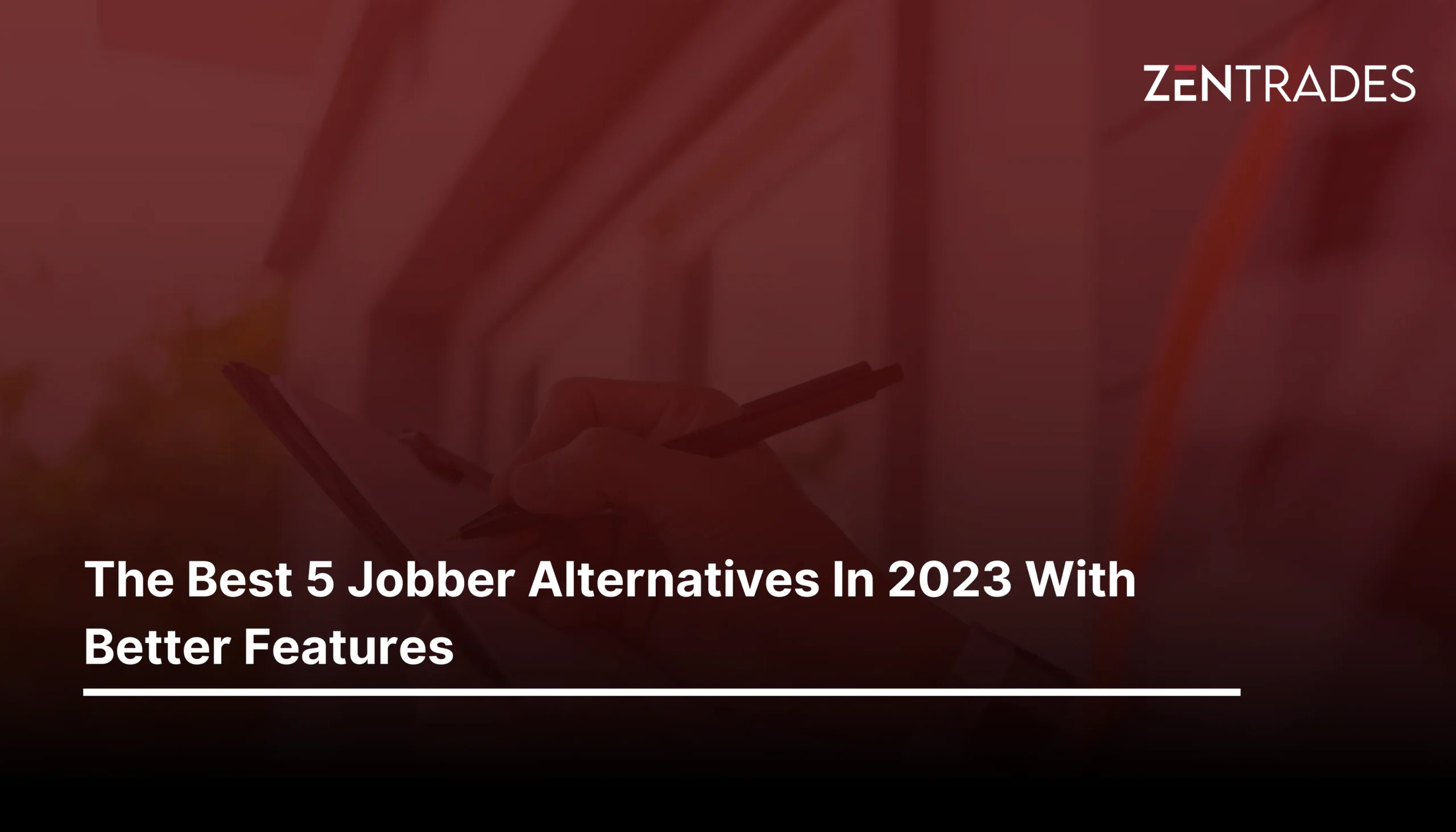Top 5 NFPA Inspection Software for Streamlined Compliance
- Field Service Management
- 9 Min Read
Any building must have a fire prevention system built because it is one of the most critical and necessary systems. Every structure or organization should implement a fire prevention system compliant with regulations. These systems assist with managing, spotting, and protecting the building’s occupants from fire hazards. A fire inspection must be conducted regularly at these businesses due to the significance and criticality of these systems.
As a result of the significance of the fire inspection procedure, we will look into multiple NFPA inspection software needed to conduct a successful inspection in this article.
Software for fire inspections is a crucial tool for fire inspectors. They can work more productively and effectively as a result. And, if you deal in commercial insoection it might become more challenging to choose the best commercial fire inspection software package because so many options are available.
The top five NFPA inspection software are covered in this article. We’ll evaluate the features of each software and assist you in selecting the best option.
ZenFire has created a knowledge vault for plumbing contractors and technicians like yourself. Head to our website for more informative articles to enhance your business knowledge.
zenfire Fire Protection and Inspection Solutions field service management software can also streamline and optimize your workflow to generate growth and more revenue for your business!
Book a FREE demo today to start streamlining your workflow!
Here What We Cover
Importance of NFPA inspection software for Businesses
More than 300 consensus rules and standards are created, maintained, and published by the National Fire Protection Association (NFPA) to reduce the likelihood and consequences of fire and associated risks. The National Fire Codes (NFC), a complete set of model codes used in the US for fire prevention and protection, are specifically produced by the NFPA.
Software for fire code inspections can assist you in the following:
- Recognize potential fire threats in your building quickly
- Produce a report that may be distributed to the appropriate authorities.
- Verify that all fire safety rules are followed
- Enhance the security of your workers and clients
Software for fire code inspections can help prevent fires and safeguard people, animals, and property when used correctly.

Use our free estimate template now
Make winning quotes in minutes—for any industry and any job.
Criteria for Selection
It’s crucial to understand what to look for when selecting one before we discuss the finest fire inspection software programs. Look out for these features:
Easy-to-use UI: A software’s usability depends on how simple it is to use and comprehend. The user interface should be intuitive.
All-inclusive features: The program ought to be capable of doing everything. It should be able to interact with other software packages, like QuickBooks.
Electronic filing: The program should convert paper files into digital ones.
Code enforcement: The program must be capable of enforcing fire regulations and formulating suggestions per NFPA and OSHA requirements.
Service proposals from the field should be able to be generated by the program.
E-signature generation: The software should be able to provide e-signature generation from the field.
Top 5 NFPA inspection software
The fire and security sectors can manage their operations smoothly thanks to ZenFire, one of the best fire protection software solutions currently on the market.
ZenFire
You may focus on the more essential aspects of your job—protecting people’s lives and property—while it does all of your necessary office responsibilities. Several beneficial qualities and aptitudes of zenfire include:
Tools for managing work orders are numerous.
A mechanism for dispatching and scheduling that works well.
Simple tools for generating and communicating estimates.
It also has a built-in GPS mobile app that enables you to track the whereabouts of your professionals in real-time, monitor their job progress, and examine the entire schedule over a range of periods.
You get access to all necessary customer data, work order details, and a wide range of choices to help you automate and streamline your business processes through the all-in-one dashboard.
Due to its foundation on the five key technologies, ZenFire distinguishes itself among the top project and task management software.
You can ensure that your company operations are enhanced and not hindered by bulky software with ZenFire’s powerful asset management capabilities for fire protection enterprises.
Because ZenFire features are adaptive and adjustable, you can mold them to fit your workflow needs.
Inspection reporting: ZenFire offers a variety of on-demand inspection reports to its clients. These reports can be changed and accessed while on the move using the ZenFire app.
Users of ZenFire can create their fire safety checklists or choose from various customized templates. ZenFire can help you include and make repeatable use of your existing forms and lists.
ZenFire uses the NFPA-recommended inspection forms to digitize your inspection records. It offers an assortment of template forms for customers to choose from.
Offline mode: Using ZenFire, users can communicate comments and pictures while still having access to papers like inspection forms and fire safety checklists.
Map Routing: Using map routing and optimization, users can track the whereabouts of on-the-job inspectors or fire technicians in real-time. You can save time and petrol by adhering to the best route suggestions. Users can also search through previous routes.
Text Communication: Users can text clients to let them know when the fire inspector will arrive or depart for a call. Text messages can also deliver quotations, estimates, or invoices.
Integration with QuickBooks: ZenFire securely syncs data and provides seamless integration with QuickBooks (both online and desktop) to remove your manual labor.
Business Intelligence Reports: ZenFire offers its clients quarterly and monthly business intelligence reports containing data on team and company performance, revenue breakdowns, and betting forecasts.
Life Fire Safety Inspector
OnSite Software is ideal if you’re seeking reasonably priced fire inspection software. This includes everything you need to carry out, keep track of, and manage fire inspections. For both reports and checks, it also offers control and analytics tools. This will also help your business cut down on wasteful paper use.
Any handheld device can be downloaded and used with the software because it is compatible with Windows and Android/iOS. Furthermore, the Life Fire Safety Inspector provides scheduling, document management, code maintenance, photo, and inspection management. Reports in PDF format can also be accessed online by users.
Safety Culture
This software for inspecting fires and reducing community risk has various features and peculiarities that make it easier to conduct fire inspections. Using this inspection solution, you can handle your fire inspection data and reports without difficulty. Additionally, it enables you to design custom fire inspection checklists based on your requirements.
Additionally, the program is cloud-based, making it accessible from anywhere. QuickBooks and other software packages can also be integrated with Safety Culture Software. Finally, the program is capable of producing service proposals from the field.
Fulcrum
Fulcrum Software is a thorough equipment, life, and fire inspection tool. It assists with compliance and documentation for all of your inspection requirements. To meet your unique fire inspection criteria, this is also adjustable.
Thanks to its web-based design and mobile compatibility, the program can also be accessed anywhere. A system for managing assets is also included, making tracking your fire inspection tools easier. Lastly, the safety inspection software from Fulcrum may produce service proposals from the field.
Inspect Point
An all-in-one fire inspection program that simplifies managing fire inspections. You can comply with any inspection obligations using the inspection forms below. You can utilize this app on the go or at your destination if you have an iOS mobile device. Users can also plan and send out inspections to their subscribers.
Real-time updates on inspections that have been finished are scheduled, and the Inspect Point fire inspection software provides more! On the platform, you may also send and receive messages and gather signatures on the spot. There are more Inspect point alternatives in market as well.
Get posts like this in your inbox.
Keep learning how to run a 5-star business with our bi-weekly newsletter.
Conclusion
A fire inspection program, such as ZenFire, enables fire safety businesses to conduct inspections more quickly and effectively and assists them in planning the installation and upkeep of fire protection and safety equipment. This software’s cutting-edge technology and personalized dashboard assist in easing the everyday activities of technicians, back-office staff, and fire inspectors.
The on-site technicians can quickly use and store their reports using the digitized NFPA-recommended checklists and forms that ZenFire provides direct access to. As a result, the entire fire safety inspection procedure is entirely paperless, saving the fire inspection businesses a ton of time and money.
Fire Protection businesses should consider using ZenFire’s Fire Protection and Inspection Solutions for their versatility, user-friendliness, and affordability.
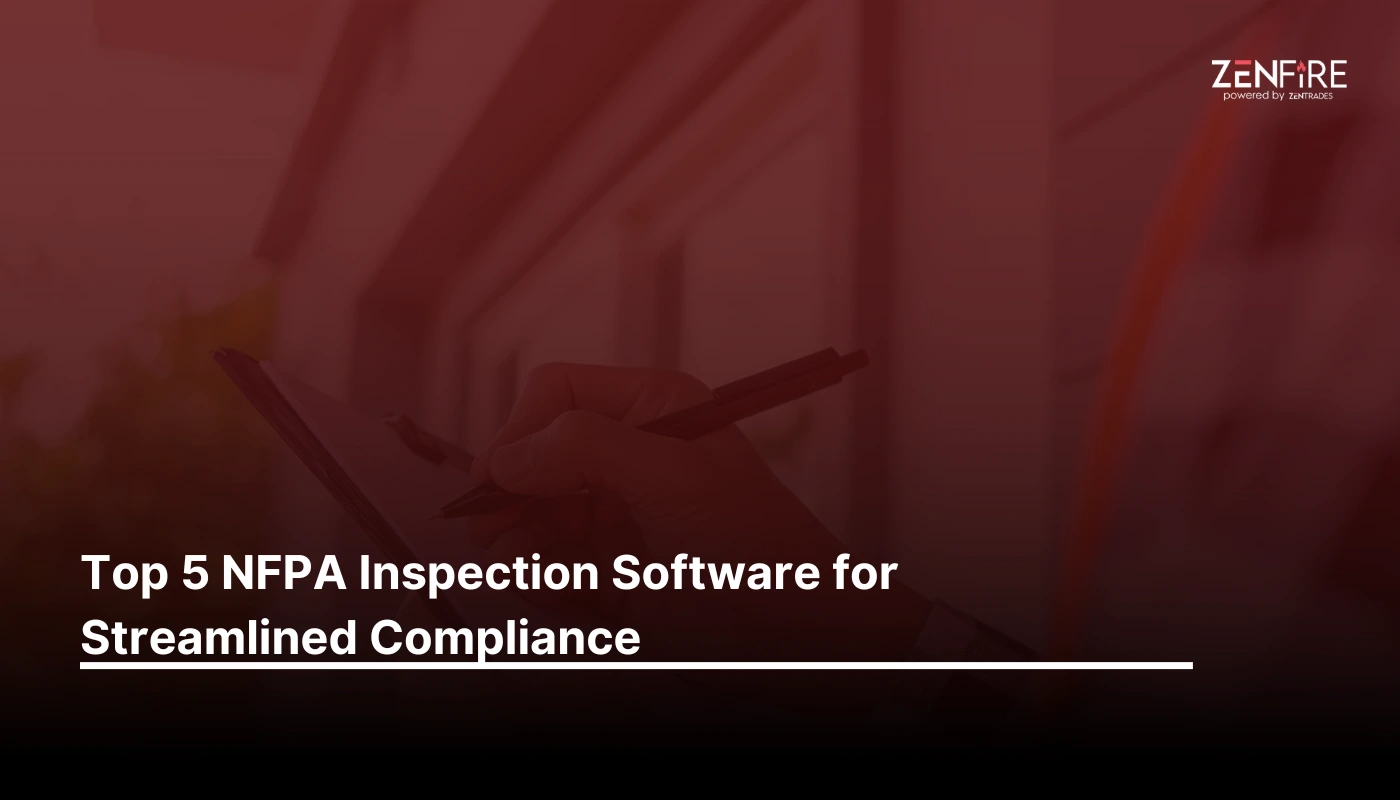
Explore a better way to grow your business. Book a free demo now!
Get organized, win jobs, and wow customers.
Book A Free Demo with ZenTrades Today!
Related Reading
Why Your Field Software Management Software Needs QuickBooks Integration
ZenTrades Why Your Field Service Management Software Needs QuickBooks Integration Read More Request Demo...
Read MoreZenTrades How To Manage Electrical Service Agreements Like...
Read MoreZenTrades The Best 5 Jobber Alternatives In 2023...
Read More