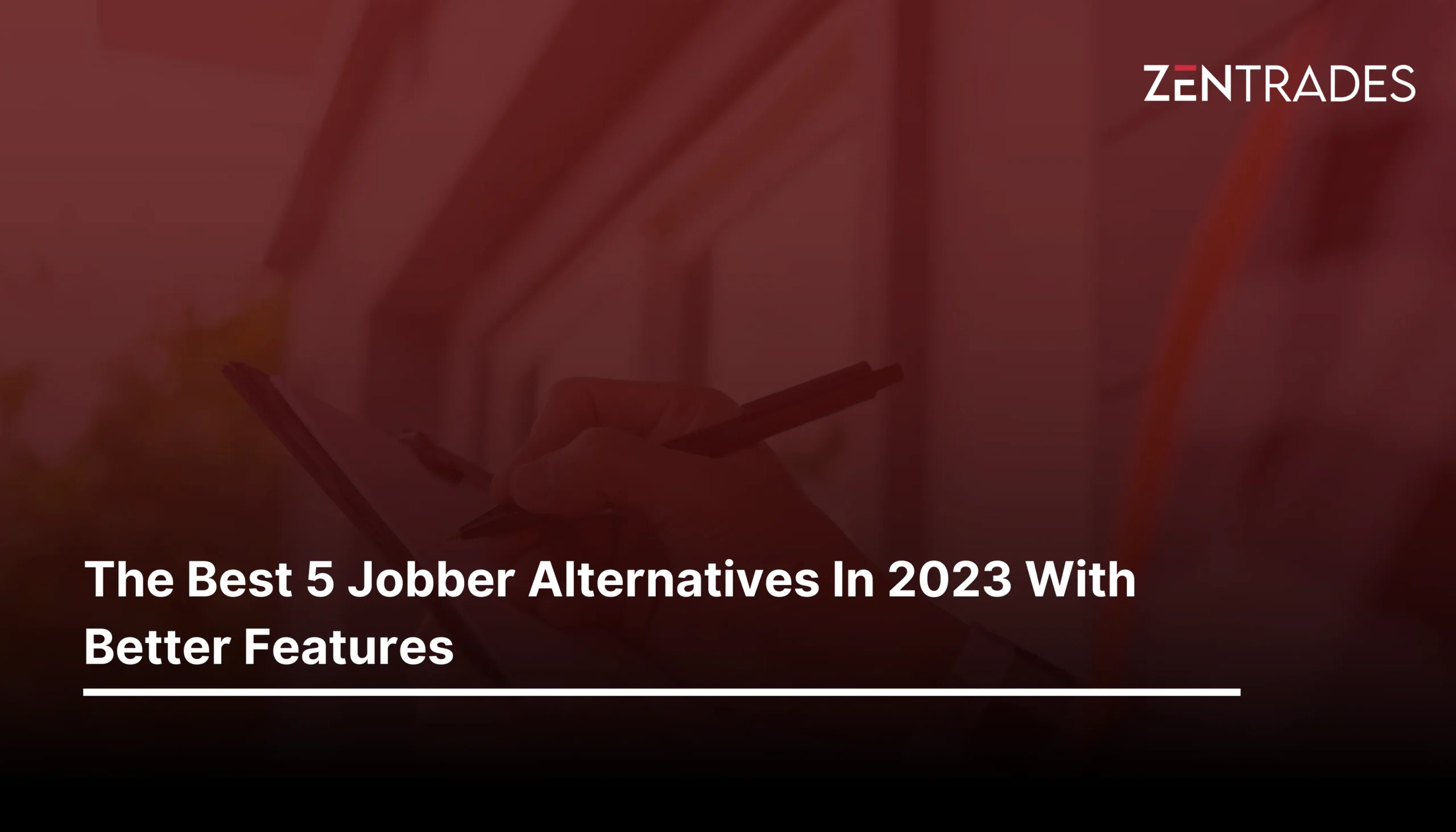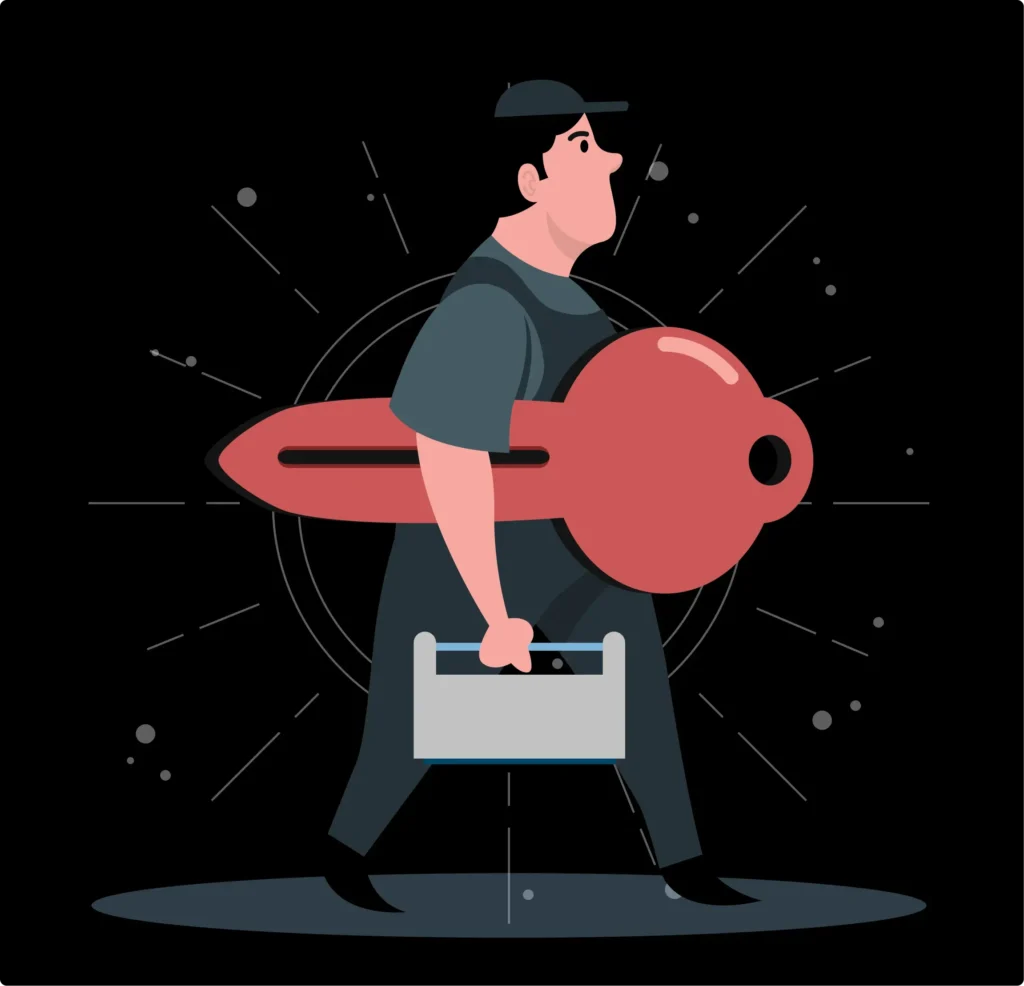
- Stay updated with evolving NFPA codes using digital inspection tools.
- Inspect entire smart systems & not just devices for compliance.
- Automate documentation with voice-to-text, pre-filled forms & photo tagging.
- Prioritize inspections by risk, not by schedule.
- Avoid liabilities by never overlooking low-visibility hazards or incomplete reports.
In 2025, fire safety inspections have become more than simply marking checkboxes on a paper checklist. The smart building market grew from USD 105.32 billion to USD 117.37 billion in 2024 and is expected to grow at a CAGR of 11.78%, reaching USD 205.55 billion by 2030. And with AI-driven fire safety solutions and ever-changing NFPA codes and standards, fire safety professionals are increasingly facing pressure to conduct precise and accurate inspections.
With the increasing volume of fire safety inspections, buildings adopting smart fire protection systems, and the demand for faster clearance from clients, it is hard to manage everything while keeping in mind the legal liabilities you have to be accountable for even minor oversights. And applying traditional methods like paper forms, annual inspections, and reactive corrections won’t work anymore in handling potential fire hazards and maintaining compliance. To inspect the next-gen fire systems, fire safety professionals need digital solutions powered by AI. ZenFire provides these solutions, such as automated scheduling and dispatching, smart generation of inspection reports, estimates, and invoices, customizable checklists and forms, deficiency reporting, and much more, to streamline the entire fire safety business operation.
Schedule a free demo with us today and manage your fire inspections in a more systematic and proactive way!
In this blog, we will discuss the five key strategies for fire safety professionals to keep up with the evolving technology and fire safety regulations, generate documentation within minutes, and manage a high volume of inspections without compromising compliance.
Table of Contents
A Smarter Way To Keep Up With The Changing Fire Codes
Factors like the increased adoption of smart fire safety systems, battery storage hazards, modular construction, and even climate-related fire risks are influencing standard organizations like the NFPA (National Fire Protection Association) and ICC (International Code Council) to update codes more frequently. In fact, the 2024 updates of NFPA 1 (Fire Code) and NFPA 72 (National Fire Alarm and Signalling Code) were mainly focused on wireless fire alarm systems, cloud-based monitoring, and ESS (Energy Storage System) safety. Fire inspectors need to stay updated with these regulations, otherwise there is risk of generating an entire invalid inspection report. So, how to stay updated with the evolving regulations? Here are a few tips to stay current and confident:
Tip 1: Use Fire Inspection Software instead of Outdated Code Books
Inspection platforms like ZenFire provide customizable, built-in NFPA-compliant checklists and forms that have comprehensive input fields for every fire safety component, be it fire extinguishers, traditional sprinkler systems, or an advanced fire suppression system. These forms are updated with the latest NFPA codes, which reduces the time required for inspection and generates a report with no errors.
You can also use tools like NFPA LiNK to search live codes and previous versions of any code on your mobile device.
Tip 2: Add Code References Directly To Inspection Checklists
With modern inspection apps like ZenFire, you can easily link checklist items to specific code citations like NFPA 72, Section 10.4.5. Doing this improves the accuracy of your inspection.
Tip 3: Attend Code Training Biannually
Invest in high-impact courses that focus on what’s new instead of relearning the basics, and go through educational training on areas like new fire detection technologies or new energy systems at least twice a year.
How To Inspect Smart Fire Safety Systems
You have been in the fire safety industry for a long time, so we don’t need to talk about how cloud-connected fire alarm panels, AI-driven smoke detectors, or IoT-based sprinklers work. The main challenge is that it is complex to conduct inspections of these smart systems using traditional methods and checklists. They are dynamic, data-driven, and function differently based on real-time inputs. Here are a few tips to make sure that smart fire systems comply with the NFPA and local fire codes and standards:
Tip 4: Zoom Out and View The Entire Fire Safety System
Many fire inspectors jump directly into inspecting the devices of the smart system. The system includes smart detection devices, cloud-based monitoring platforms, a mobile notification app for emergency responders or the fire department, a wireless fire suppression activation system, and other complex devices. Before beginning any inspection, you should request the building owner or property owner for the system architecture documentation and understand the communication pathways, fallback procedures, and cybersecurity measures designed into the system.
Tip 5: Inspect the System Integration
Just making sure that the devices are functioning properly is not enough. Because in smart fire systems, the alarm system talks to HVAC controls, elevators, access control systems, and even occupant notification apps. You need to make sure that the HVAC system shuts down once the smoke is detected, or the smart elevators are programmed correctly to go to the safe floor, or if the real-time alerts are reaching the emergency responders.
Tip 6: Check For Proper Cybersecurity Documentation
According to Chapter 10 of NFPA 72 and UL 2900, fire inspectors have to verify the cybersecurity protocols for connected devices. This is because there is a chance that the fire alarms or suppression system may become disabled, or the fire alarms may be triggered inadvertently.
How To Speed Up Documentation
Tip 7: Integrate Fire Inspection Software
Smart digital fire safety platforms like ZenFire provide customizable, built-in NFPA-compliant forms with dynamic input fields for the fire protection system. With drop-down selections, pre-loaded data, voice-to-text input, and photo attachments, there’s no need to waste time on manual writing. You can use your mobile device or tablet to automatically generate reports with photos and digital signatures embedded in them that are legally compliant.
Tip 8: Automate The Routine Administrative Work
There are fire inspection teams that waste time uploading photos individually, formatting the reports manually for each inspection, and manually tracking the due dates for inspections and follow-ups. With ZenFire, you get to auto-generate PDF reports with your own business logo on them, automate reminders for reinspection timelines, and upload bulk photos during fire inspection.
Tip 9: Standardize Your Inspection Checklist and Templates
If you want to integrate your own checklists into the ZenFire app or any other fire safety inspection app, then pre-fill system information such as panel model numbers, manufacturer specifications, etc., wherever possible. You must audit your existing forms quarterly to make sure that they are up to date with the recent fire code updates.
Smartly Managing Inspection Overload
Managing fire inspection overload is a daily operational reality that every fire safety professional has to face. And the real challenge is getting through the backlog without compromising lives and damaging reputation with AHJs and clients. Here are a few tips on how to manage inspection overload efficiently, ethically, and strategically:
Tip 10: Prioritize High-Risk Occupancy First
In fire safety, the buildings most at risk should always come first. There should not be any exceptions. That’s why you need to prioritize the buildings that have higher occupancy risks, such as hospitals, daycare centers, warehouses, manufacturing plants, etc., because treating all the inspections equally only results in a waste of resources. Using ZenFire, you can easily schedule and set up reminders for the facilities that need more frequent inspections and earliest follow-ups, even if it means rescheduling the lower-risk occupancies.
Tip 11: Implement a Risk-Based Scheduling Model
Following a “first-come, first-served” model may lead to missed inspections in facilities that have a higher fire risk. Before scheduling inspections for an entire month or week, consider factors like occupancy type, building size and complexity, the age and history of the fire protection system, and the previous inspection reports. Based on these factors, prioritize inspections for high-risk and complex occupancy over lower-risk sites with good compliance histories.
Tip 12: Use Geo-Tagging For Dispatching
Dispatching fire safety professionals can be quite overwhelming when you face emergency follow-ups. With the geo-tagging feature provided by ZenFire, you can track the location of each individual on your team in real-time. You can directly schedule a high-priority job for the nearest individual based on their workload and job priority. They will automatically receive notifications for their assigned job on the go. This way, you are not only efficiently handling emergency calls but also reducing fuel costs.
Both clients and AHJs respect organizations that conduct a thorough and precise inspection. Therefore, don’t try to speed-run through unrealistic schedules because it can lead to liability risks and even an unwanted incident.
Common Fire Code Violations and How To Avoid Them
Some of the common code violations are malfunctioning fire alarm systems or sprinkler systems, blocked exit doors, not storing combustible and hazardous materials properly, improperly maintained fire extinguishers, and electrical hazards like overloaded electrical outlets. But some fire safety professionals overlook these low-visibility hazards, which result in severe liability and even lawsuits. Here are a few ways you can avoid them:
Tip 13: Don’t Overlook Low-Visibility Hazards
Inspectors should not just rely on visual checks and overlook the most dangerous hazards like blocked electrical panels behind equipment, improper storage of flammable materials, exit signs with partial lighting fixtures, and an outdated fire alarm component that is still in service.
Use free, comprehensive digital NFPA-compliant forms provided by ZenFire to make sure that you haven’t missed checking the low-visibility hazards during.
Tip 14: Never Generate an Incomplete Documentation
If a fire occurs and the report does not have notes about the critical deficiencies or inspection timestamps, there’s a high chance that the inspectors may be held partially liable even if the fire was unrelated.
With ZenFire, you can automatically time-stamp entries, store past inspection data on the cloud, and generate an NFPA-compliant, legally defensible report in minutes with digital signatures embedded in it. Additionally, there’s image tagging, voice-to-text functionality, and a customizable checklist for each fire safety component that reduces human error.
Conclusion
If there’s one thing we know in 2025, it is that the fire safety market is going through a paradigm shift and will continue to evolve. And with that, the fire codes and standards will change, and more smart fire safety systems will be installed in every building. Fire inspections are going to be more challenging while managing high demand for follow-ups from clients, regardless of how experienced the fire safety professionals are, because traditional fire safety measures won’t be able to keep up with AI and rapidly growing technology.
Incorporating ZenFire is the smartest strategy one can include in their business in 2025. It helps you efficiently manage high volumes of inspections and lets your team focus on conducting a precise inspection. From automatically updated NFPA-compliant checklists and forms to smart dispatching, from real-time deficiency reporting to simplifying documentation, ZenFire not only helps you automate your entire fire safety inspections but also streamlines your business operations.
Schedule a free demo with us today and let us manage your inspections in a more systematic and proactive way!
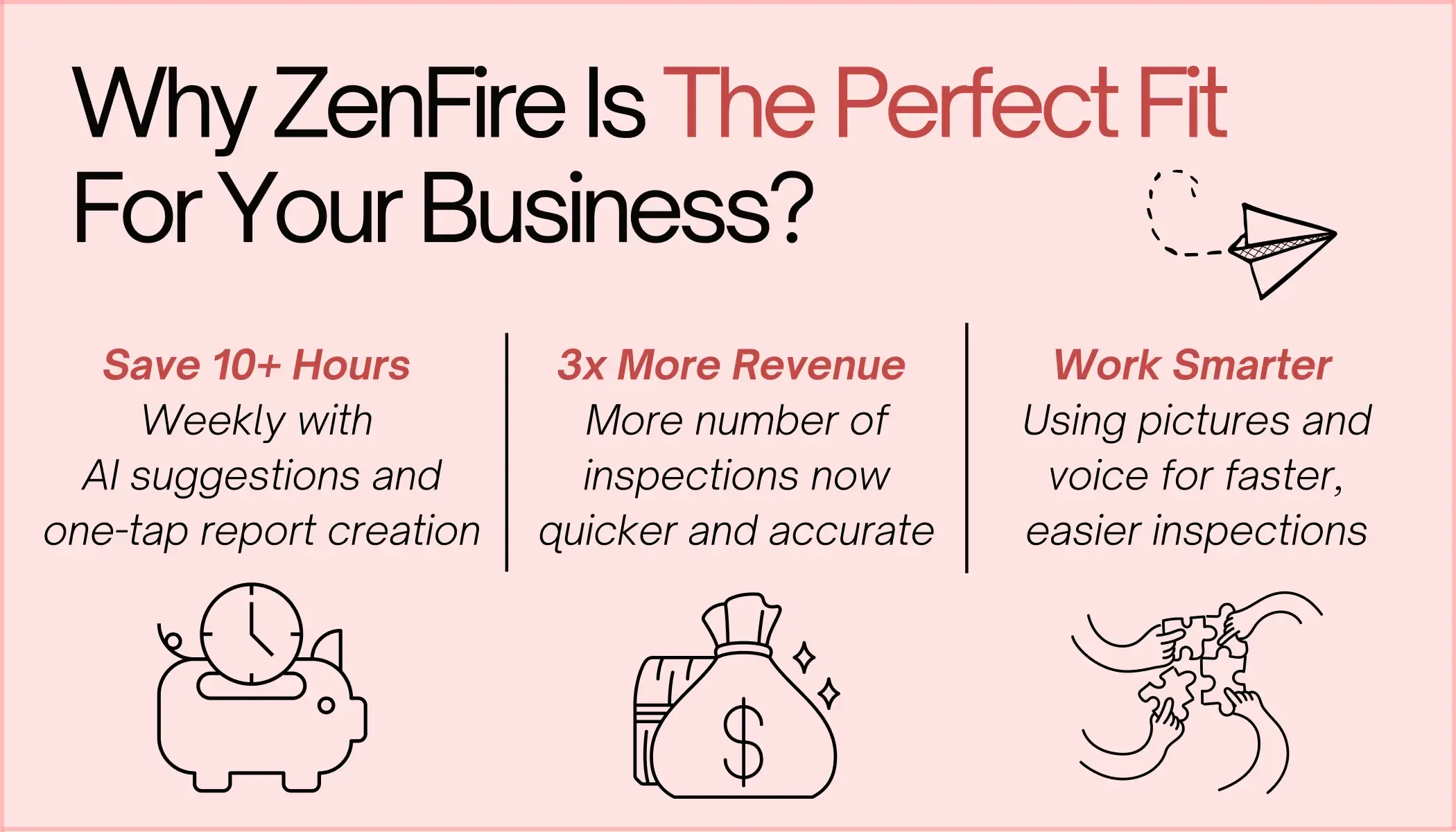
Get Insights Delivered Straight
To Your Inbox!
Related Reading
Why Your Field Software Management Software Needs QuickBooks Integration
ZenTrades Why Your Field Service Management Software Needs QuickBooks Integration Read More Request Demo...
Read MoreZenTrades How To Manage Electrical Service Agreements Like...
Read MoreZenTrades The Best 5 Jobber Alternatives In 2023...
Read More