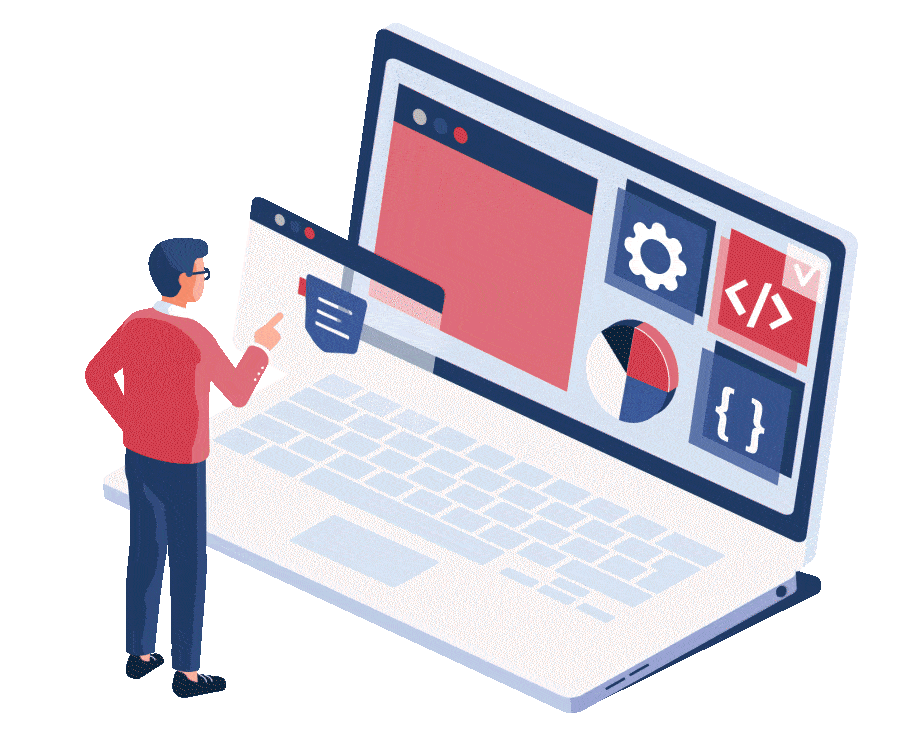
Make your inspections 2x effective with digitalized forms and checklists. Get your forms digitalized on iPads and create notes in the field.
Easily organize and manage all your appointments, inspections, and assistance. Whether regular maintenance or emergency repairs, our forms, and checklists optimize the process, ensuring a stress-free experience for you and your customers.
Here are some top ZenFire Forms and Checklists features
Inspections made Easy with Checklists and Forms
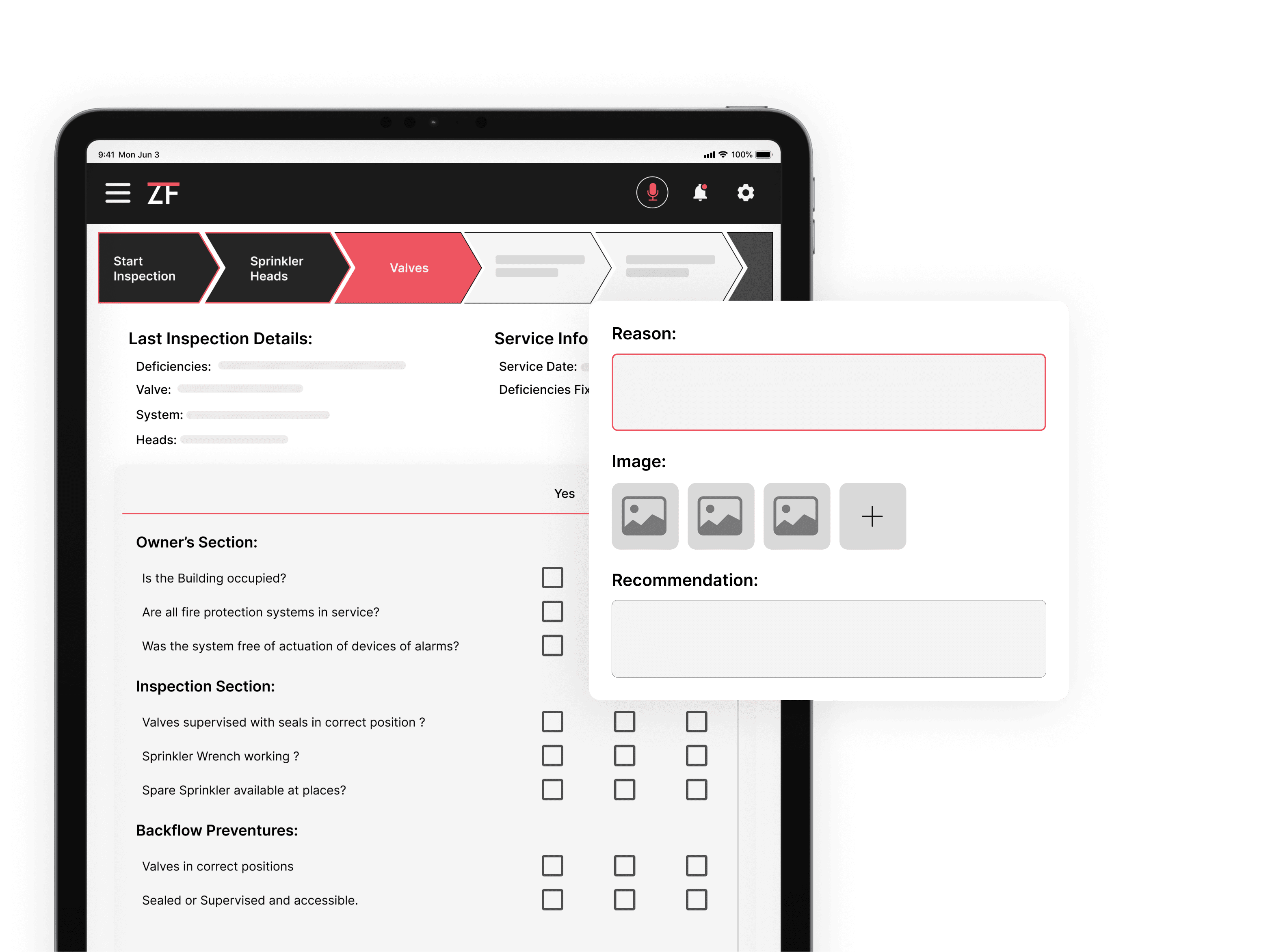
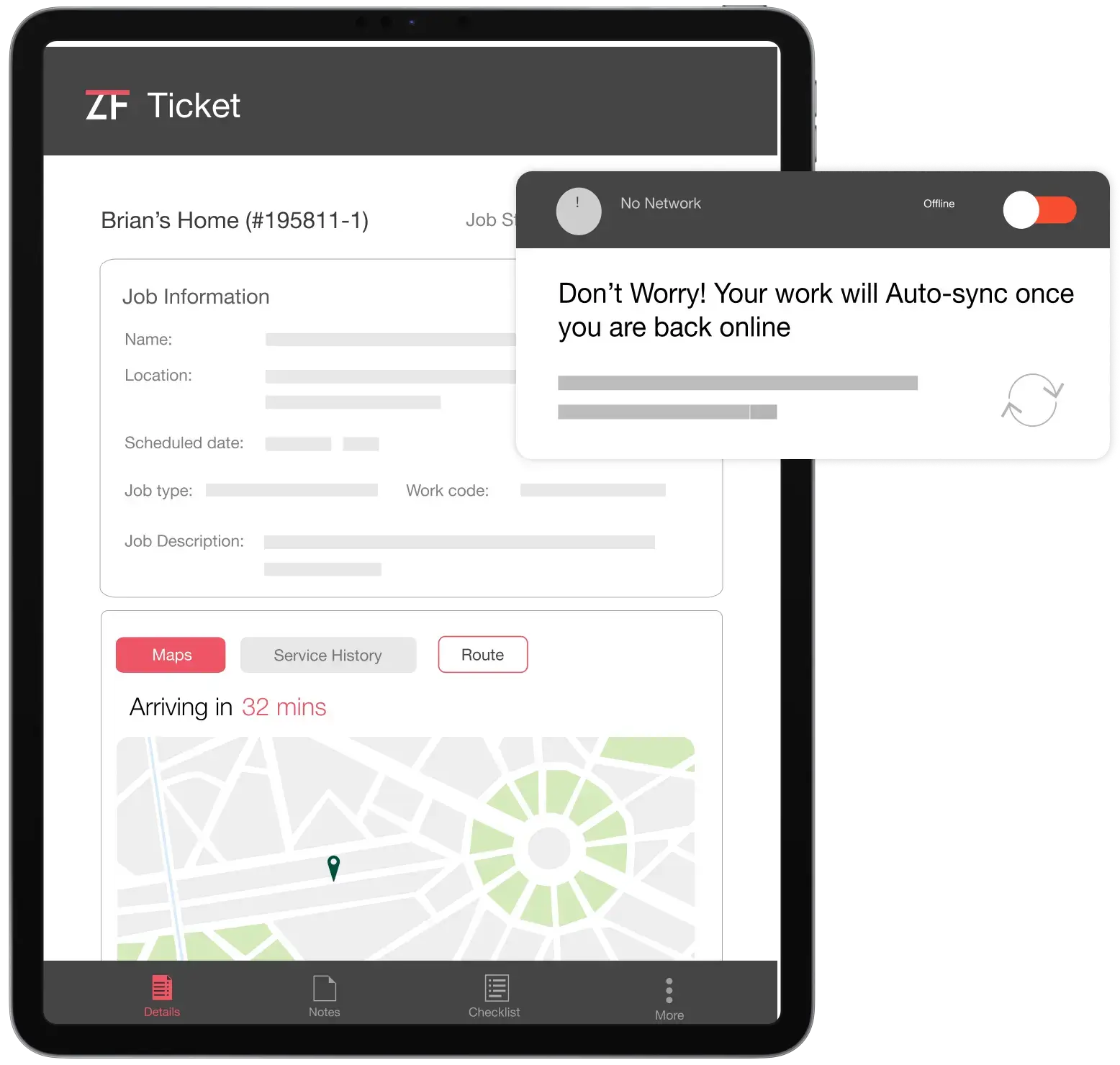
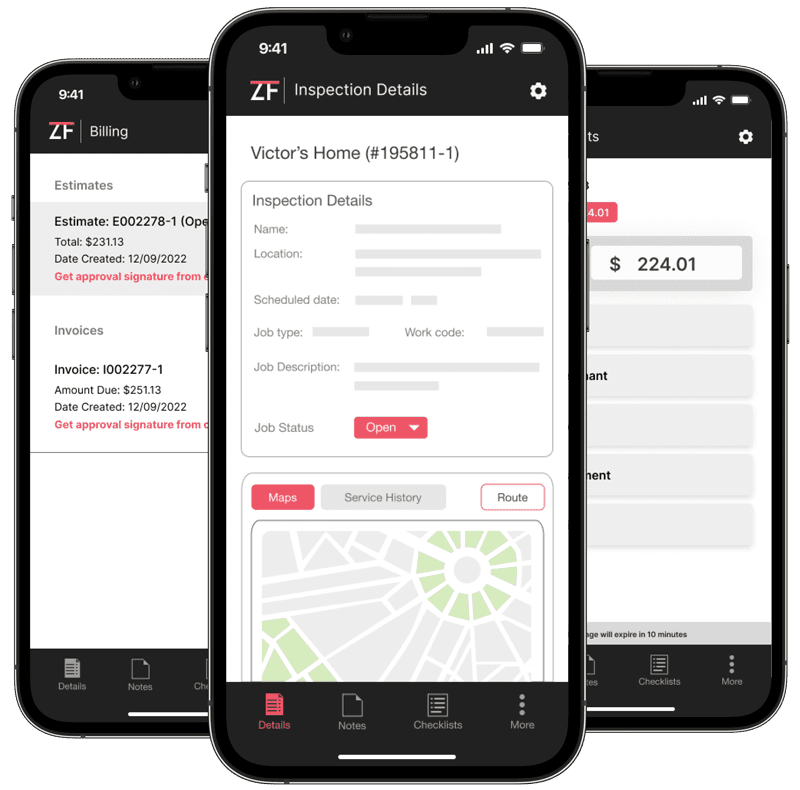
Customizable forms and checklists
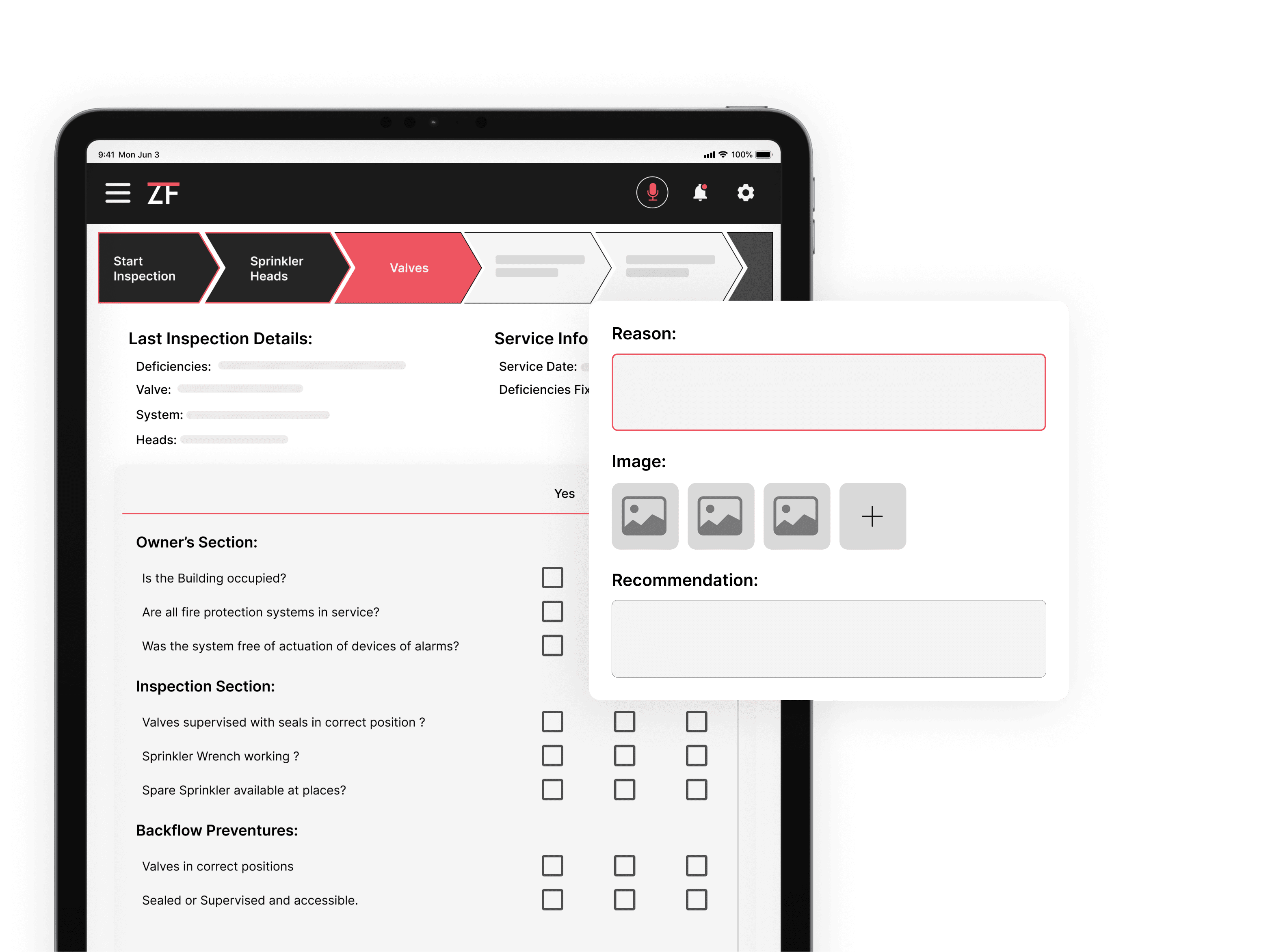
With ZenFire, you can create your own or choose from multiple custom templates. Alternatively, if you already have existing fire safety checklists and forms, we can digitize them, making the transition to our software quick and seamless.
Our user-friendly software allows you to access your checklists and forms from anywhere, making it easy to manage your fire services business from the field or office. ZenFire’s digital forms and checklists can ensure that all the necessary information is captured accurately, minimizing errors and oversights.
Access and upload documents even while offline
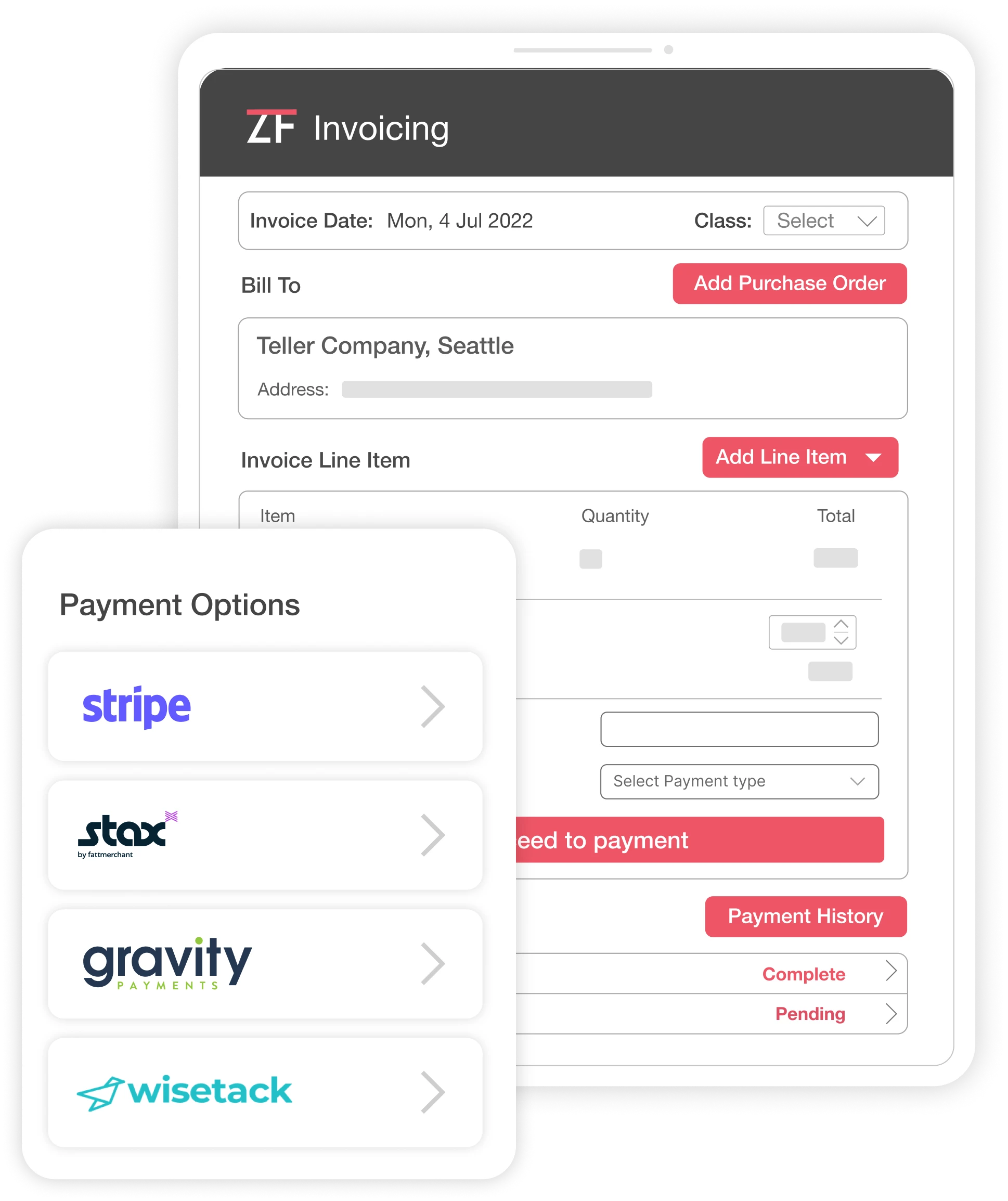
We recognize that low internet connectivity may affect your technicians’ work. ZenFire allows technicians to access and upload all necessary documents, notes, and pictures offline. The media is stored in the cloud and automatically synced when internet connectivity is restored, ensuring no data loss.
Allow technicians to access the software through mobile apps.

Whether on the job site, at home, or in the office, you can conveniently access your inspection forms, checklists, notes, pictures, etc, using your mobile, tablet, or web browser.
ZenFire’s user-friendly software provides a seamless experience, enabling you to fill out forms and checklists quickly and efficiently. You can easily upload pictures, videos, and other media to support your inspection reports, making communicating with your team and clients in real-time easier.
Connect your technicians to the office while on the field
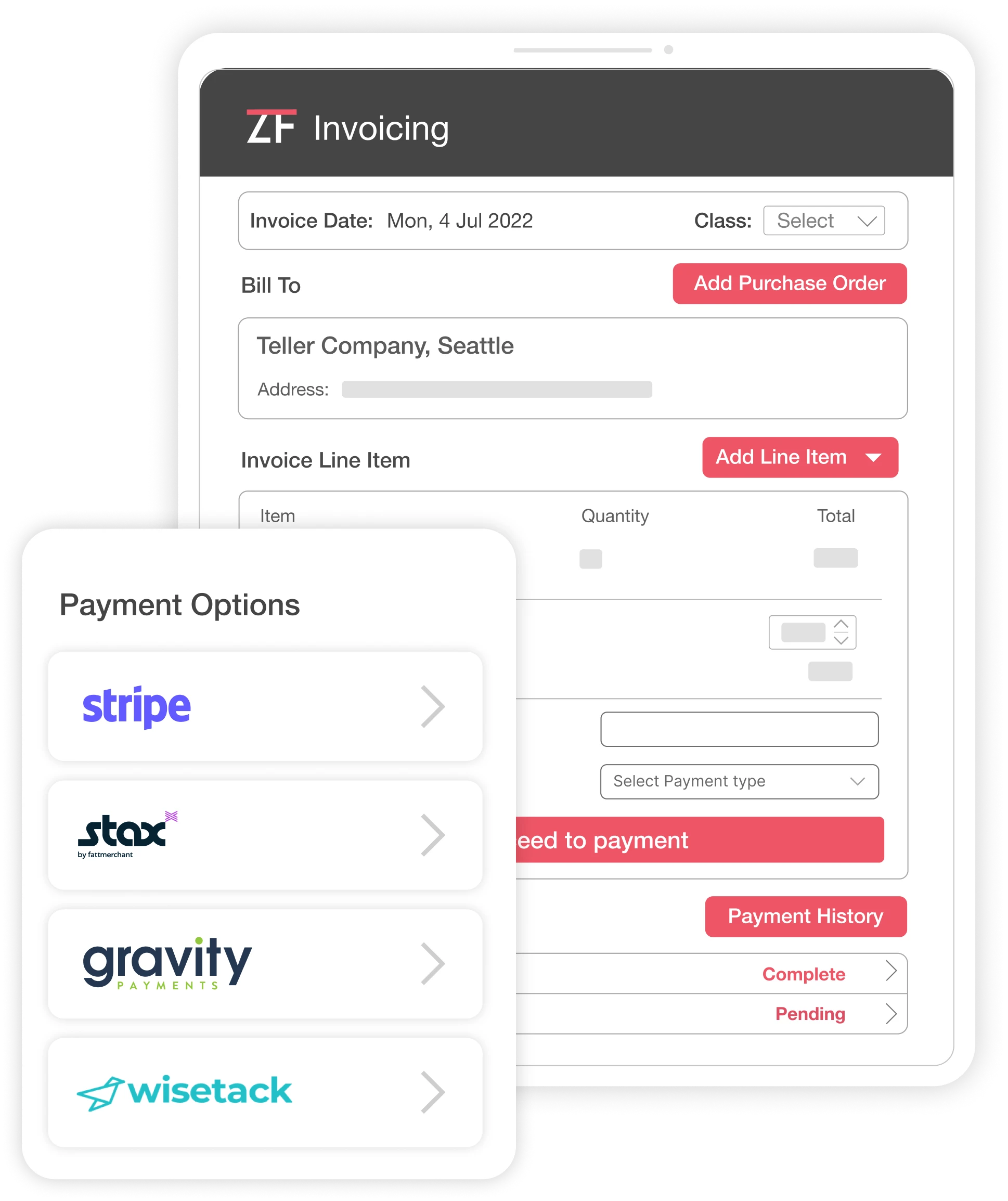
Why Choose ZenFire's Online Booking System?
Say goodbye to outdated paper forms and manual processes, and switch to ZenFire’s Fire Protection Software. Our software will save you time, increase accuracy, and provide you with the convenience you need to manage your fire protection business efficiently.
Book a demo today with ZenFire!
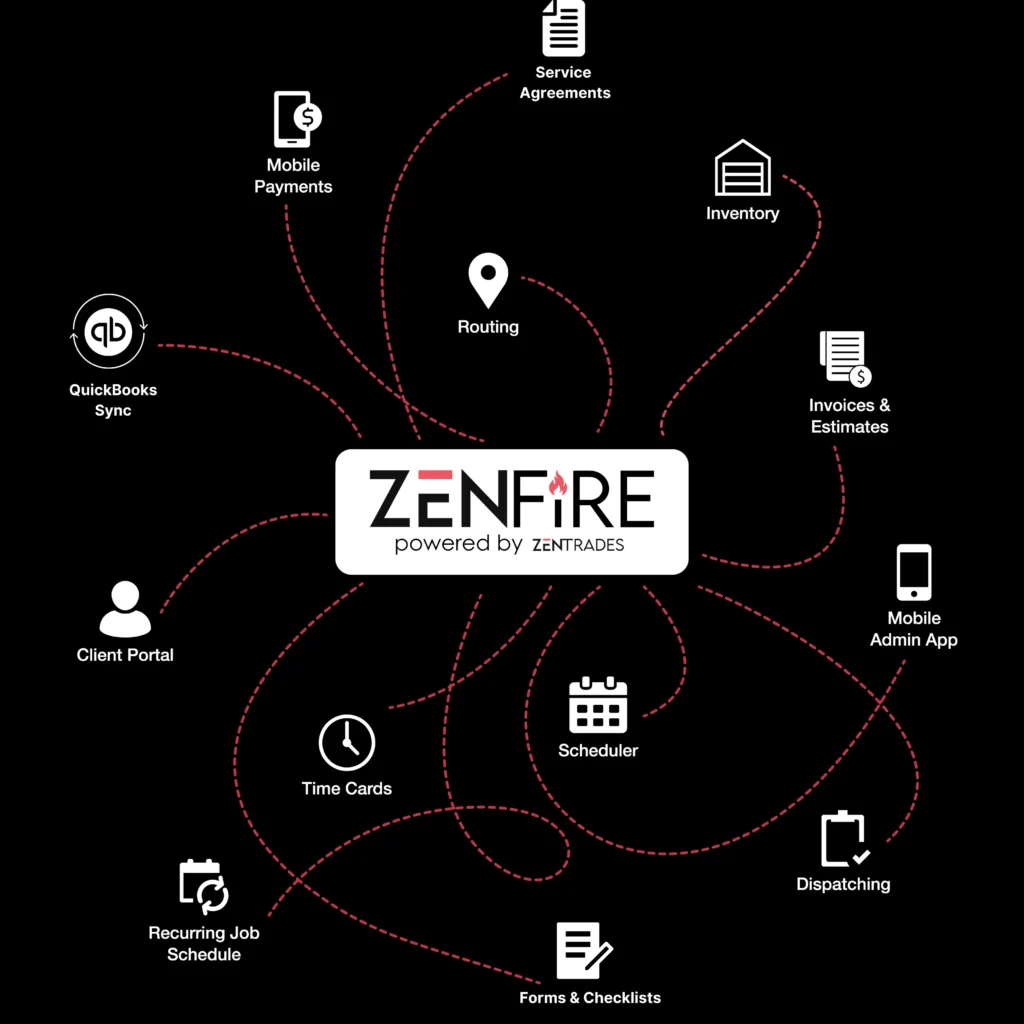
BOOK A PERSONALIZED
DEMO TODAY.
Know why contractors trust us to grow their business.
Get a software that customizes to your workflow.