ZenFire's Fire Systems Inspection Estimate Template
Save time during inspections and use estimate templates that can help document
potential fire risks and implement the proper solutions for a fast and easy job.
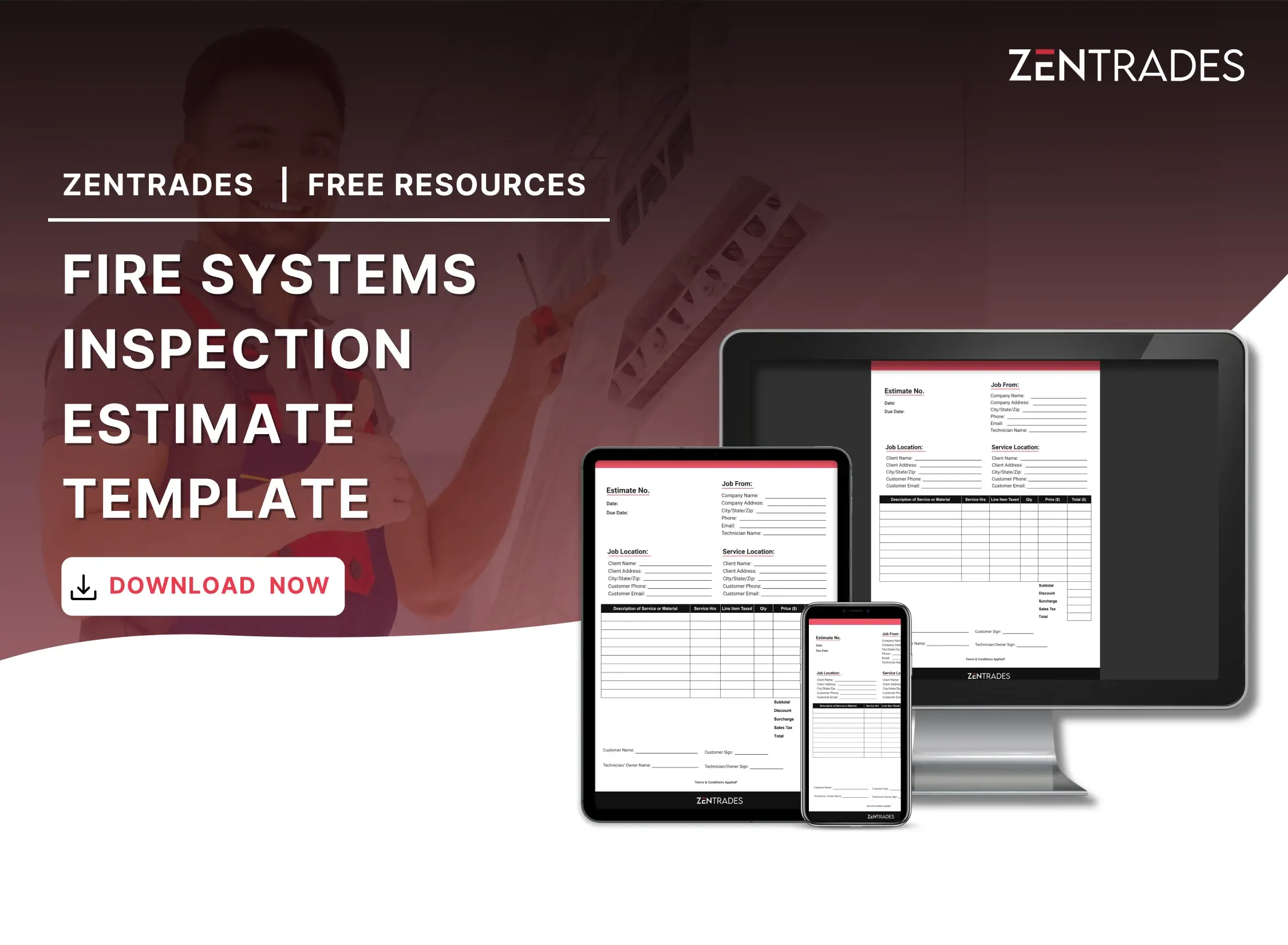
Download Our Template
The Fire Systems Inspection Estimate Template is a statement sent by a business to its clients to give them an idea of the costs for goods and services that will be incurred during the installation, maintenance, or general servicing of your fire system.
How To Access Our Fire Systems Inspection Estimate Template
Fill in the form on the top right to request a free template, and click download. Don’t forget to check your email.
Here are the detailed steps:
- Click the link in the email to access the Fire Systems Inspection Estimate template pdf. The estimate template will open in any browser that you use.
- Just put your cursor on the field you want to edit. This way, you can create the estimate template for your client.
- Download the estimate after completing the details and send it to your customers.
- We can Star-Mark the email so that you can create multiple estimates easily from the template.
- You can use the downloaded file and open the file in Adobe Acrobat to edit and put your company logo.
- For more guidance, schedule a free call with ZenFire; we shall be happy to assist you.
The Fire Systems Inspection Estimate Template Includes:
- Estimate number, date, and due date
- Invoicing Location, Service location, and Company address
- Columns to mention services, material, service hours
- Option to check and un-check taxation of line items
- Columns for price and the total amount
- Subheads for sub-total, discount, surcharge, sales tax
- Name and Signature field for customer and technician or owner
- Estimate Due date
Can Estimation And Invoicing Effortlessly Be Done From Anywhere?
- You can easily create estimates without tedious work by including line items, travel costs, discounts, and more.
- Get consumer approvals by receiving e-signature data from the app.
- Simply convert estimates into invoices, receive client signatures, and collect payment. With the purchase order, enter the service summary.
- You can find the status of the invoice and the estimate at each stage, including the approval status of the estimate and any pending client signature.
- Auto-select the new tax zone for your service location. Users can also add the service summary and attach pictures or videos with estimates and invoices.
Get fire estimate features like Scheduling, Service agreements, Customer Management, and Business reports with our personalized fire inspection software. Schedule a free demo here.
Explore more templates
The Fire Systems Inspection Invoice Template is a statement sent by a business to its clients that details the costs for goods and services incurred during the installation, maintenance, or general servicing of their fire system.
The Fire Inspection Work Order Template is a statement sent by a business to its clients that details the costs for goods and services incurred during the installation or maintenance of their fire system service repair order.
Flat-rate pricing for fire technicians simplifies pricing and payment systems for fire contractors.
Company
Support and Services
- (206) 456-8988
- 236 W 27th st Floor 12, New York, NY 10001, United States
- 299 Fremont St APT TH313, San Francisco, CA 94105
- A-302, Nyati Tech Park, New Kalyani Nagar, Wadgaon Sheri, Pune-411014
- hello@zentrades.pro