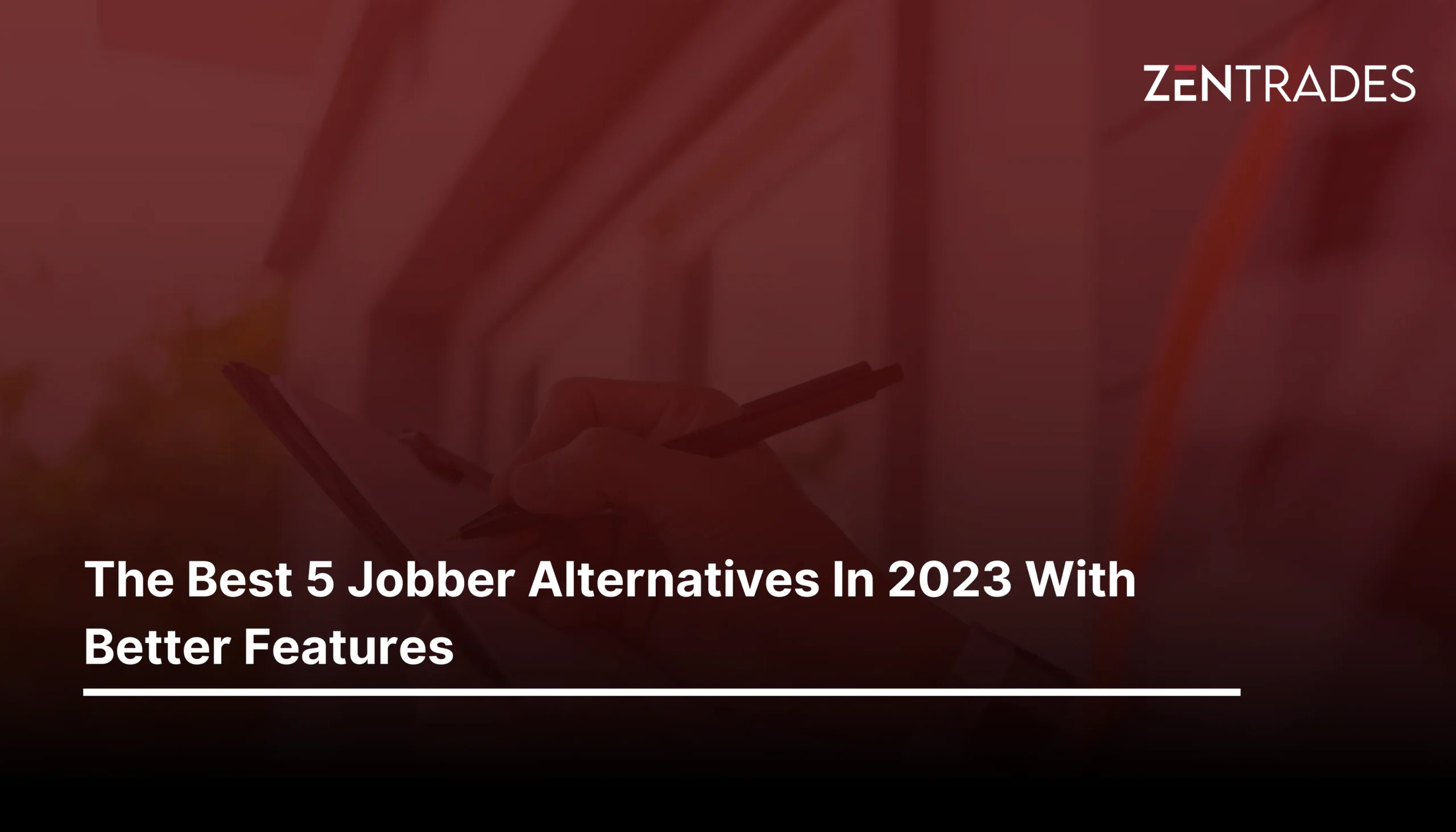4 Best Contractor Scheduling
Software 2023
- Field Service Management
- 9 Min Read
Contractors scheduling software is a powerful tool that helps contractors manage their projects and resources more efficiently. It streamlines the process of managing complex project timelines, budgets, and personnel in order to ensure the successful completion of jobs on time and within budget. With contractor scheduling software, contractors can easily track progress on multiple projects at once while staying organized with automated notifications for due dates or changes in project status. This makes it easier for them to stay ahead of deadlines without having to manually update each project’s timeline or status every day.
Here What We Cover
Benefits of a contractor scheduling software
- Improved efficiency is one of the most significant advantages offered by contractor scheduling software. Automating many tasks, such as invoicing and billing processes, can significantly reduce time spent on administrative tasks, which lets you focus more on building the business and not mundane work.
- Additionally, the software allows contractors to easily keep track of their progress with projects so they can stay on schedule without any delays due to miscommunication or lack thereof between team members or other stakeholders involved in the project process.
- Enhanced communication capabilities are also provided through scheduling software, which allows all parties connected with a particular job to communicate quickly via email notifications when changes occur during its execution; thus enabling them to remain informed at all times throughout every stage in order for an effective outcome from each task undertaken by both individual workers as well as teams working together collaboratively
- Better resource allocation becomes possible with its ability to provide accurate data about available resources needed to complete jobs efficiently while still meeting deadlines set out beforehand; this ultimately leads to higher levels of customer satisfaction since customers have peace of mind knowing their orders will arrive timely manner without sacrificing the quality of work.

Use our free estimate template now
Make winning quotes in minutes—for any industry and any job.
4 Best Contractor Scheduling Software
Based on features, usability, and customer reviews, we have shortlisted the four best software that streamlines your entire scheduling and workforce.
ZenTrades
ZenTrades is a software platform designed to transform how to trade services manage their workforce. The platform offers a highly configurable, flexible, and intelligent product for businesses powered by a smart assistant named LISA, which provides nudges to users as needed. The core IP of the product is its modularity, which is incorporated into the functionality and deployment from day one of product development.
The platform offers a range of features, including scheduling, routing, dispatching, ticketing, hands-free options, marketing services, compliance forms, forms autofill, analytics, and accounting with QuickBooks. ZenTrades aims to empower as many trades as possible with the best software tools. It is a valuable resource for blue-collar trade service businesses looking to streamline their operations and improve their bottom line.
With a comprehensive scheduling system, businesses can improve their operations by providing better customer service while reducing costs associated with manual labor.
- Automated Scheduling: Automated scheduling allows you to schedule recurring jobs quickly based on technician availability or job priority without manually entering each appointment into your calendar. This feature also enables you to adjust schedules when unexpected delays occur easily or if customers need urgent repairs completed as soon as possible.
- Route Optimization: Route optimization ensures that technicians are dispatched according to optimized routes. Hence, they arrive at their destinations faster than ever, consuming less fuel and saving time and money!
The route optimization feature also makes it easy for fieldmen to reach location and access client details since all information is stored in one centralized location, eliminating confusion caused by trying to keep track of numerous calendars across various departments/locations within your organization. - Real-Time Tracking & Reporting: Real-time tracking & reporting allow you to view each technician’s location throughout the day so supervisors can monitor progress from anywhere with internet access.
This feature also provides detailed reports about job completion times, which help managers measure performance against established benchmarks such as response times or average repair duration per location, allowing them to take corrective action when necessary – improving overall efficiency levels within an organization over time. - Customer Service Management: Customer service management tools enable businesses to provide exceptional support services no matter how complex a situation may be, giving them peace of mind knowing they’re always taking care of their client’s needs efficiently and effectively every single time!
These tools include automated notifications via email or text message whenever there are changes made regarding scheduled appointments, status updates on current jobs being worked, payment links, etc., ensuring everyone involved remains well informed throughout the entire process from start to finish, ultimately resulting in improved satisfaction ratings amongst existing customers
Service Fusion
Service Fusion is a comprehensive solution for contractors who want to streamline their workflows and improve customer service. By migrating customer records into a digital format, contractors can access one centralized system for customer management, scheduling, invoicing, payments, reporting, and more. This provides full visibility across business operations, allowing contractors to better serve their customers whether they are working from home or the office.
In addition, Service Fusion offers service scheduling features along with GPS fleet tracking, making it a great single solution for contractors who need both. With the program’s integration with QuickBooks, contractors can utilize their scheduling data for accounting purposes. Furthermore, Service Fusion works seamlessly on mobile devices, allowing contractors to access all features of the app on the go, making it a modern and efficient contractor scheduling app.
Jobber
Service Fusion is a comprehensive solution for contractors who want to streamline their workflows and improve customer service. By migrating customer records into a digital format, contractors can access one centralized system for customer management, scheduling, invoicing, payments, reporting, and more. This provides full visibility across business operations, allowing contractors to better serve their customers whether they are working from home or the office.
In addition, Service Fusion offers service scheduling features along with GPS fleet tracking, making it a great single solution for contractors who need both. With the program’s integration with QuickBooks, contractors can utilize their scheduling data for accounting purposes. Furthermore, Service Fusion works seamlessly on mobile devices, allowing contractors to access all features of the app on the go, making it a modern and efficient contractor scheduling app.
Get posts like this in your inbox.
Keep learning how to run a 5-star business with our bi-weekly newsletter.
Foundation
It is a powerful construction-specific ERP system that provides contractors with the tools they need to manage their businesses efficiently. The system offers a variety of modules, including Project Management, Scheduling, Service Dispatch, Document Imaging & Routing, Equipment, Inventory, Fixed Assets, Time & Material, and Unit Price Billing.
One of the key features of FOUNDATION is its job cost accounting capabilities, which allow contractors to create in-depth budgets and incisive cost reports, enabling them to evaluate job costing accurately and assess project profitability.
Additionally, FOUNDATION’s payroll module simplifies the complex process of payroll in the construction industry by incorporating prevailing wage rates, adhering to the jurisdiction of many states and their taxes, and considering union fringes. The tool offers multiple billing formats to simplify the billing process, and the billing workflow makes entering receivables and checking them out faster and more straightforward. It also eliminates the ambiguity in a company’s expenditures by providing all spending and cost details even before the costs are incurred, thanks to its PO/Subcontract module.
Finally, FOUNDATION’s general ledger module simplifies tracking, monitoring, and managing the general ledger by automatically pushing pertinent details from other modules, eliminating the need to source details from different modules.
Summary
Contractor scheduling software provides improved communication between team members, a better organization with automated reminders about important tasks such as payments or materials needed for a job site, as well as increased visibility into all aspects of the business from cost tracking to task delegation so you can make informed decisions quickly when issues arise during construction projects. Additionally, this type of technology allows contractors access to real-time data, enabling them to take corrective action if any problems arise.
What is the most used scheduling software?
Many scheduling software tools are available for different industries, so it’s difficult to determine the most used one overall. However, some of the most popular scheduling software for project management and construction include:
- ZenTrades
- Microsoft Project
- Primavera P6
- Smartsheet
- Procore
- PlanGrid
Which Software is Used for Scheduling in Construction
The most popular tools used for scheduling in construction businesses include:
- Archdesk
- Re-flow
- CoConstruct
- Smartsheet
How do I keep my contractor on a schedule?
First, when you hire your contractor, ensure they have all of the necessary tools and materials needed for the job before they start work. This will prevent any delays due to having forgotten something or not having access to certain supplies. Additionally, make sure that everyone involved in the project has a clear understanding of what needs to be done and when it should be finished by setting realistic expectations from day one, with both parties agreeing upon deadlines for the completion of each task along with potential consequences if those deadlines are not met such as fines or additional charges for late payments.
Finally, use scheduling software to streamline the schedule of all fieldmen.

Explore a better way to grow your business. Book a free demo now!
Get organized, win jobs, and wow customers.
Book A Free Demo with ZenTrades Today!
Related Reading
Why Your Field Software Management Software Needs QuickBooks Integration
ZenTrades Why Your Field Service Management Software Needs QuickBooks Integration Read More Request Demo...
Read MoreZenTrades How To Manage Electrical Service Agreements Like...
Read MoreZenTrades The Best 5 Jobber Alternatives In 2023...
Read More