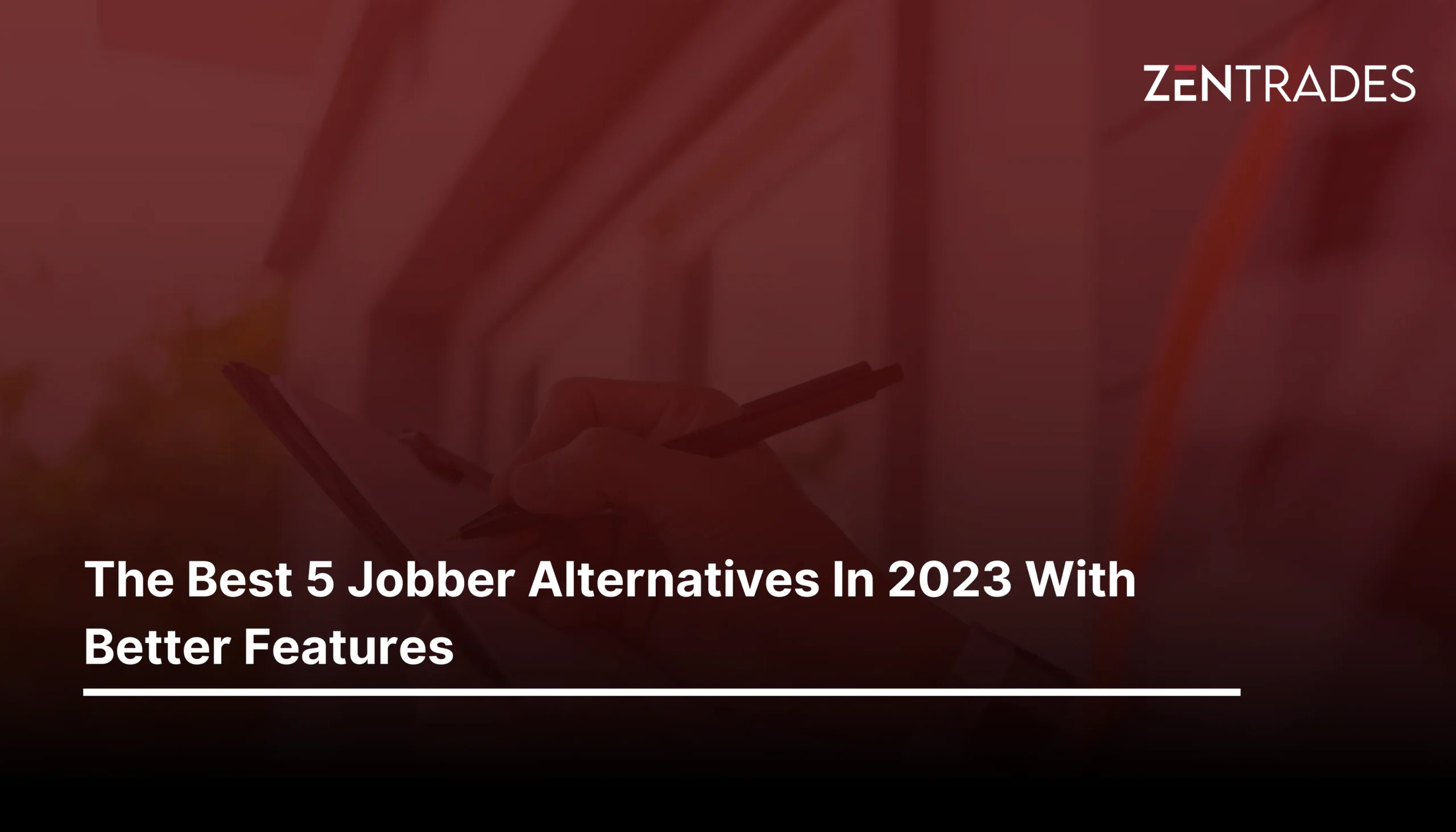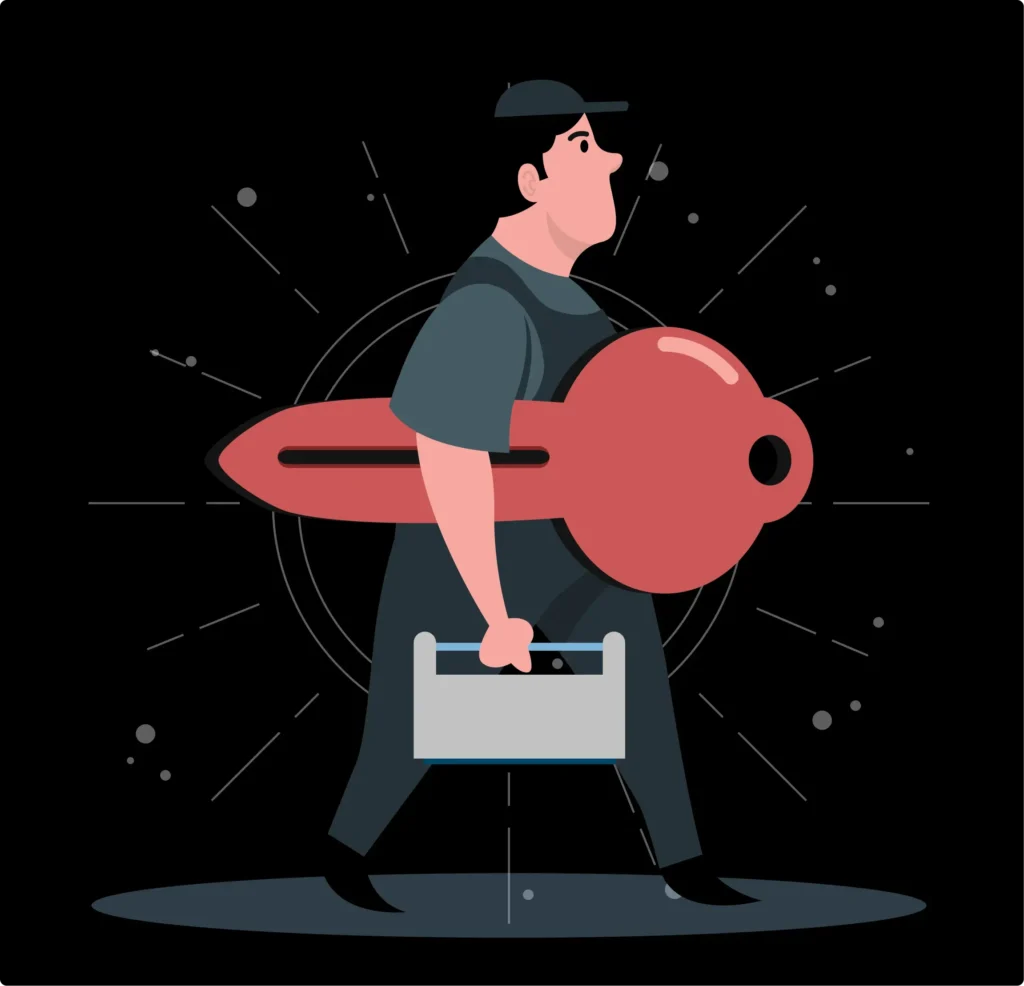
Fire safety apps in 2025 are essential for efficient inspections and compliance. ZenCopilot offers AI-driven inspections, while ZenFire manages full operations, including scheduling and customer relations. SafetyCulture, Xenia, and Uptick provide tailored solutions to streamline tasks and improve team collaboration.
Fire safety inspection apps and tools, in 2025, are no longer good to have — they are a must–have. Gaining importance over time, these tools and software aid inspectors and fire safety professionals in conducting thorough and professional inspections and keep individuals away from dangers of violation and hazardous situations.
A plethora of digital tools, applications, and software solutions are available in the market in today’s time and age. And all of them have the same goal — to make your job easier and streamline your operations. Some tools are wired for one operation, while others can manage your entire business in a single platform.
For now, these digital applications and tools can at least help you with flawless, step-by-step inspections. But what if they offered a little bit more than that? Something that would prove beneficial for your business and lead to increased revenue with just a little bit of investment. Sounds too good to be true?
If you’re already feeling overwhelmed, then worry not. We are here to help break down the top 5 best fire safety inspection apps and tools for the year 2025.
We want nothing but the best for your business, so gear up and dive into the best tools that you can use to get your hands on this 2025 and change the trajectory of your fire safety business!
Table of Contents
Make Winning Quotes in Minutes – For Any Industry And Any Job
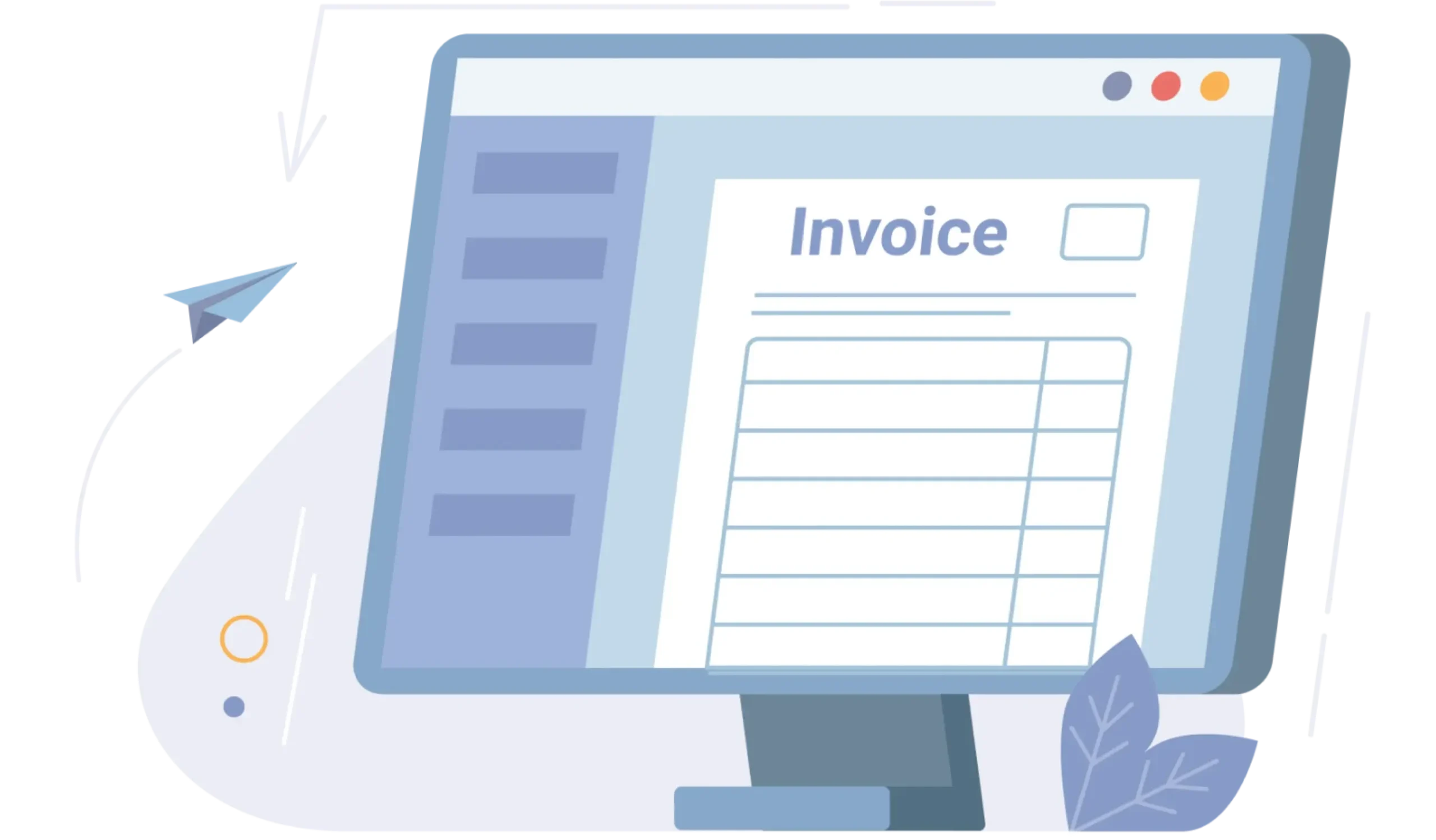
Importance Of Fire Safety Inspection Apps And Tools
Fire safety inspection apps and tools are the cornerstone of every successful inspection process. Long gone are the days when inspectors and safety professionals conducted their examinations using pen and paper. From standardized checklist documents to digital applications with pre-loaded forms and checklists — the way inspections are now conducted has transformed significantly.
Now we know why fire safety inspection apps and tools are so vital. But before we dive into the top tools, let’s first understand what an ideal inspection tool looks like.
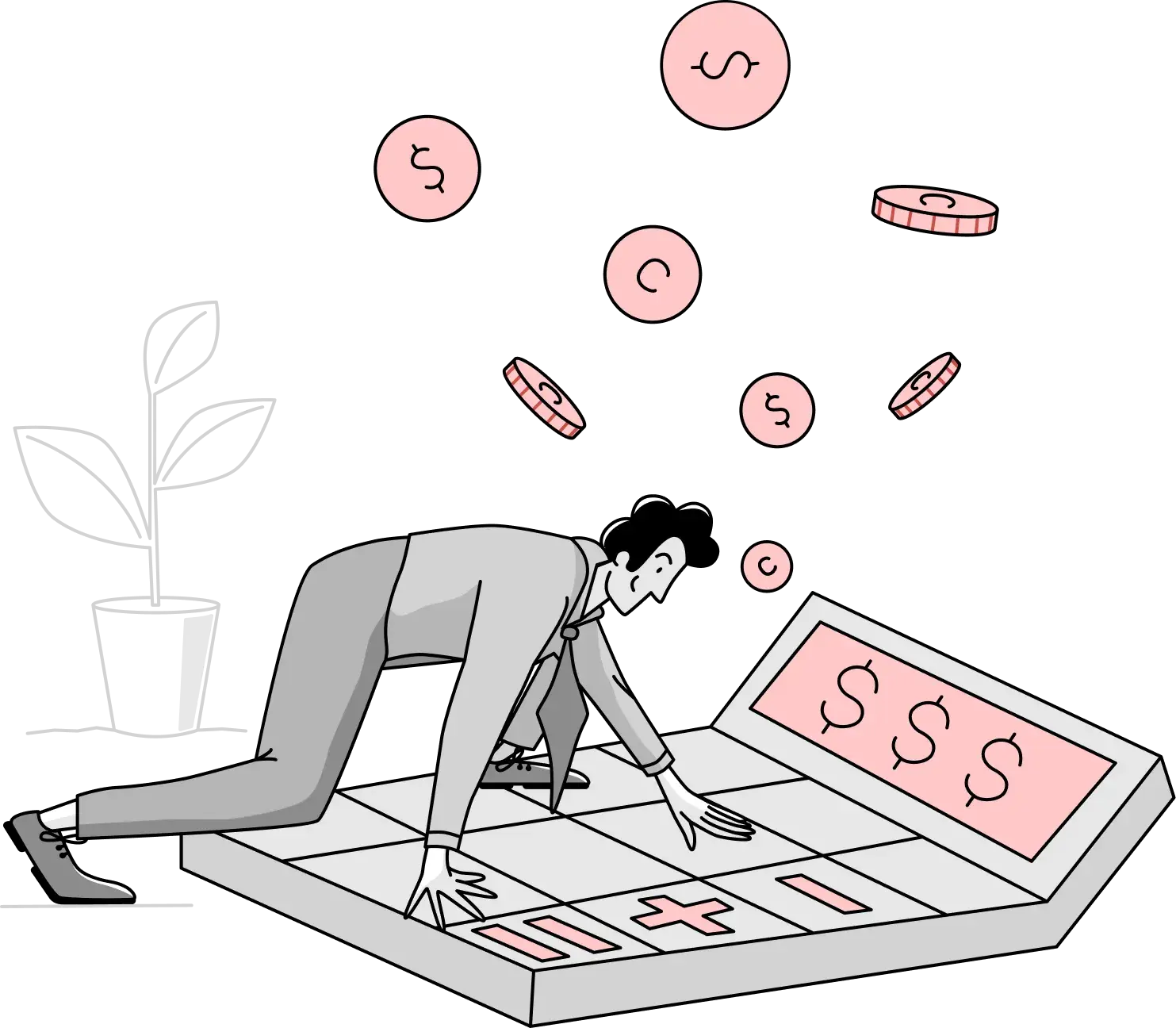
Make Winning Quotes in Minutes – For Any Industry And Any Job
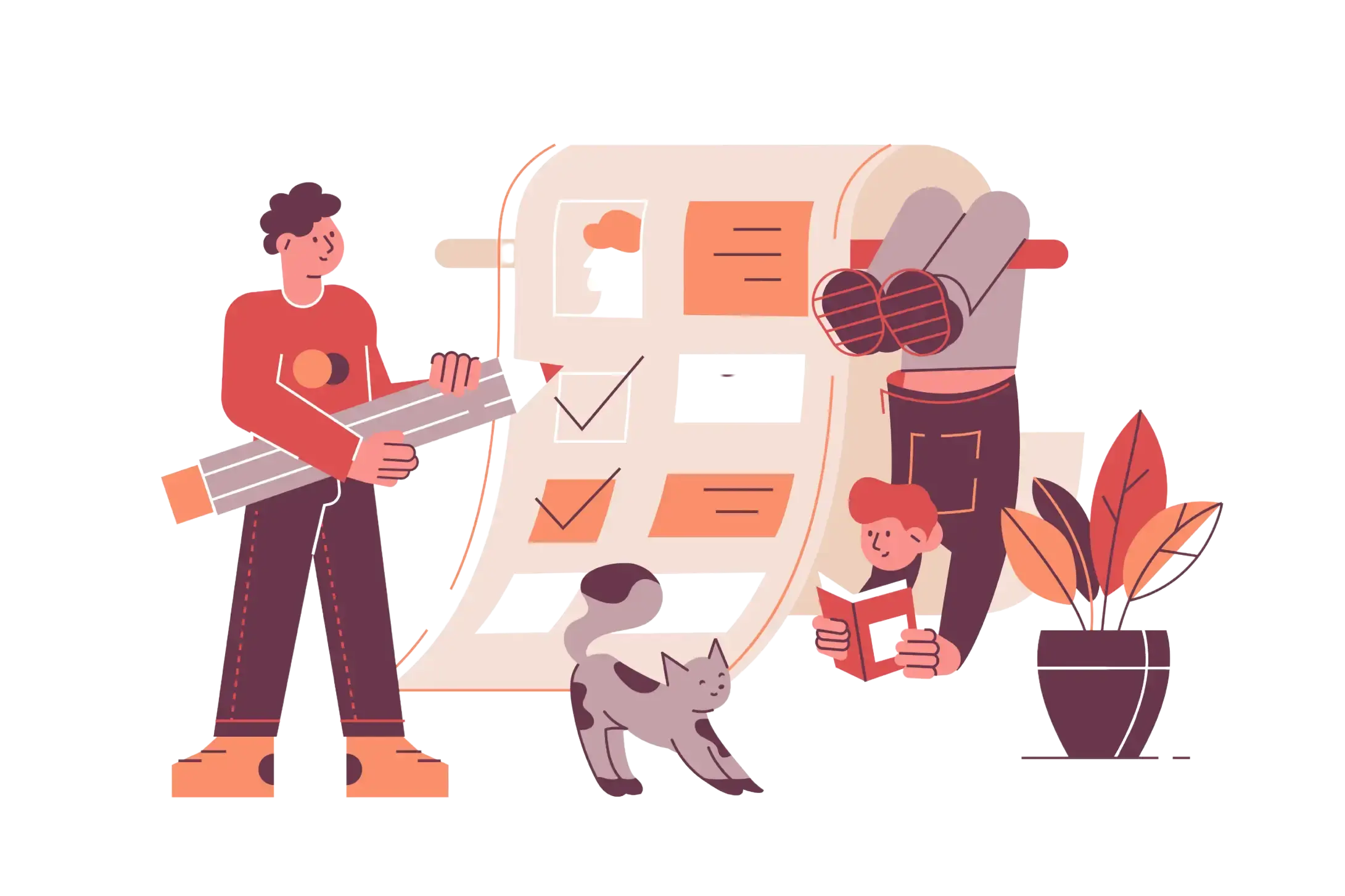
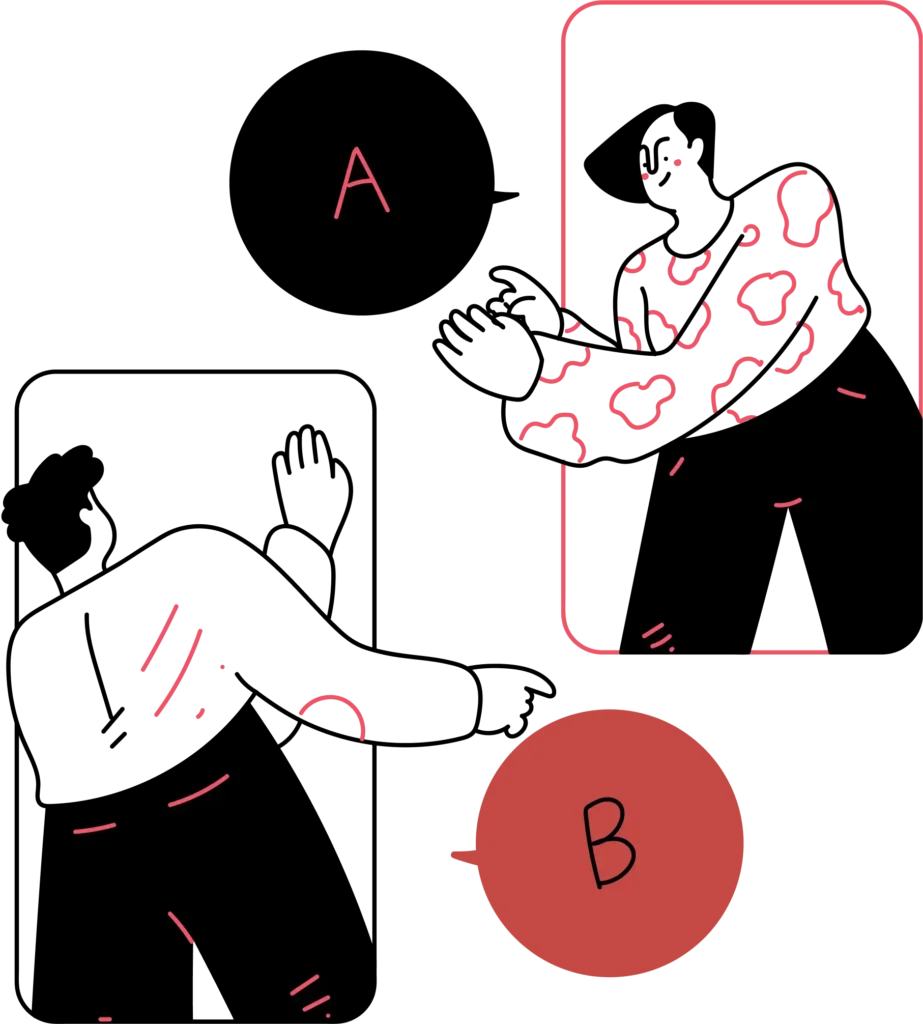
Make Winning Quotes in Minutes – For Any Industry And Any Job
Make Winning Quotes in Minutes – For Any Industry And Any Job
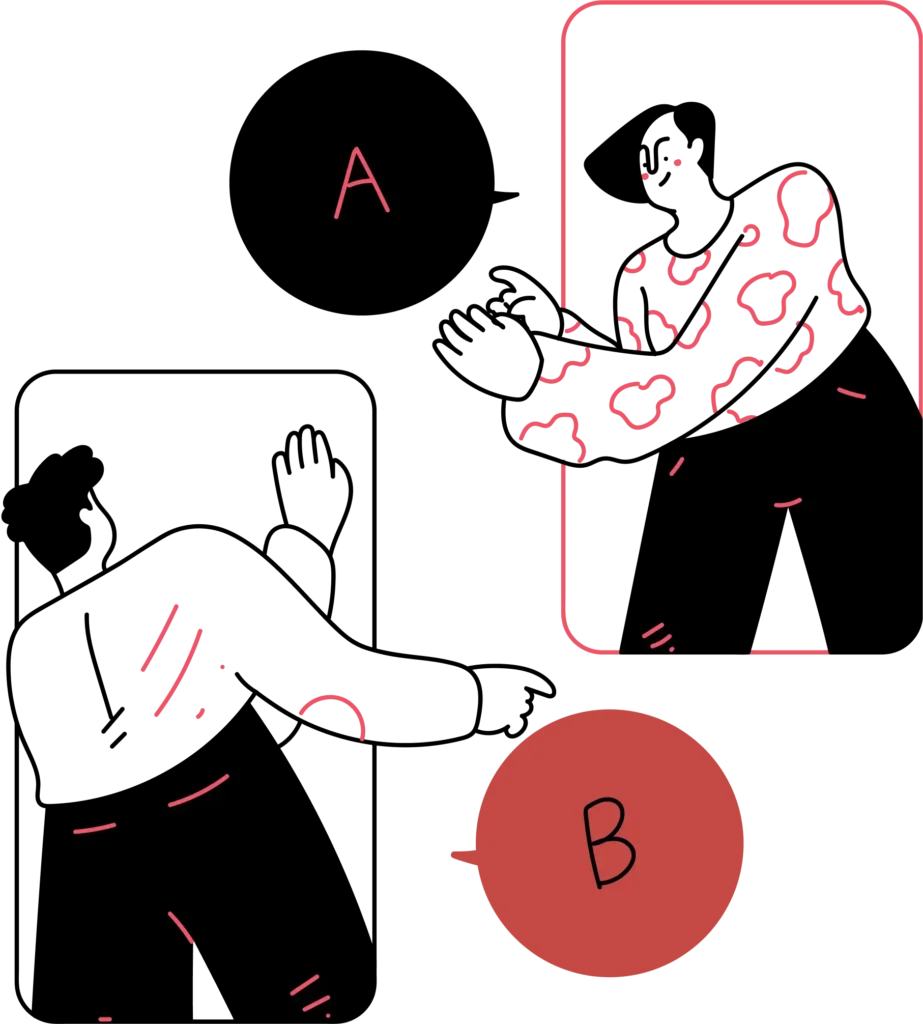
Key Features To Look For In An Inspection Tool
Some core functionalities of an ideal inspection tool:
- Cross-platform support (ios, android, and web browser)
- Calendar integration for seamless scheduling
- Automated reminders
- Barcode/QR code scanning
- Voice command/ dictation
- AI-powered insights
- Custom workflows
- Geotagging and mapping
- Offline functionality
- Multi-language support
- Interactive reports
- Digital signature
- Custom branding
- IoT integration
- Team collab tools
- Client portals
- 3rd party APIs
- Inventory management
- Resource allocation
- Compliance reminders
Top 5 Best Fire Safety Inspection Apps and Tools
Without waiting further, let’s explore the five best applications and tools that we can get our hands on in 2025 for effective fire safety inspection management:
ZenCopilot
If your primary focus is just to conduct meticulous inspections, the ZenCopilot is built just for you!
ZenCopilot is an advanced software that leverages AI to enable you to conduct flawless inspections and generate reports in a single click. The software single-handedly fulfills all your fire inspection needs without the need for complex software with unnecessary and overwhelming features. Its time-saving features help you not only to tick off tasks quickly but also contribute towards revenue-generating activities that help you boost your bottom line.
Some Exceptional Features of ZenCopilot:
AI Inspections
ZenCopilot is fully AI-enabled, which means it is time to say goodbye to all manual processes, such as filling inspection documents, generating estimates and deficiency reports, utilizing NFPA forms, and maintaining compliance. With this software, creating reports and documents with automated suggestions is as simple as tapping a button— imagine how much time you’ll save at the end of the week!
Single Tap Deficiency Report
Be it inspection reports or creating estimates and proposals from an inspection report — you can do all this and more in ZenCopilot. ZenCopliot allows you to create professional and in-depth reports with a single click. Garnering data from automated suggestions and inspection reports, your reports reveal accurate information about the inspection and the measures that need to be taken at the prompt.
NFPA Forms And Checklists
Get hands-on access to all NFPA forms and checklists, which are mandatory to follow during crucial inspections. To help you stay compliant and avoid violations, having these digitized files on your software is not just a benefit but a robust, time-saving feature. Now, conducting thorough and compliant inspections is just a breeze!
ZenFire
If ZenCopilot had a bigger brother, with advanced systems, ease of operations and a robust client portal — ZenFire is your partner for success. Unlike ZenCopilot, which caters only to inspections, ZenFire is a complete all-in-one platform that allows you to manage your entire business on just a single platform.
So, suppose you are someone who is purchasing subscriptions for different tools like inspections, estimation,n, and accounting separately. In that case, you need this software now to cut down unnecessary costs and, in turn, increase your revenue digits.
And to put the icing on the cake, ZenFire now serves both residential and commercial segments. It allows extensive and advanced features for both industries, such as job costing, project management, customer management, technician tracking, etc.
ZenFire has all the features you need. Not just the features in ZenCopilot but much more than that!
Let’s look at some key features of ZenFire:
Flexible Integrations
ZenFire allows you to integrate with accounting software like Zapier and QuickBooks seamlessly. This enables a consistent flow of information and bi-directional sync, which ensures that no data is ever lost or misplaced,
Form Builder
Not only do you get access to uncountable NFPA and regulatory-compliant forms — but you also get to build your forms! No matter what type of inspection it is, ZenFire’s forms are easy to use and very customizable to suit your immediate needs. Edit and add questions, add your logo and signature — and your forms are good to go!
Schedule On The Move
ZenFire is available on iOS and Android and can also be accessed via desktops, phones, and iPads. This means scheduling customer appointments and dispatching technicians is now a breeze! Assign jobs, optimize routes, and track the progress of your service from anywhere and anytime. ZenFire lets you schedule your jobs smartly and makes navigation to the location effortless for your team members.
Virtual Field Assistance
If you ever get stuck with a feature late at night while using the software, or in a worst-case scenario, you encounter a technical issue on the job site, ZenFire’s support team makes sure that you stay stress-free. With quick customer support around the clock, all your issues are solved immediately with little to no delays. Enjoy hassle-free and swift service with ZenFire’s quick and efficient 24/7 customer support team.
SafetyCulture
SafetyCulture provides a robust software solution that is aimed at improving fire safety in the workplace. The features of SafetyCulture’s fire software are aimed at helping professionals and employees stay well put with fire preparedness, keep their fire protection equipment in check, and maintain compliant surroundings for effective fire fighting and safety.
With its digital software, SafetyCulture also allows you to edit their digital checklists according to needs and preferences. Enhancing collaborations between teams fosters accountability among team members and helps identify trends and risks in fire safety to improve their protocols continuously.
Some features of SafetyCulture:
- OSHA-compliant customizable fire inspection checklists
- Drag-and-drop tools for editing fire inspection forms
- Inspection report generation in PDF, web, and Word formats
- Workflow automation for all scheduled inspections
- Photo documentation with live annotations
- Flagging features for raising issues on-site
- Clean and intuitive dashboard for visualizing productivity and compliance
- User-friendly interface with powerful integrations across multiple online platforms
Xenia
Xenia helps fire safety businesses streamline their fire inspections and equipment maintenance. It comprises features that are dedicated to making fire inspections and project management easier and simpler.
The software comes with pre-built customizable inspection & prevention checklists for maintaining fire protection equipment like fire alarms, smoke detectors, and other items like fire extinguishers.
Xenia makes it easy for business owners and managers to automate their redundant tasks and processes and build a robust tracking system for continuous improvement.
Key Features:
- Comes with a user-friendly platform for quick adoption
- Provides in-built checklists meeting NFPA and OSHA regulations.
- Customizable checklists that come with diverse response types and include checks, readings, measurements, multimedia documents, etc.
- Comprehensive task management for your entire business, allowing you to check on team availability for all inspection assignments.
- Quality assurance checks after each inspection to understand component health.
- create digital audit trails for inspections and assets, showcasing insights on inspection performance.
Without waiting further, let’s explore the five best applications and tools that we can get our hands on in 2025 for effective fire safety inspection management:
Uptick
Uptick is a fire inspection software that is built for fire protection businesses. It helps streamline life and fire safety systems. These include equipment like fire alarms and extinguishers and also sprinkler systems.
Uptick helps you end operational chaos, simplify your technicians’ schedule, enhance customer satisfaction, and outshine competitors.
Key features of Uptick:
- Built as per local fire inspection standards, for example NFPA, OSHA, AES, etc.
- Inspection reports that can be sent as professional documents
- dedicated applications for both Android and ios, tailored for technicians in the field
- Smart tool for scheduling
- visual dashboard for tracking your performance and gathering insights
- In-built NFPA forms
- client portal for easy access to reports and service updates
Without waiting further, let’s explore the five best applications and tools that we can get our hands on in 2025 for effective fire safety inspection management:
Which Fire Safety Inspection Software To Buy?
It depends on your business needs when choosing fire safety inspection software.
If your primary focus is on streamlining inspections and ensuring compliance, ZenCopilot might be the perfect fit. It’s a specialized tool that simplifies the inspection process by automating tasks like generating reports, checking for compliance, and filling out NFPA forms. With the power of AI, ZenCopilot takes care of the details, allowing you to conduct inspections quickly and accurately without the usual paperwork. If you’re looking to improve efficiency and speed without getting bogged down by complexity, ZenCopilot does exactly that.
However, if your business requires a more comprehensive solution that goes beyond inspections, ZenFire offers everything you need to manage your entire operation from one platform. ZenFire combines inspection tools with features like job scheduling, customer management, technician tracking, and project management. It’s ideal if you want to streamline your entire business process, reducing the need for multiple software tools and making sure everything runs smoothly from start to finish. ZenFire is perfect for businesses looking to scale, optimize workflows, and stay on top of all their tasks in one unified platform.
In short, if you’re a business that mainly needs efficient inspections, ZenCopilot will get the job done without any unnecessary features. But if you need a robust, all-in-one solution to handle inspections, job management, customer relations, and more, ZenFire is the way to go. Both platforms offer powerful solutions to help your business operate more efficiently, save time, and stay compliant.
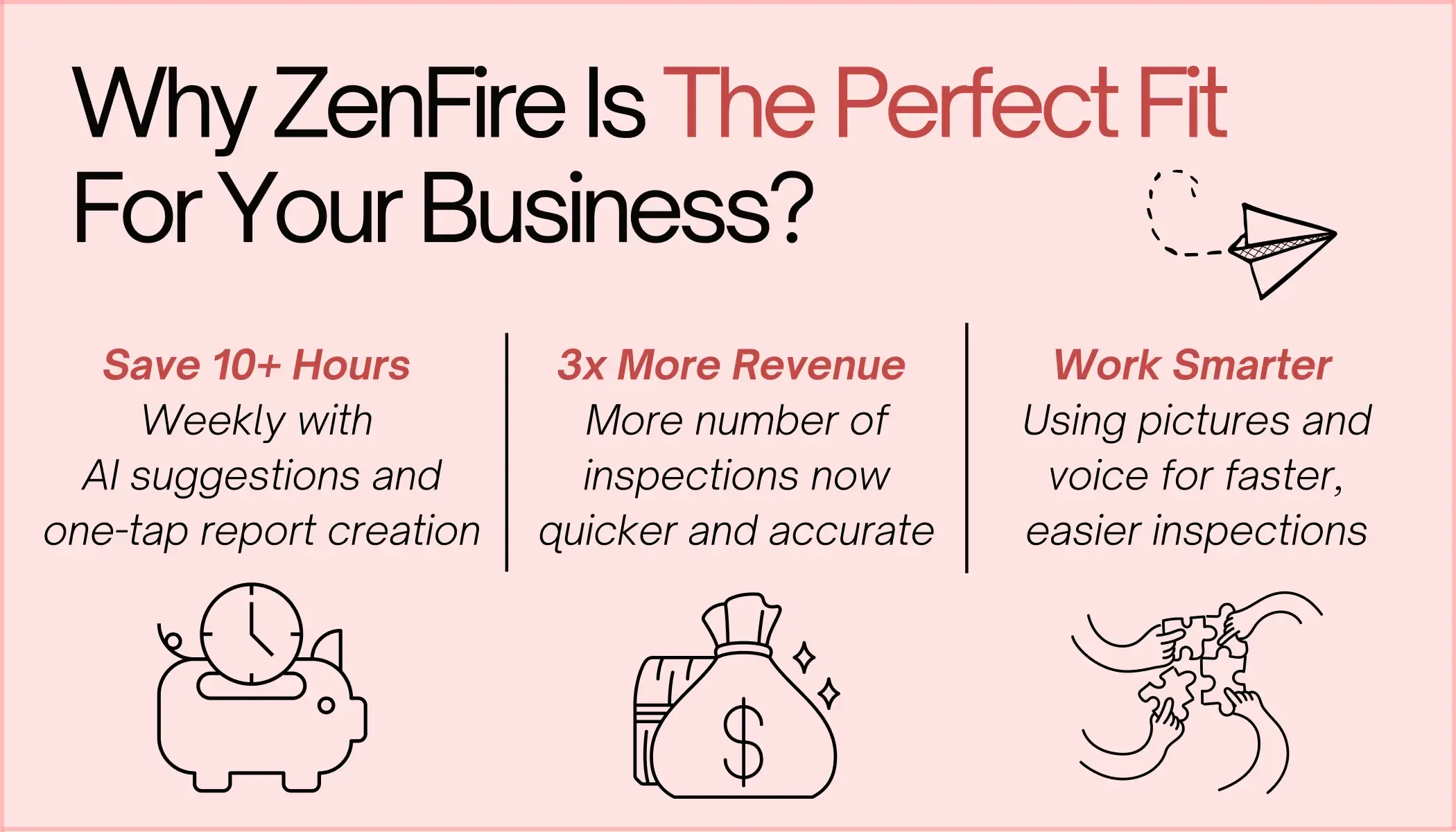
Get Insights Delivered Straight
To Your Inbox!
Related Reading
Why Your Field Software Management Software Needs QuickBooks Integration
ZenTrades Why Your Field Service Management Software Needs QuickBooks Integration Read More Request Demo...
Read MoreZenTrades How To Manage Electrical Service Agreements Like...
Read MoreZenTrades The Best 5 Jobber Alternatives In 2023...
Read More