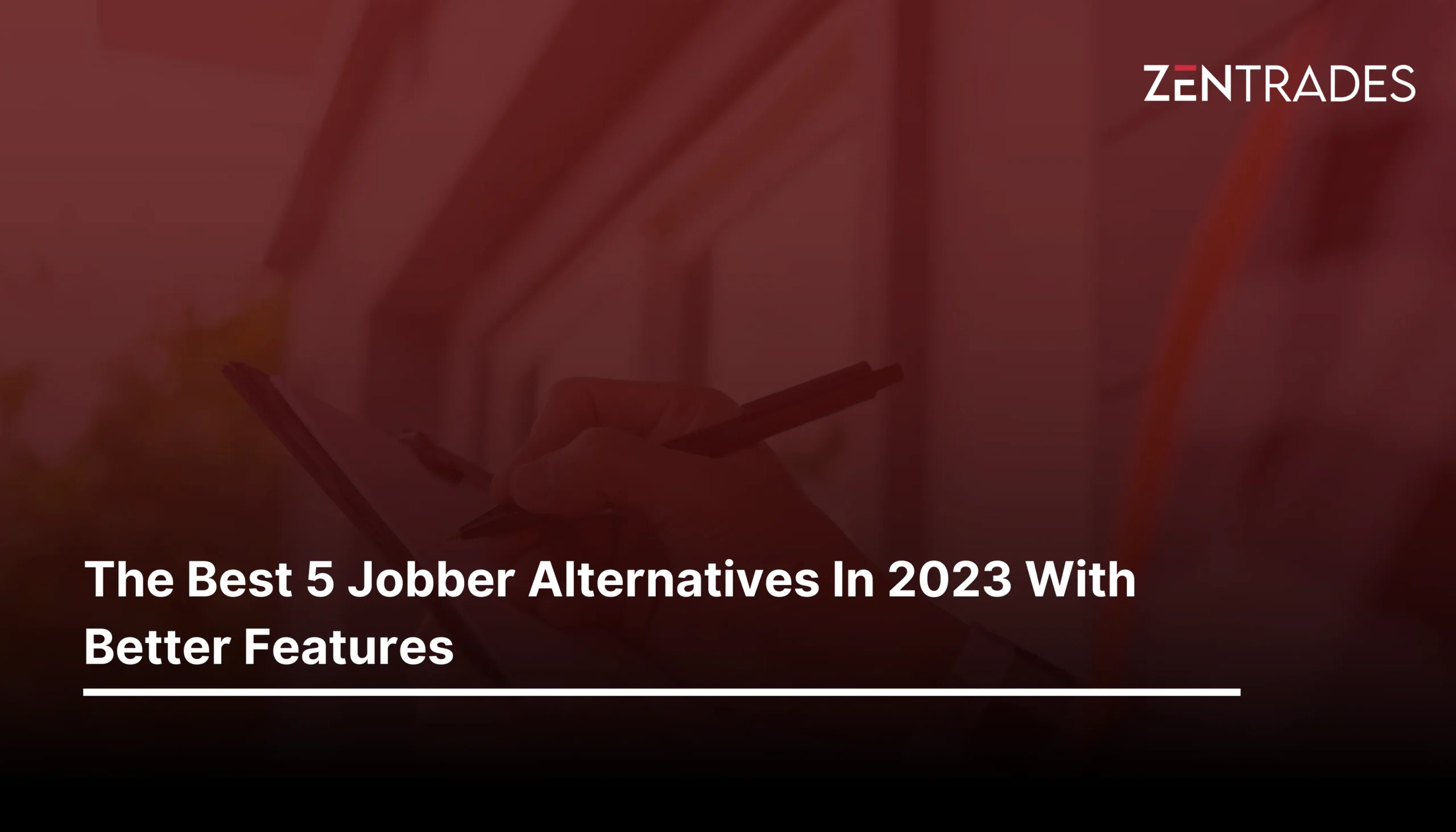5 Best Fire Protection Software For Fire Safety Companies
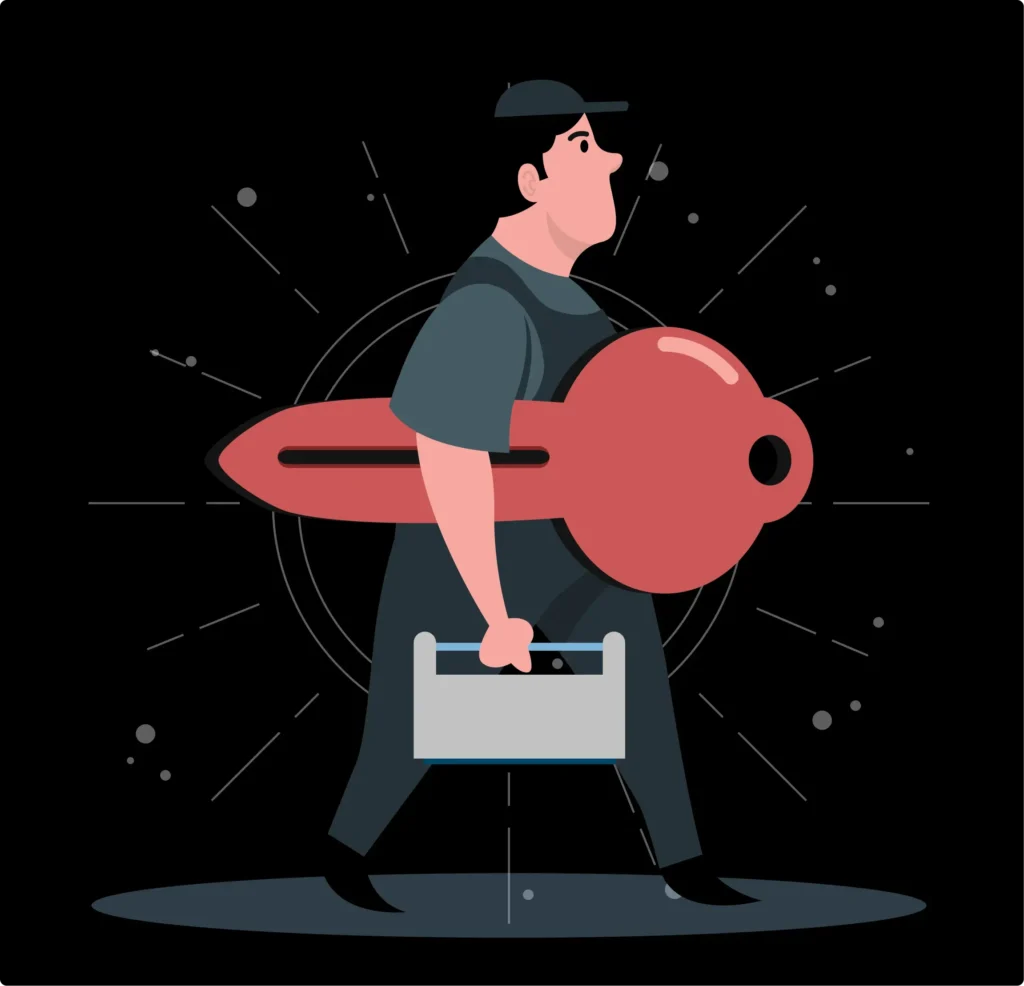
- Choose fire inspection software with mobile access, scheduling, and customizable forms.
- ZenFire, Inspect Point, and Streamline provide features like real-time alerts, photo management, and QuickBooks integration.
- Pick software that fits your business needs, such as code enforcement or reporting tools.
Every fire safety inspection & service is different. Fire Inspection and safety companies are challenging to run.
Inspecting multiple buildings, maintaining fire codes and standards, reporting, capturing visual data of inspections is difficult & takes lot of time with pen & paper or excel sheet based workflow.
The fire protection system market size is estimated to reach USD 84.6 billion by 2026 from USD 62.1 billion in 2021, growing at a CAGR of 6.4%. Overall employment of fire inspectors is projected to grow 11 percent from 2020 to 2030, faster than the average for all occupations, according to Bureau of Labor Statistics.
An efficient cloud software can help fire inspection companies collect data at one place. Fire inspectors can avoid missing critical inspections. It can help reduce manual data input time. Get reports with a single click.
It gives your team access to all the data with just few clicks anywhere anytime. Your team should not be stuck with bulky and legacy on site server system softwares in 2021. It is costly to run, manage such complex systems and develop new features required for your growing business.
You may have found it’s simply too much for you to handle with spreadsheets, and are looking for software that is well-suited for a fire protection company. Well, you’ve come to the right place. With this article we want to help the fire safety community to know about the options available in the market.
The global growth rate for the fire protection systems market is expected to increase with a CAGR of 6.8% from 2021 to 2028, with a revenue forecast of USD 114.97 billion for 2028.
Simultaneously, the global market share by revenue for fire inspection software is rising year by year, indicating more fire safety companies using a software product to run their fire protection business. Therefore, it is not wrong to assume this is the best time to invest in fire inspection software to stay ahead of your competitors.
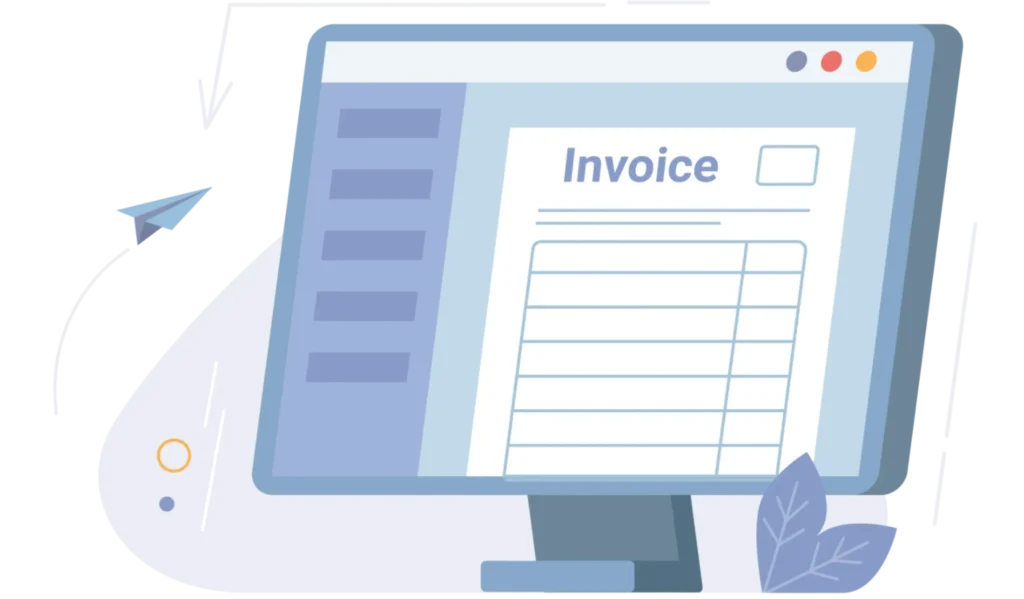
- Customize your invoices quickly.
- Make billing easier and faster.
- Save time with ready-to-use templates.
- Keep your invoices professional and accurate.
Table of Contents
What To Look For In A Great Fire Protection Software
The right fire inspection software would have all-in-one capabilities. A room for external software integration, say QuickBooks for accounting, is always a pleasure. Turning the heavyweight paper files into electronic format, fire code enforcement with deficiency recommendations based on NFPA and OSHA, generating service proposals and e-signatures from the field, and more would save the users at least 2.5 hours daily.
The list goes on, and to help fire safety companies find their right fit, we have listed five fire inspection software products that might simplify everyday life.
Not sure which fire safety software to choose? Download this chart to see why ZenFire is the answer!
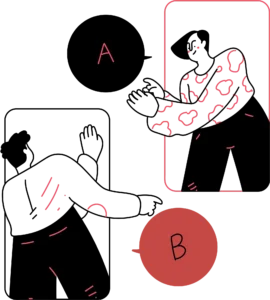
5 Best Fire Protection Software For Fire Safety Companies in 2025
ZenFire is a cloud-based fire protection service management software that is compatible with both iOS and Android devices.
- Inspection reporting: ZenFire offers numerous inspection and on-demand reports for customers. These reports are customizable and accessible in the field through the ZenFire app.
- Fire Safety checklists: With ZenFire, users can create their own checklists or choose from multiple available custom templates. ZenFire will help you add your existing checklists and forms, which will be available for use repeatedly.
- Inspection forms: ZenFire digitizes your NFPA-recommended inspection forms. It offers a library of template forms from which users can choose.
- Scheduling & Dispatch Inspections: ZenFire allows easy drag-and-drop scheduling of inspections, reassigning assignments, and more at one glance. Fire safety technicians, fire inspectors, or office users can access the information anywhere.
- Recurring inspections: Users do not have to worry about scheduling recurring inspections manually. ZenFire offers auto-scheduling and sends auto-reminders for any job that is coming up next. You can also provide notification services to customers to remind them of the upcoming inspections.
- Estimating and Invoicing: ZenFire users can access 100+ custom templates for estimating, including good-better-best options. Users can generate service proposals, collect e-signatures, and seek approvals from the field. Further, on-field invoicing speeds up the payment collection process. Users can also create multiple phase-wise invoices and estimates for ongoing projects under one work order. Moreover, techs can share images and videos with the ZenFire estimating and invoicing feature module.
- Real-time notifications: Users get real-time notifications regarding due inspections, inspections complete, revenue sources, and more.
- Picture Notes: Add images for deficiencies and other media with notes. Fire inspectors can also draw pictures to highlight anything. Voice command is available for notes.
- Clock-in and clock-out: On-field fire technicians or inspectors can clock in and clock out from anywhere. This allows users to track time and tech status accurately.
- Map Routing & Optimization: Users can track the live location of fire technicians or inspectors on the field. It helps to save time and fuel with the best route recommendations. Users can also review previous routes.
- SMS Notifications: Users can send text messages to customers when the fire inspector leaves for service or is about to arrive. Quotes/estimates or invoices can be sent through text messages as well.
- QuickBooks Integration: ZenFire seamlessly integrates with QuickBooks (both Online and Desktop) and safely syncs data to eliminate your manual work.
- Business Intelligence Reports: ZenFire provides monthly and quarterly business reports to its customers that cover business performance, revenue details, bet prospects, team performance, and more. ZenFire also provides on-demand reporting for users, for inspection or business reports.
- 24/7 Live Customer Support: Whether it’s Saturday evening or Sunday morning, ZenTrades customer support executives are available at all hours of the day, seven days a week, enabling you to provide the best service without any problem or delay.
- Offline mode: ZenFire allows users to access the fire safety checklists and fire inspection forms and share notes, images, and other documents even in offline mode. When there is low internet connectivity, the information is saved in the cloud and automatically uploaded when the connectivity is back. Thus, you will never lose any information or data.
Pricing: ZenFire offers a user-based pricing model. It builds over ten features every 2 weeks and does not charge extra for new feature development. We learn from our contractors and give back to the contractor community. ZenFire allows users to choose a monthly, quarterly, or annual billing plan.
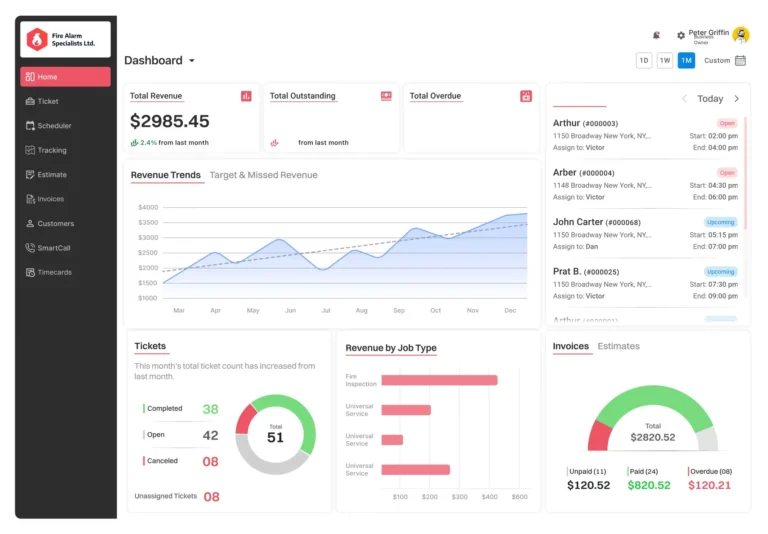
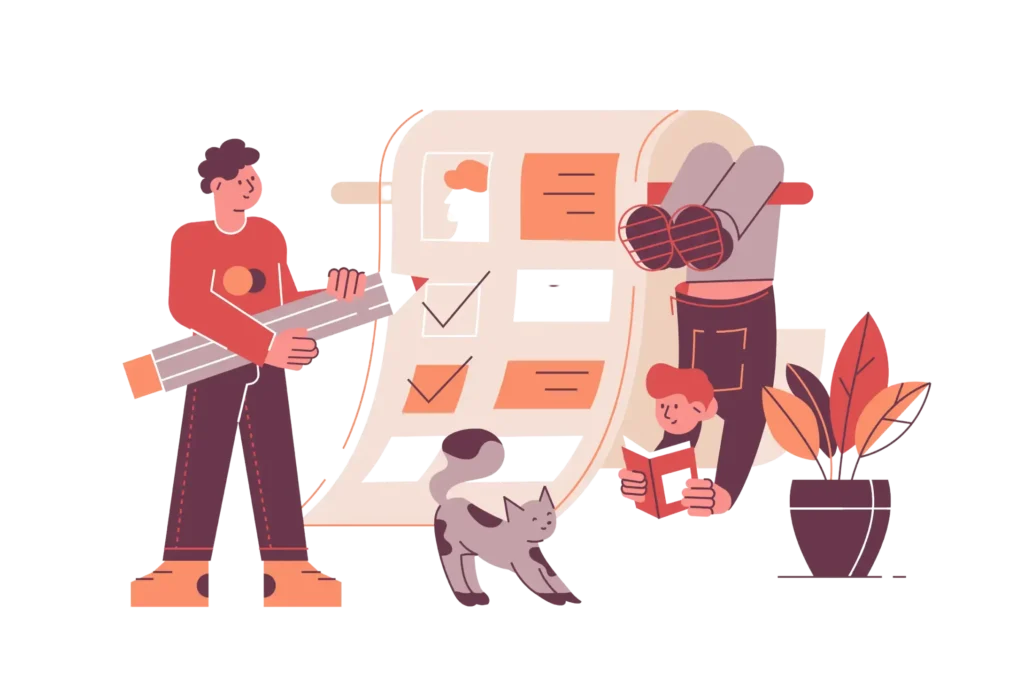
- Access simple, ready-to-use fire checklists for inspections.
- Streamline your inspections with clear, easy steps.
- Save time and ensure thorough, professional assessments.
Streamline Inspection Solutions is a cloud-based fire and community risk reduction inspection software.
- Streamline Inspections Solutions is suitable for iOS mobile users.
- Streamline Inspection Solutions offer chat support for its users.
- Some of the features they offer are Code Enforcement, Customer Database, Facility Management, Failed Inspection Tracking, Image Capture, Report Templates.
- It allows users to sync their iPad or tablet.
- Users can share email-based reports.
- Users can capture signatures on the site.
- It allows users to know the location of inspections and ensures inspectors are not driving unnecessary miles.
Price: The pricing for Streamline Inspections Software starts at $2000.00 at a flat rate per year.
Inspect Point
Inspect Point Fire Service Software Helps To Simplify The Fire Inspection Management. It Has Inspection Forms To Comply With The Inspection Requirements.
- It is compatible with iOS mobile users.
- Users can schedule and dispatch inspections.
- It provides real-time updates from the field on inspections scheduled, completed, and more.
- Users can generate reports from the platform.
- Users can access photos, notes, signatures, deficiencies and send them to the office from the field in a single document.
- Inspect Points allows users to generate on-field proposals.
- Users can receive and send messages.
- Fire inspectors can collect on-field signatures.
- Users can create and schedule an inspection for a building based on its required frequency for recurring inspections.
Pricing: Inspect Point has three pricing plans – Silver, Gold, and Platinum. Their prices are up to 129/per user/per month. However, the users are billed annually and require a minimum of 2 technicians to take up the plans
- Create estimates quickly with a customizable template.
- Simplify your fire system estimates and save time.
- Deliver professional estimates every time.
- Easily adjust details to fit your needs.
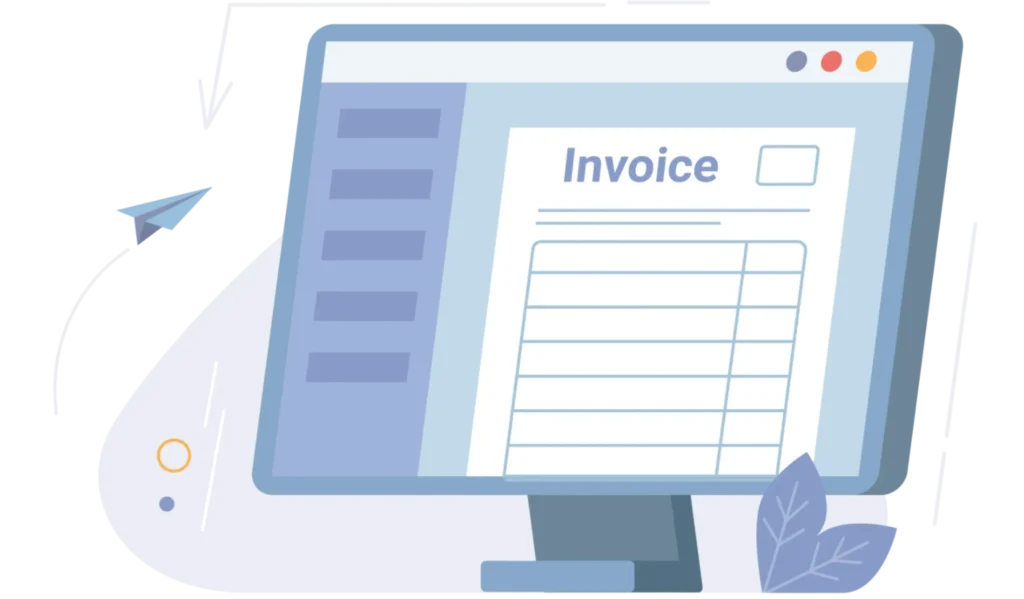
- It offers web-based dashboards to give fire inspectors information on deficiencies by code reference happening across all facilities.
- Users get email alerts for upcoming and outstanding inspections.
- Inspection routes help Safety inspection users with the layout of a facility.
- It offers QR code/barcode scanning.
- Users can access inspection history and get details on the date, time, and who performed the inspection, and more.
- Users can manage and build their forms from the forms builder feature with image annotation and capture GPS location.
- Safety Inspection users can manage inspection frequencies.
- IMEC inspection app also works in offline mode. Users can save information on the cloud, and data gets uploaded once the connection is back.
- It is compatible with any smartphone or tablet.
- It offers email and phone support.
Price: The pricing for Safety Inspection Software by IMEC Technologies starts at $18 per user, per month.
Life Safety Inspector - Onsite Software
The Life Safety Inspector is an online cloud-based platform that allows fire inspectors to perform, Track, And Manage Inspections Anywhere.
- It offers scheduling, code maintenance, document management, inspection management, and photo management in one place.
- It accepts fire extinguisher systems, kitchen hoods, fire alarm systems, fire dampers, fire sprinkler systems, fire doors, fire pumps, and more.
- Users can load the Life Safety Inspector App from the Apple App Store or the Google Play store to their phones or tablets and start inspecting.
- It works in offline mode in case of a low wifi connection.
- Life Safety Inspector offers email support for its users.
- It allows users to access PDF reports online.
- Life Safety Inspector charges for adding some forms. However, most forms get added with no additional costs.
- Users can access multiple form templates or customize their forms.
- It is compatible with Windows.
Price: Life Safety Inspector – OnSite Software offers monthly or yearly payment options.

Choosing the right fire safety software doesn’t have to be difficult.
Download our Fire Safety Software Buyer’s Guide eBook and get clear, no-nonsense advice on making the right choice for your business.
Choosing The Best Fire Protection Software
While these are all excellent software options that most will find useful, the reality is that every business is different, and there’s no one-size-fits-all software option out there.
If you’re stuck looking for software, take a moment to write down some of the attributes that matter most to you. Perhaps that is more organized inspection contract management and administration, or maybe reporting has become a time-consuming nightmare.
You might be surprised by how different what you thought was important to your business compares to what is actually important once you think about it. Taking this introspective approach to what is really holding your business back will guide you to the right solution.
One software might cost $20/month but does not solve the major challenges. On the other hand, another software might cost you a heavy $2000/month and offer overwhelming features.
Moreover, make sure that your software is compatible both on the field and in the back office, i.e. choosing fire protection software for iPad.

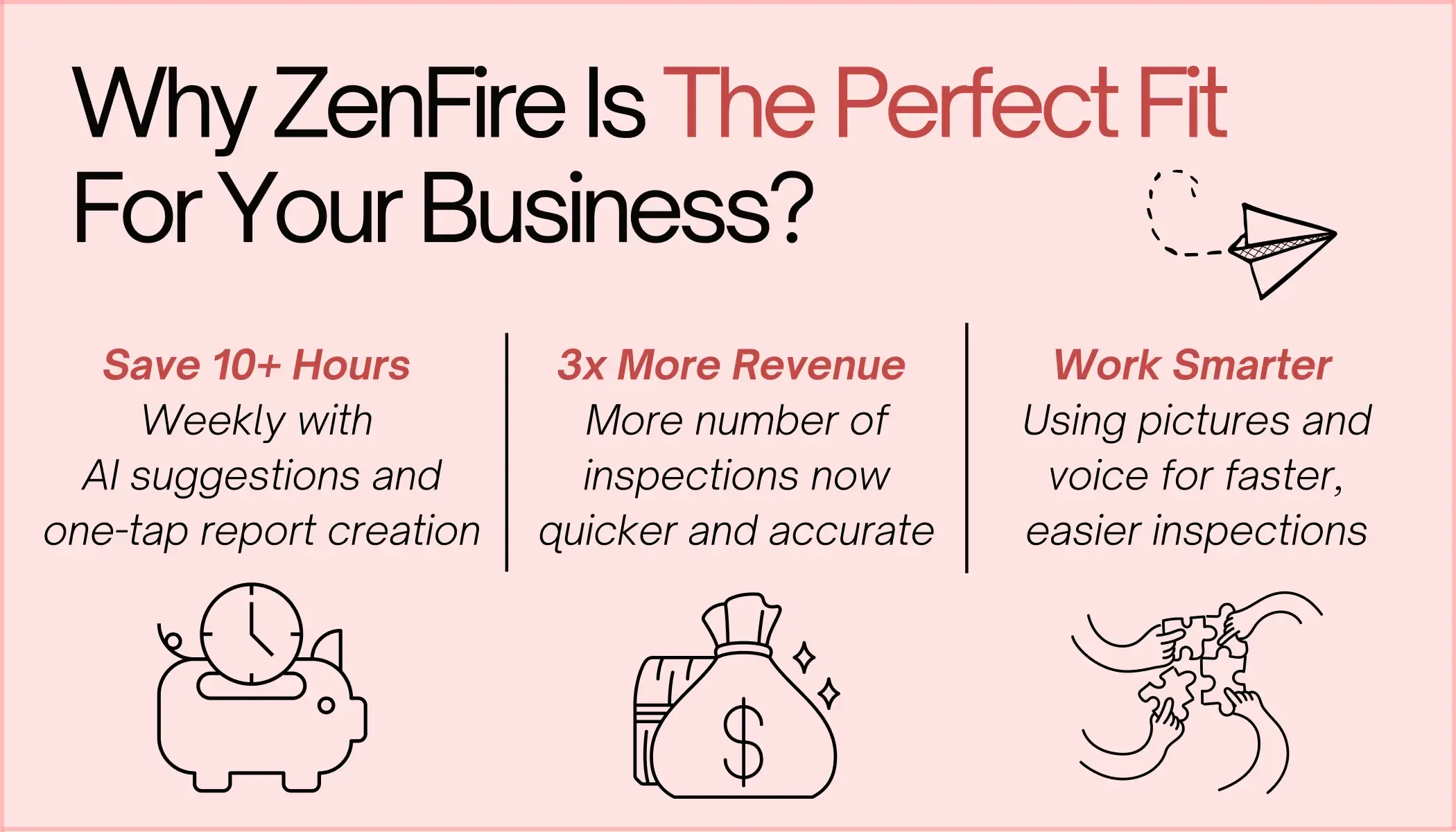
To Your Inbox!
Related Reading
Why Your Field Software Management Software Needs QuickBooks Integration
ZenTrades Why Your Field Service Management Software Needs QuickBooks Integration Read More Request Demo...
Read MoreZenTrades How To Manage Electrical Service Agreements Like...
Read MoreZenTrades The Best 5 Jobber Alternatives In 2023...
Read More